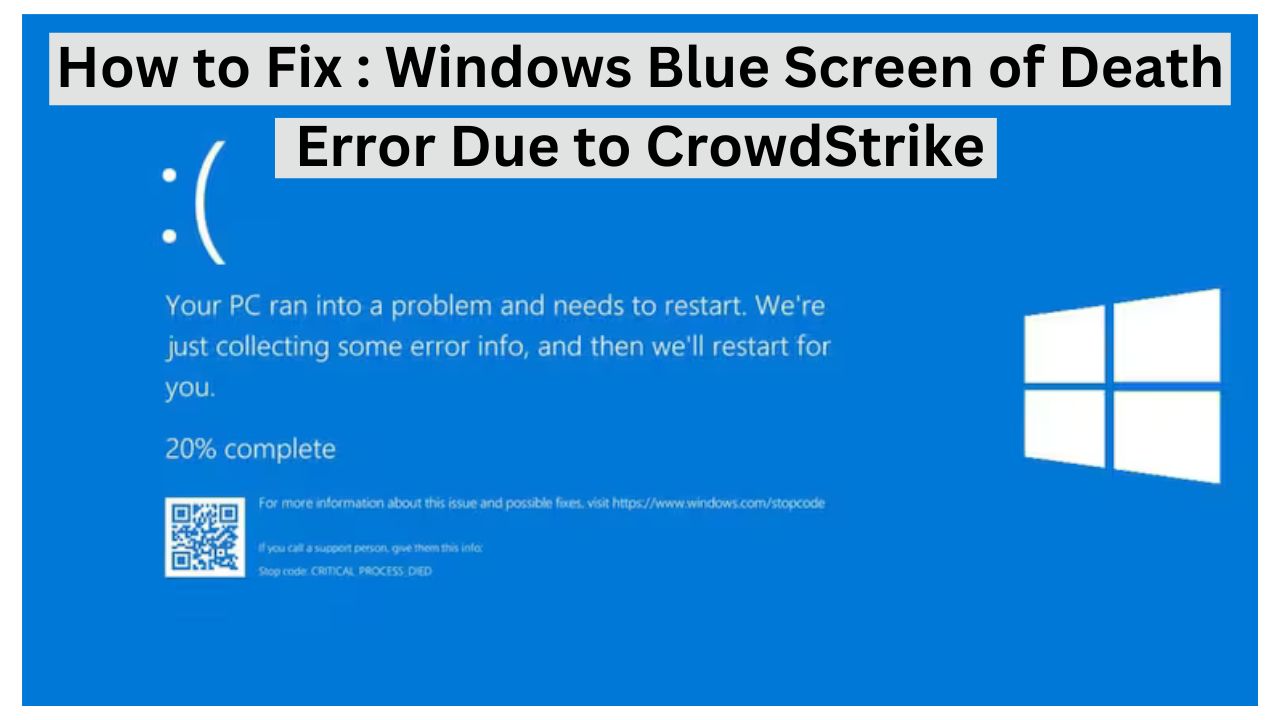A new announcement from CrowdStrike, a prominent cybersecurity firm based in the United States, has caused a large number of systems to crash with the Blue Screen of Death error. For those facing this issue, here is a brief guide on how to resolve it.
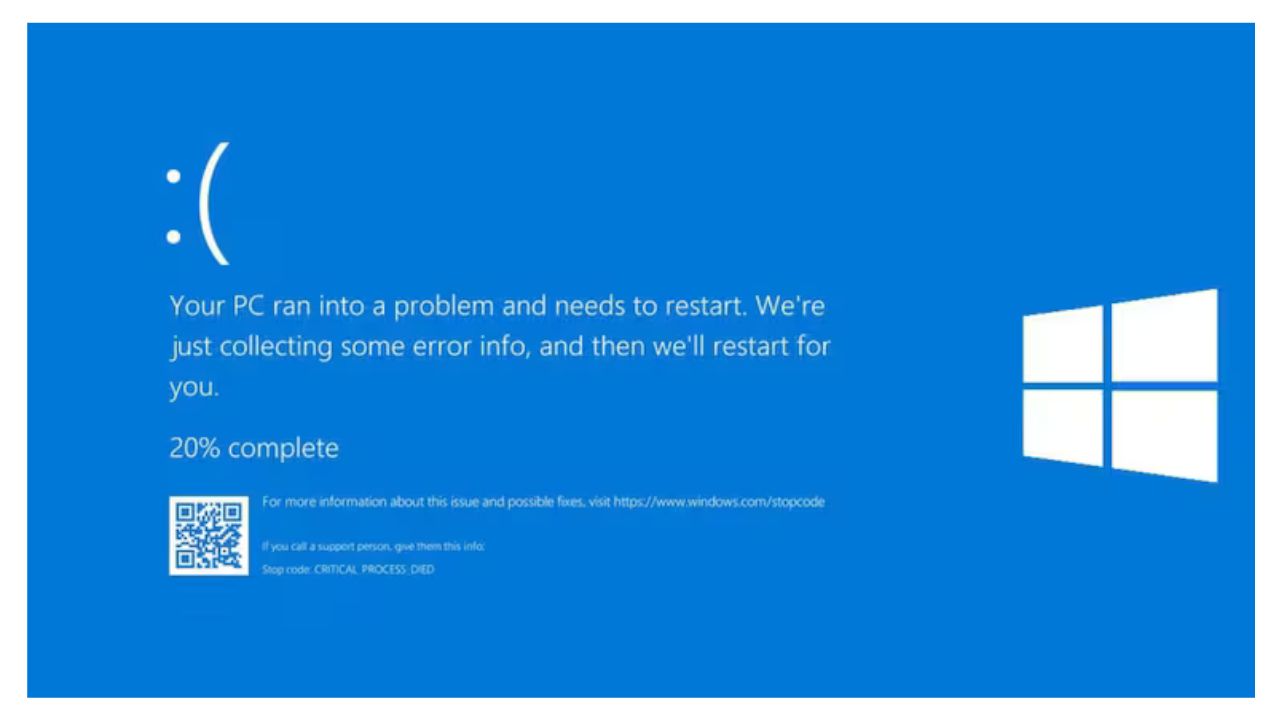
What was the reason for the occurrence of the Blue Screen Of Death error?
The recent update to CloudStrike’s Falcon sensor, a part of their endpoint security software, has caused Blue Screen of Death errors to occur. Users on Reddit have noted that the issue seems to be linked to the “DRIVER_OVERRAN_STACK_BUFFER” error, which hinders the normal startup and operation of your system.
This problem has had a significant impact globally, leading to the shutdown of major enterprises and businesses. It is possible that this update unintentionally introduced a serious bug that disrupted the communication between the Falcon sensor and the Windows operating system.
Steps to Resolve Blue Screen of Death CrowdStrike Error
Even though an official patch or instructions have not been released as of now, there are methods to resolve the Blue Screen of Death CloudStrike Error. Simply follow the steps provided below.
1. Boot Windows in Safe Mode or the Windows Recovery Environment.
2. Toturn off the device, press and hold the power button for 10 seconds.
3. Next, power on the device and once Windows begins to start (such as when the manufacturer’s logo appears), quickly power off the device again.
4. Keep doing this until a complete restart happens and Windows Recovery Environment is accessed.
5. In the Recovery Environment, navigate to Troubleshoot > Advanced options > Startup Settings > Restart.
6. Choose Option 5 or press F5 to enable “Safe Mode with Networking” from the available options.
7. After starting in safe mode, go to the CrowdStrike directory located in C:\Windows\System32\drivers
8. Find the file that is named “C-00000291*.sys” and remove it.
9. Start the host in the standard way.
The engineering teams at CrowdStrike are currently addressing the issue and advise users against opening individual support tickets. A Technical Alert outlining the problem and possible solutions will be released soon. Users are encouraged to stay informed through CrowdStrike’s official communication outlets for updates, refrain from trying to fix the issue on their own, and be patient as a solution is being worked on.
FAQs
Q. What steps can I take to resolve the Blue Screen of Death CrowdStrike error?
In order to solve the issue, boot your PC/laptop in safe mode and navigate to the C:\Windows\System32\drivers\CrowdStrike folder. Find the file named “C-00000291*.sys” and remove it. Afterwards, restart your system in regular mode.
Q.What is the overall impact of the BSOD error?
The broad-reaching consequences have caused major interruptions, with certain companies noting thousands of devices being affected, such as crucial production servers and SQL nodes. The problem is far-reaching, impacting numerous organizations around the world, including:
- Banks and financial institutions
- Supermarkets and retail chains
- Media companies and broadcasters
- Educational institutions
- Airlines and airports
Q. Which systems experienced the BSOD error?
The Blue Screen of Death (BSOD) issue has had an impact on Windows 10 and Windows 11 systems using different versions of the CrowdStrike Falcon sensor. Although CrowdStrike has not provided a complete list of all affected versions, they have confirmed that the issue is present in “various sensor versions.” Some of the versions of the BSOD error that have affected the CrowdStrike Falcon sensor include:
- Version 6.58
- Version 7.15.18513.0, as reported by users on the forums
- The “n-1” version (one version behind the latest release)
For Tech Videos Subscribe this Channel
Read more article like this
For More Tech videos Subscribe