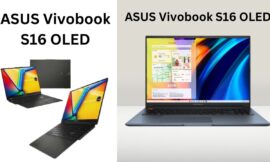Jio Launches ‘Jio Brain’ AI Cloud Platform
One of the leading network providers in India, Jio, has officially introduced its AI services on Thursday. Mukesh Ambani, the Chairman of Reliance Industries, presented these offerings at the launch event, which feature Jio Brain, Phone Call AI, Cloud AI, and more. Below are the full details of these AI tools and guidance on how to begin utilizing them.

What Is Jio Brain ?
Jio Brain is a recently introduced artificial intelligence system from Reliance Jio, designed to provide AI solutions across various industries, such as retail, entertainment, agriculture, healthcare, and education. At first, Jio Brain will be incorporated into Jio’s applications and services, with intentions to expand its reach to other businesses in the future. During the launch event, it was mentioned that Jio Brain aims to facilitate quicker decision-making, enhance prediction accuracy, and deepen the understanding of customer preferences.
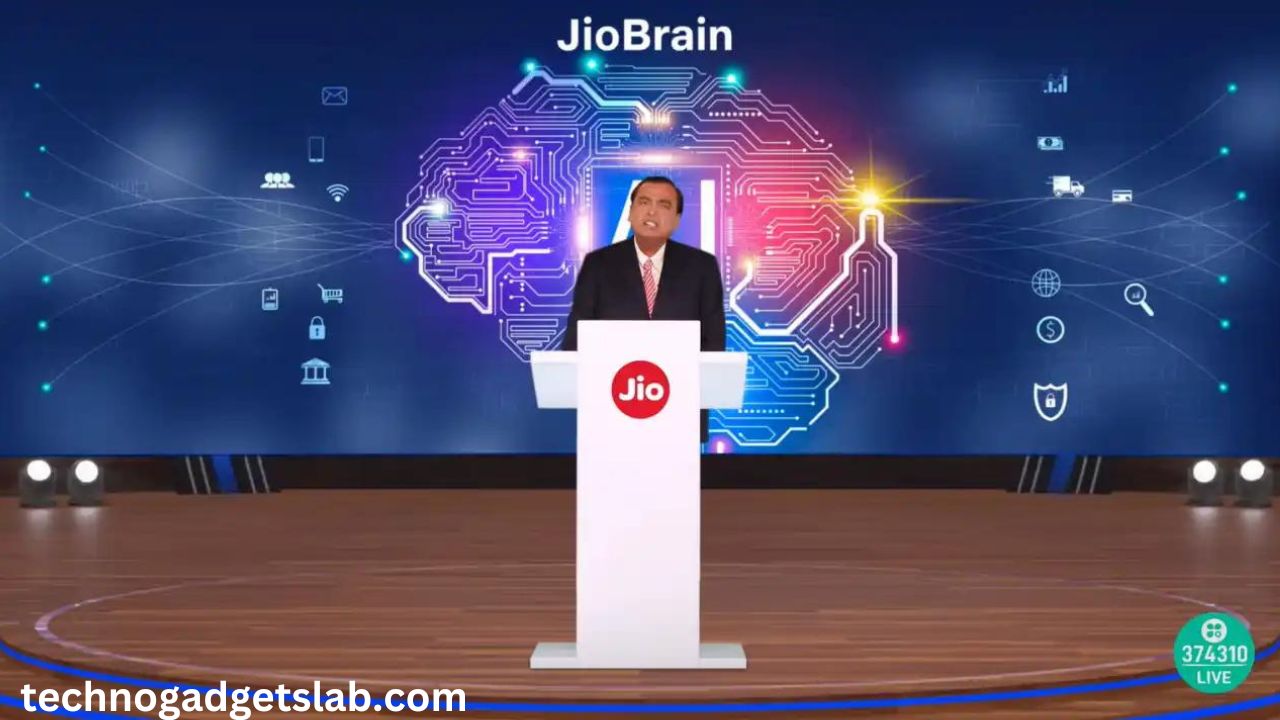
In addition to the introduction of Jio Brain, the Chairman of Reliance Industries also revealed several new Jio AI features and other enhancements.
- Jio Cloud AI
- Jio Phone Call AI
- Jio Home
- Jio Entertainment with Disney+ Hotstar and Viacom
Jio Cloud AI Diwali Offer

The Jio AI Cloud Diwali Promotion grants Jio customers as much as 100GB of complimentary cloud storage, set to launch during the Diwali festival. This initiative is part of Jio’s effort to ensure that AI-driven services are available to all.
How to Access the Offer:
1. To take advantage of the AI Cloud Diwali Offer, you need to be a current Jio user.
2. There are no additional specific conditions needed to access the offer, and it will be automatically activated beginning on Diwali.
3. You are free to save and access images, videos, and various digital files safely on the Jio Cloud.
How to Record Calls, Convert Speech to Text, and Translate with Jio Phone Call AI

Jio Phone Call AI is a functionality that enables users to Record, convert speech to text, and interpret phone conversations, securely saving them on the Jio Cloud.
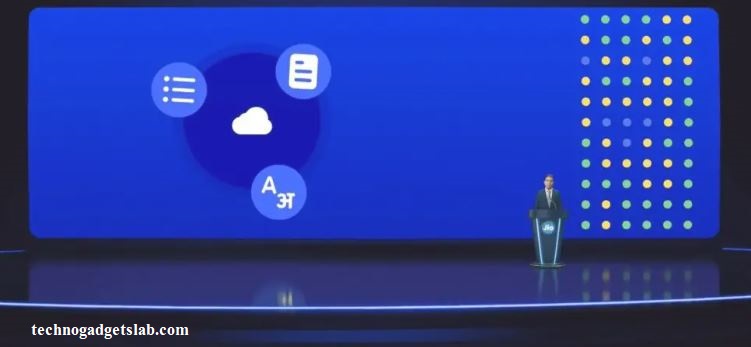
Instructions for Utilizing Jio Phone Call AI
1. To begin utilizing the Jio AI for phone calls, call the number 1-800-1732673 to activate the AI service.
2. To begin recording, press ‘1’ on the keypad.
3. Subsequently, the AI will effortlessly convert the dialogue into text and translate it.
4. You can also Press 2 to pause and 1 to continue transcription whenever it suits you.
5. To conclude the session, press 3.
Additional Jio Offers Launched

- Jio TV+: A unified platform that merges live television, streaming shows, and apps.
- Jio Home IoT: Improves the connectivity of smart home devices with Jio TvOS.
- Jio TV OS: A fresh operating system for Jio Set-Top Boxes that accommodates 4K video and Dolby technologies.
FAQ
Q. What Is Jio AI?
Jio AI pertains to Jio’s collection of AI-driven services, which encompasses Jio Brain, Jio Phone Call AI, and Jio AI Cloud, all designed to improve digital experiences by incorporating AI technology.
Q. How to Take Advantage of the Jio Cloud AI Diwali Promotion?
The promotion will be automatically accessible to all Jio users beginning on Diwali, granting 100GB of complimentary cloud storage.
Q. How can I configure Jio Phone Call AI on my device?
To activate Jio Phone Call AI, call the specific AI number while on a call and adhere to the prompts to record, transcribe, and translate your conversations. For comprehensive instructions, refer to the steps outlined in the article above.
Concluding Thoughts
As various leaders compete in the AI arena, Jio Brain (AI) emerges to position Indian participants in the international scene. The extent to which consumers utilize these AI tools will become clearer with time.
Stay connected with TechnoGadgetsLab for additional similar content.
For Tech Videos Subscribe this Channel
Read more articles like this
For More Tech videos Subscribe
Read more articles like this
-
How to Delete or Deactivate Instagram Account From Your Phone or Desktop
-
Search with Google Lens : How to Enable Google Lens Feature in Google Chrome
-
Samsung Galaxy S24 Ultra Record Low Price
-
How to Connect and Pair Your Samsung Galaxy Ring to Any Android Phone
-
How to Use Microsoft Copilot for Reverse Image Search
-
Fix ‘Ad Used Too Many Resources’ Error in Chrome