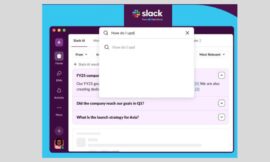How to Use Voice Assistants for Home Automation

The increasing use of touch-free interaction which uses voice within several assistants such as Amazon Alexa, Google Assistant and Apple Siri have changed the way of interacting with technology itself. With these services, we can speak a few words and gain the power to access all the smart devices placed in our houses. In this post, you are going to learn how to automate your home with voice assistants, and enjoy it to the fullest.
What Are Voice Assistants?
Voice assistants are smart voice based tools that use artificial intelligence (AI). They allow you to do stuff using your voice instead of buttons or displays. Voice assistants are becoming so popular that more than 8 billion will be placed throughout the world by 2024, according to experts. They can assist in managing lights, locks, thermostats, etc, for home automation.
Home Automation with Voice Assistants: Getting Started
First you need smart home devices like smart lights, thermostats or cameras and a voice assistant to get started. Here’s how to set things up:
Pick a Voice Assistant
Every voice assistant comes with its own set of features Google Assistant is great for Google apps and Alexa integrates with lots of different smart devices.
Set Up Your Devices
These are the guidelines for adding each smart appliance to your Wi-Fi network. The majority of these devices come with an app that will walk you through the setup process.
3. Link Devices with Your Voice Assistant
Open the voice assistant app on your phone, and add each device. For instance, in the Alexa app, go to “Devices” > “Add Device” to connect a new gadget.
4. Create Routines
Routines are a powerful feature that lets you set up multiple actions with one command. For example, you could say “Goodnight” to turn off the lights and lock the doors.
5. Use Voice Commands
Once everything is set up, use simple commands to control your devices. You might say, “Alexa, turn on the living room lights,” or “Hey Google, set the thermostat to 72 degrees.”
Benefits of Using Voice Assistants at Home
Top Reasons Why People Use Voice Assistants for Home Automation
Affordability: With voice commands, the ability to perform daily tasks is done automatically.
Energy Saving: These thermostats have ability to adjust according to your schedule, thus reducing energy consumption and saving you a lot on electricity bills.
Security: Voice-enabled locks and cameras allow you to monitor and secure your property
.
Popular Voice Assistants and Their Key Features
Here’s a look at the top three voice assistants for home automation:
- Amazon Alexa: Known for connecting with many types of devices and offering “skills” that add extra features.
- Google Assistant: Works well with Google’s services and is great for web searches.
- Apple Siri: Best for Apple users; Siri is known for its ability to understand natural language.
What Makes Voice Assistants So Enticing
Voice assistants have become an integral part of many households. Recent research suggests that two out of three U.S. adults use a voice assistant, with about one in three owning a smart speaker. Some, everyone loves the hands-free aspect of it, and other, people use a voice assistant to, say, remind them to wake up.
Tips for Improving Your Home Automation Setup
To make the most of your home automation system, try these simple tips:
- Update Devices Regularly: Keep your smart devices updated to ensure they work smoothly and securely.
- Explore New Features: Developers often add new features to voice assistants, so check for updates in your app.
- Join User Communities: Online forums can offer helpful advice from other users on getting the most from your setup.
Frequently Asked Questions (FAQs)
1. What devices can I control with voice assistants?
You can control things like lights, thermostats, locks, cameras, and even some kitchen appliances.
2. How do I fix issues with my voice assistant?
If it’s not responding, try restarting the device or checking your Wi-Fi connection.
3. Are there privacy concerns with voice assistants?
Yes, privacy is important. Check your app’s privacy settings to control how your data is used.
4. Can I use more than one voice assistant at home?
Yes, but managing them may take extra setup so they don’t interfere with each other.
5. How do I create routines with my voice assistant?
Open your voice assistant app, go to “Routines,” and set up actions that happen when you give a specific command.
Final Thoughts
Learning how to use voice assistants for home automation can make life easier by letting you control devices hands-free and set routines for daily tasks. By choosing compatible devices, creating routines, and using simple voice commands, you can build a smarter home that fits your needs. As technology advances, adopting these tools can save time and create a more connected, automated home experience.
For Tech Videos Subscribe this Channel