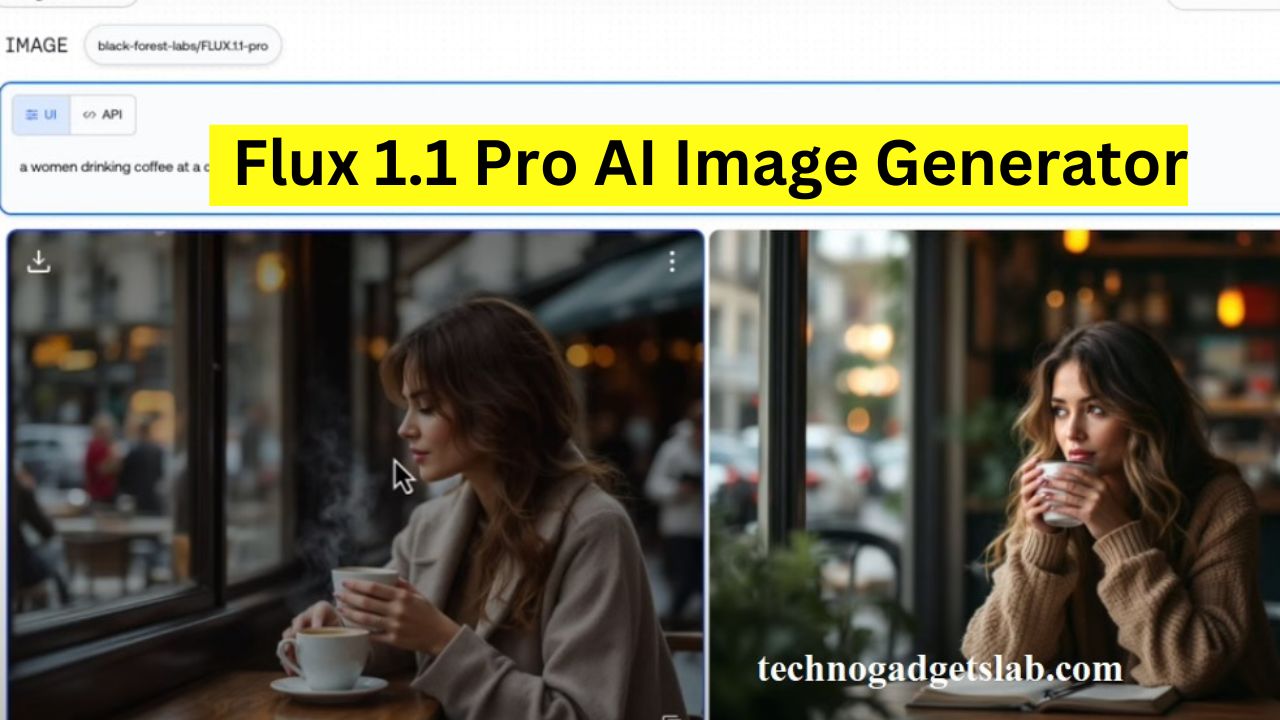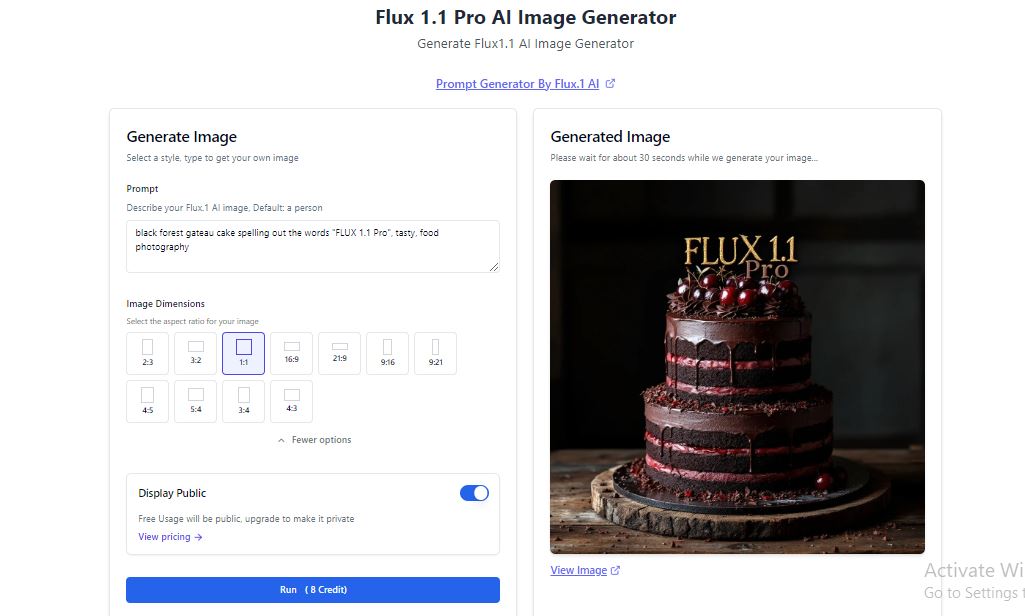Introduction
Welcome! In this blog, I’ll show you How to use Flux 1.1 for free AI Image Generator and how to use Flux 1.1 for free to create extremely realistic AI-generated images.
Whether you’re an artist or just curious about AI, Flux AI is an amazing free AI image creation tool that allows you to produce highly realistic images at no cost. If you’ve ever wondered how to generate stunning images using AI, this Flux image generator tutorial is for you.
What is Flux 1.1?
Flux 1.1 is the latest AI image generation model from Black Forest Labs, a company renowned for pushing the boundaries in AI.
This model excels at open-source AI image generation, allowing users to create images that could easily pass as real photos. What sets it apart is its ability to produce images that aren’t too perfect, making them look authentic.
How to Use Flux 1.1 for Free AI Image Generator
Flux 1.1 is a free, open-source AI tool for creating amazing images. It’s great for anyone who loves art or wants to try AI image making. Flux 1.1 makes it easy to explore and use AI for your images.
- To start with Flux 1.1, just follow these easy steps:
2. Go to the Flux 1.1 website and download it.
3. Install Flux 1.1 on your computer. Make sure it works with your system.
4. Open Flux 1.1 and get to know its features and tools.
5. Think of a good prompt for the image you want. Be detailed to get what you want.
6. Hit the “Generate” button. Let Flux 1.1’s AI create your image.
7. Check out your image and tweak it if needed. Use the tools to customize.
8. Save the image when you’re happy with it. You can use it for anything.
The best thing about Flux 1.1 for free AI image generator is that it lets you be creative without spending money. It’s a tool that lets you play with AI image making. You can try different styles and techniques without limits.
Creating Your First Realistic AI Image
Now that you’re set up, let’s walk through the steps to create your first image using the Flux AI model. This will give you insight into how to harness generative AI without fees.
- In the Together AI Playground, select Flux 1.1 Pro as your image generation model.
- Begin with a simple prompt like “A woman drinking coffee in a café.” While the generated image may initially look too perfect, you can adjust the results using raw file formats like iPhone’s
.heicor Canon’s.cr3to simulate realistic photos. - Include a year in your prompt, such as “2020 iPhone photo,” to create more natural-looking images.
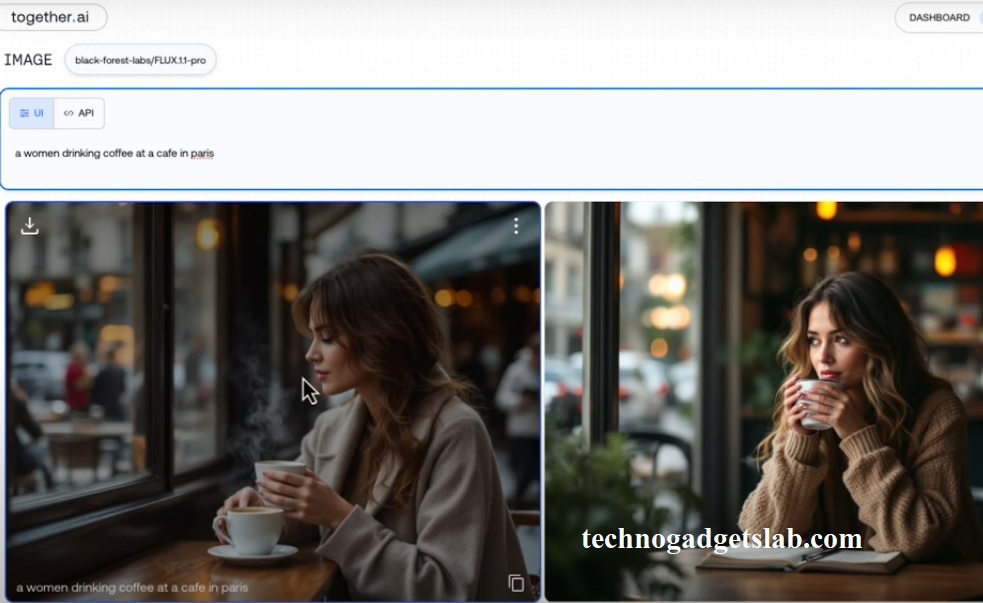
Tips for Effective Prompt Engineering
Effective prompt engineering is the secret to creating remarkable AI-generated images with Flux 1.1. Here are some valuable tips to help you craft prompts that capture your vision:
- Be Specific: The more detailed and specific your prompt, the better the AI model will understand your intent. Provide clear descriptions of the elements, styles, and moods you want to see in the generated image.
- Experiment with Adjectives: Incorporate a variety of descriptive adjectives to add depth and nuance to your prompts. Words like “vibrant,” “ethereal,” or “whimsical” can significantly influence the AI’s interpretation.
- Leverage Technical Terms: If you’re familiar with artistic techniques or digital art terminology, weave them into your prompts. This will help the AI generate images that align with your specific artistic vision.
- Embrace Creativity: Don’t be afraid to think outside the box and explore unusual combinations of elements. The more creative and unique your prompts, the more intriguing the resulting AI-generated images will be.
- Iterate and Refine: Prompts are often a work in progress. Don’t be discouraged if your first few attempts don’t yield the desired results. Keep refining and iterating until you find the perfect prompt that unlocks the full power of Flux 1.1.
The key to crafting compelling prompts for Flux 1.1 is to find a balance between specificity and creativity. By honing your prompt engineering skills, you’ll be able to unleash the power of generative AI without fees. This will help you create stunning, one-of-a-kind images that captivate your audience.
Tips for More Realistic Results
To create images that feel more organic, follow these tips:
- Keep your prompts short and specific, like “woman drinking coffee.”
- Use raw file formats to make the image look less polished, adding imperfections.
- Experiment with random file names or low-quality phone settings for a candid, unpolished look.
Why Flux 1.1 is the Best Free Option
When it comes to complimentary AI imaging software, Flux 1.1 free image AI stands out. Its flexibility, combined with the free credits from Together AI, makes it one of the best options for free AI image creation. It allows you to experiment with different prompts and settings to achieve ultra-realistic results.
Troubleshooting Common Issues with Flux 1.1
Starting your AI image generation journey with Flux 1.1 is exciting. But, you might run into small problems. Don’t worry! We’ve put together a detailed guide to help you fix any issues.
First, make sure your computer meets Flux 1.1’s system needs. If your machine is slow or shows errors, check your specs. Also, keep your Flux 1.1 updated for the latest fixes and improvements.
Having trouble with image quality? Try tweaking your prompts. Our guide on prompt engineering can help you get the best out of flux 1.1 free image ai. The quality of your input affects the output, so play around until you get it right.
Conclusion
With Flux 1.1 and Together AI, you can easily generate lifelike images for free. Whether you’re a professional or just experimenting with AI, this no-cost image synthesis tool is a great option to explore.
FAQ
Q: What is Flux 1.1 and how can I use it for free AI image generation?
A: Flux 1.1 is a free, open-source tool for creating amazing images with AI. It lets you explore AI-generated visuals without spending a dime. This software is a great way to express your creativity for free.
Q: What are the key benefits of using Flux 1.1 for AI image generation?
A: Flux 1.1 has many perks. You can make free AI images and use advanced features. It also fits well into your creative workflow. Plus, being open-source means you can try new things with AI.
Q: How do I get started with Flux 1.1 for my free AI image generation needs?
A: Starting with Flux 1.1 is easy. Just follow our guide for setting it up. We’ll show you how to use its user-friendly interface and explore its features.
Q: Can I customize the output of my AI-generated images using Flux 1.1?
A: Yes, you can customize your AI images with Flux 1.1. It has advanced features and options. You can try different styles and techniques to get the look you want.
Q: How do I craft effective prompts for Flux 1.1 to generate high-quality AI images?
A: Good prompts are key for great AI images with Flux 1.1. We’ll share tips on how to write effective prompts. This way, you can create stunning images that match your vision.
Q: Can I integrate Flux 1.1 into my existing creative workflow?
A: Absolutely! Flux 1.1 is made to fit into your workflow. It helps you improve your projects with AI images. We’ll show you how to use it in design, marketing, and more.
Q: What should I do if I encounter any issues while using Flux 1.1?
A: If you run into problems with Flux 1.1, don’t worry. Our troubleshooting guide can help. We’ll cover common issues and offer solutions for a smooth experience.
For Tech Videos Subscribe this Channel
Read More
How Can i Create Story with AI Story Generator