How to Use a Free VPN on Android for Quick Speeds and Ad-Free Experience
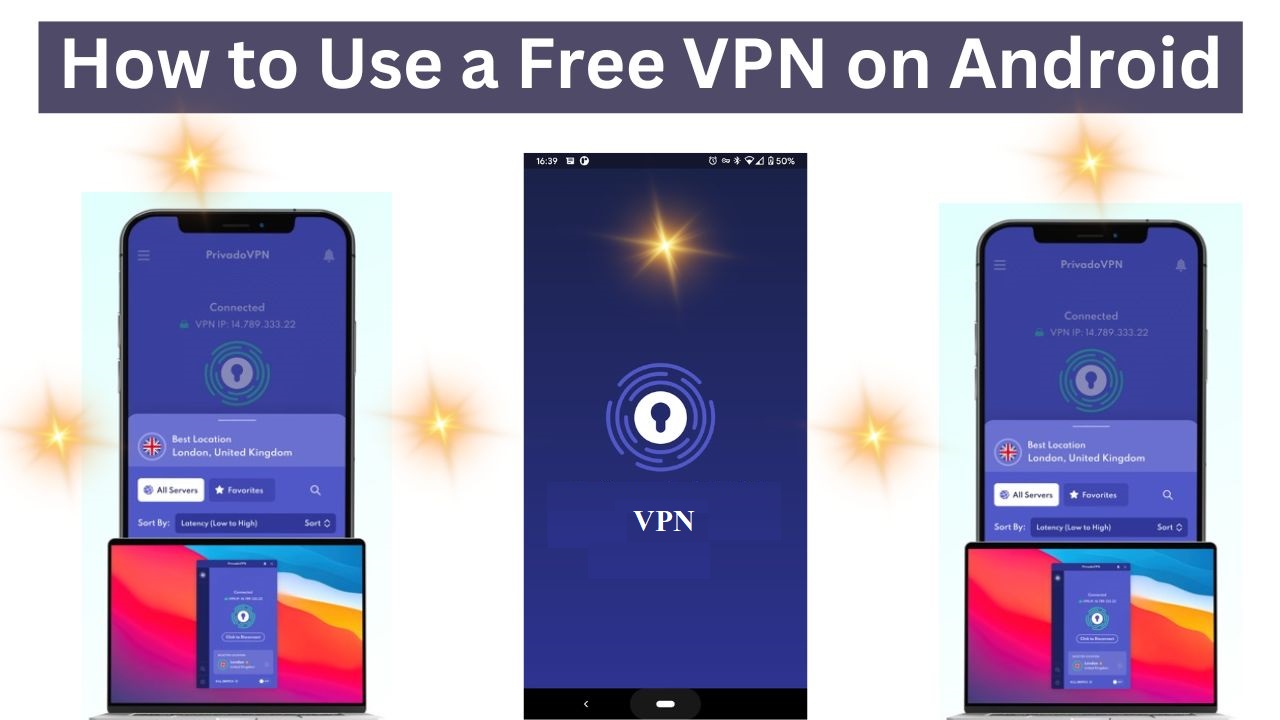
Numerous VPN applications and browsers can be found. While we often seek out the free options, they typically come with restrictions on speed and usage time. However, what if there were VPNs available that provide excellent connectivity at no cost? There’s no need to fret; we have tested several VPNs on your behalf and compiled a list featuring the top free choices.
How to Use Free to Use VPN on Android
Proton VPN

We will start this list strong with Proton VPN. This is available on both the Google Play Store and the Apple App Store. You can download it for free; the only limit is the number of regions you can use. There are five regions you can use and switch between.
- First Download the App from your google app store
- Once you launch the app, you have the option to proceed as a guest or to log in.
- Next, you’ll reach the app’s paywall and select Not Now to use the free VPN.
- Select Connect to link to various servers. You also have the option to change between different countries.
Kiwi Browser
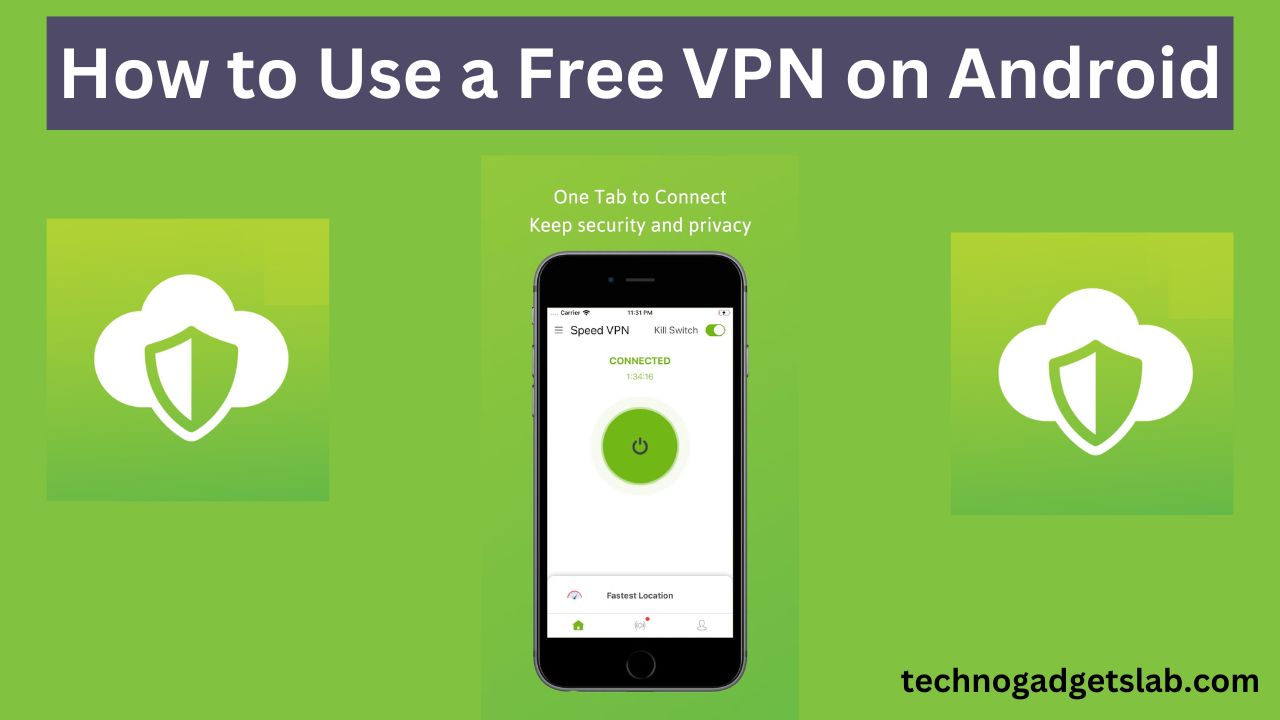
This browser ranks second on our list. It’s a complimentary application available for download from the Play Store. It provides you with fast internet access without requiring any registration or payment. Additionally, you can accumulate points by viewing advertisements, which can then be exchanged for access to paid servers.
- Launch the application and then give permission to the app to send you a notification.
- Press “Tap to Connect” to create a reliable VPN connection.
- You can change between the accessible networks by selecting the star symbol.
Privado VPN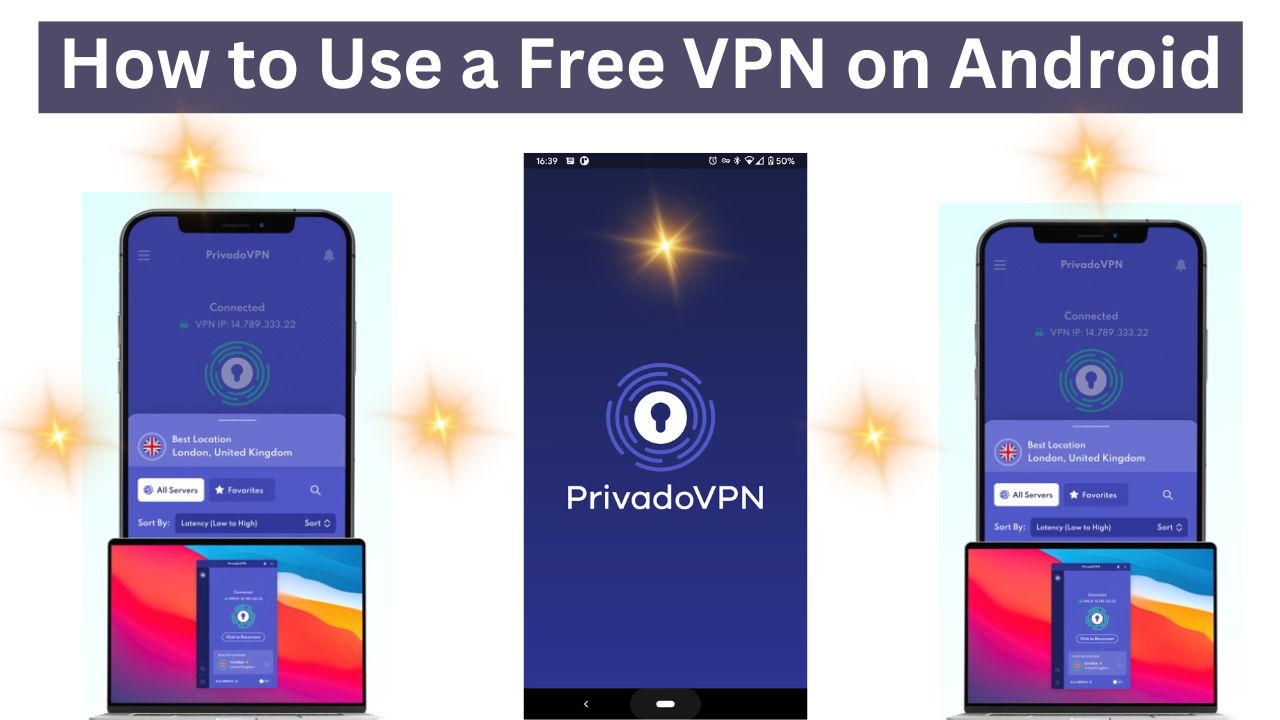
This is yet another complimentary VPN that allows you to connect to various servers. You can sign in and begin accessing your data right away. By upgrading to the Plus subscription, you can receive 10 GB of data. You have the option to select from as many as 12 different servers. The application includes an ad blocker, but you must upgrade to utilize it.
- Open the app and grant the necessary permissions.
- You need to register with your email address.
- A confirmation email will be dispatched to your email address. You need to confirm it.
- After you have set up your password, you need to restart the application and input the information.
- After signing in, you can access the VPN services.
FAQs
Q. What Are the Top Free VPNs to Consider?
You can utilize Proton VPN, a complimentary VPN service that offers free high-speed data for accessing websites that are restricted in your area. More information can be found in the article above.
Q. Where can I locate a list of no-cost VPNs?
We have tested numerous VPNs and created a selection for you to help you choose the top options available. Check the article above to find the list.
Conclusion
Every VPN discussed in this article is functioning effectively. While they do come with certain drawbacks, they outperform many alternatives. You can count on these options, and please share any other free VPNs you may discover. The sequence of the list is arbitrary, as each has its unique advantages and disadvantages.
For Tech Videos Subscribe this Channel
Read more articles like this
For More Tech videos Subscribe
Read more articles like this
-
How to Delete or Deactivate Instagram Account From Your Phone or Desktop
-
Search with Google Lens : How to Enable Google Lens Feature in Google Chrome
-
Samsung Galaxy S24 Ultra Record Low Price
-
How to Connect and Pair Your Samsung Galaxy Ring to Any Android Phone
-
How to Use Microsoft Copilot for Reverse Image Search



