How to Remove Object from Image in 2024
Unwanted objects in a photo can sometimes ruin a great shot. Learn how to effortlessly remove objects using Cleanup.Pictures, a free and simple tool for quick photo edits and background removal. This tool makes tasks like object removal and photo retouching easy. Here’s a simple guide to help you:
1. Go to the Website
Go to Cleanup.Pictures website , a user-friendly platform for tasks like image cutout, background removal, and image compositing.
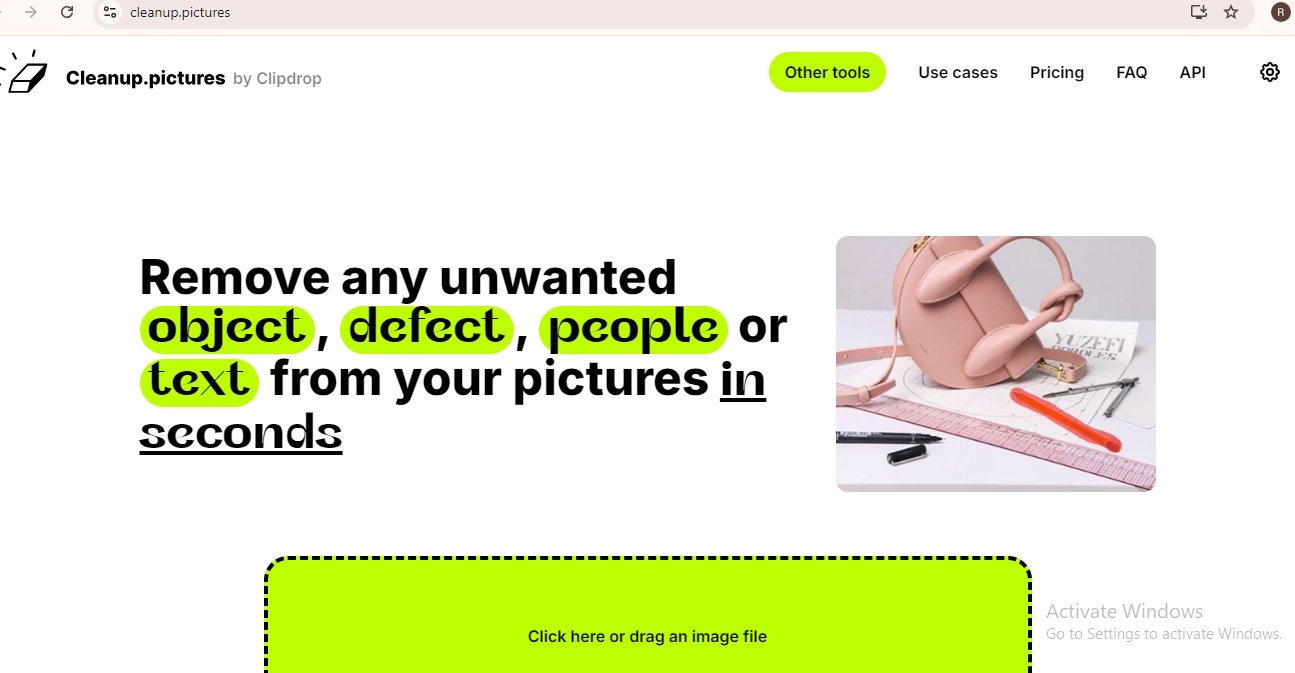
2. Upload Your Image
Click on the upload button to select the image you want to edit. You can use Cleanup.Pictures for everything from image editing to photo manipulation without complicated steps.
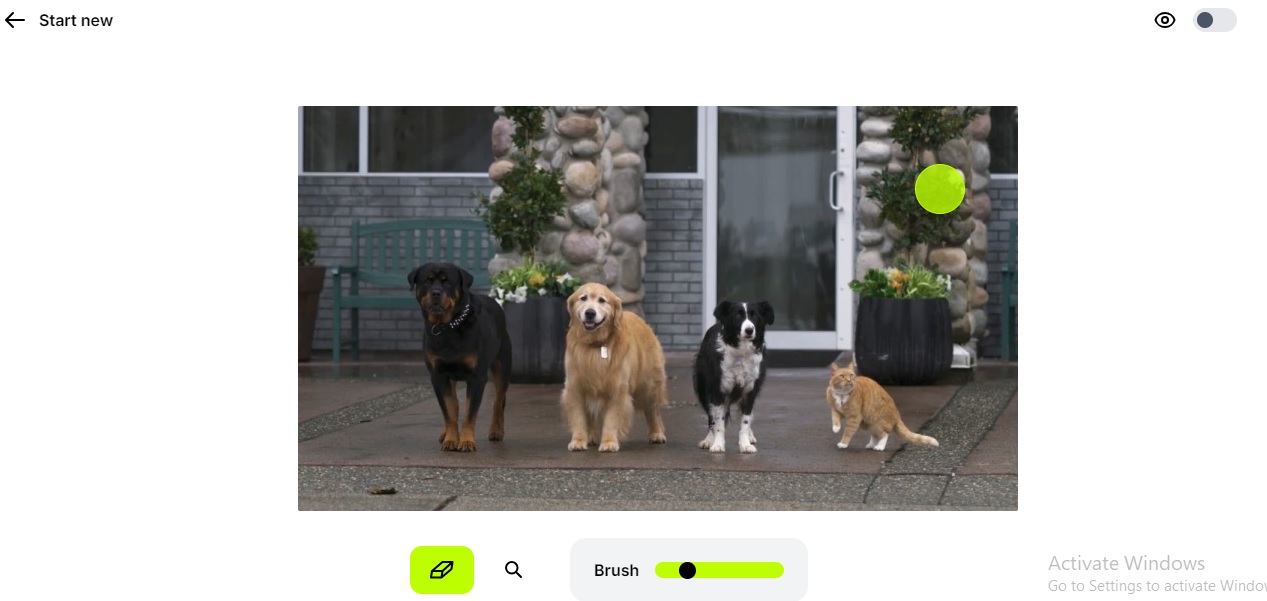
3. Select the Object
Use your mouse or finger to highlight the object you wish to remove. The tool will intelligently process the clipping path of the object and select it for removal.
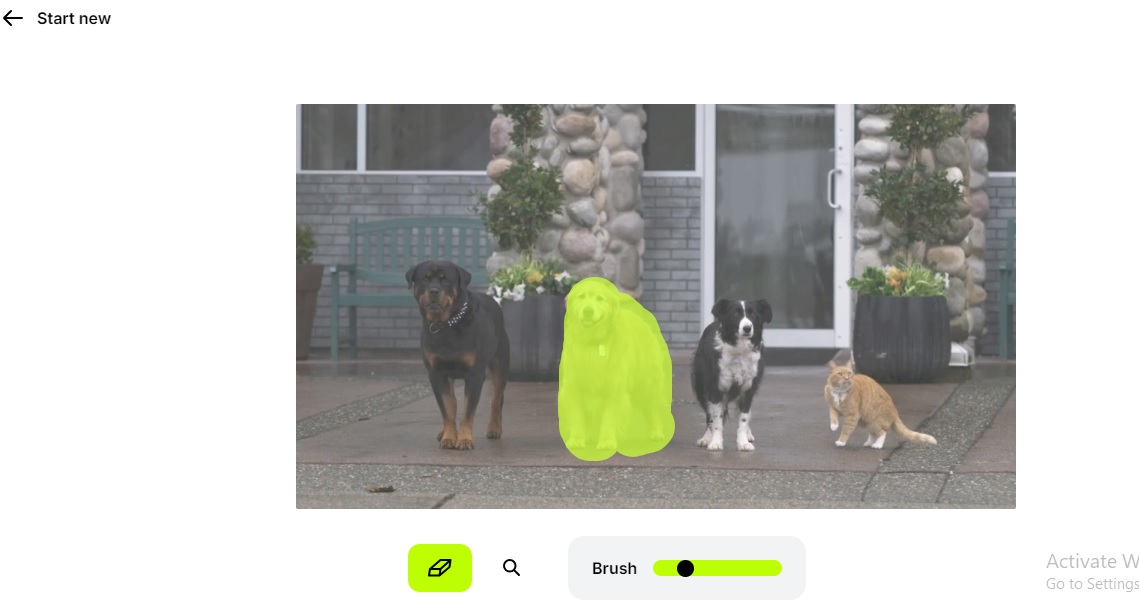
4. Let the Tool Work
Once selected, the tool will remove the object using advanced photoshop techniques. It fills in the space, matching the surrounding areas and making the removal look natural.
5. Check the Result
After the photo retouching is done, take a look at the edited image. If the area needs fine-tuning, you can adjust the selection or redo the edit.
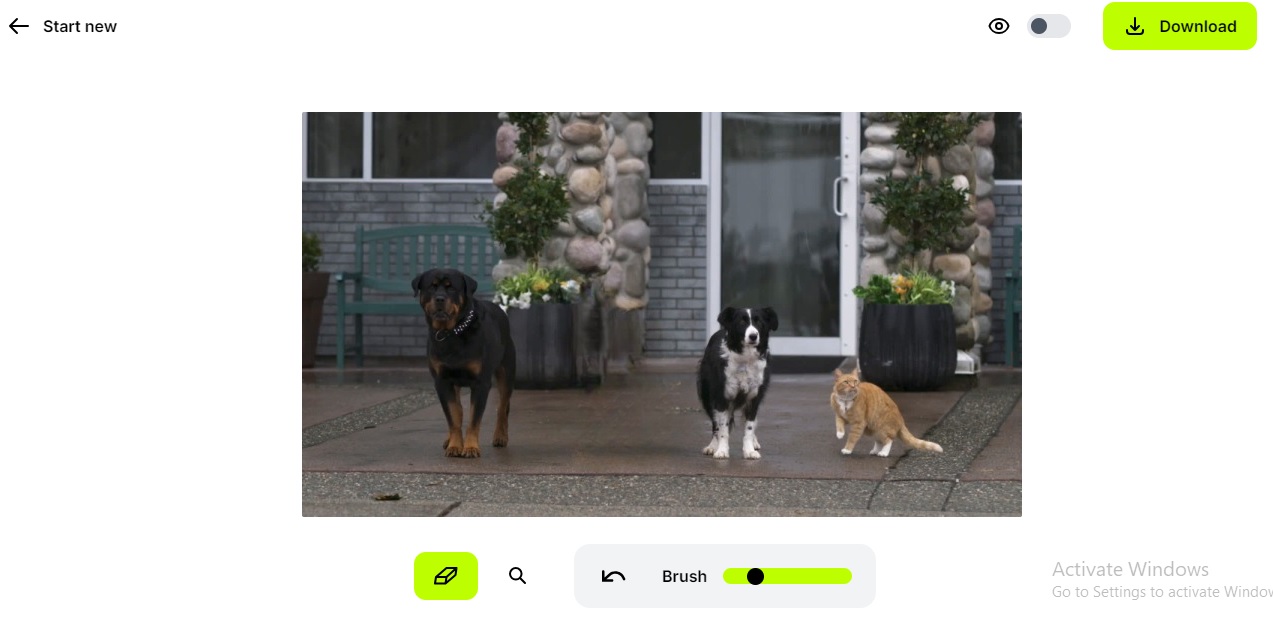
6. Download the Edited Image
Once you’re satisfied with the image editing, download the updated photo directly to your device.
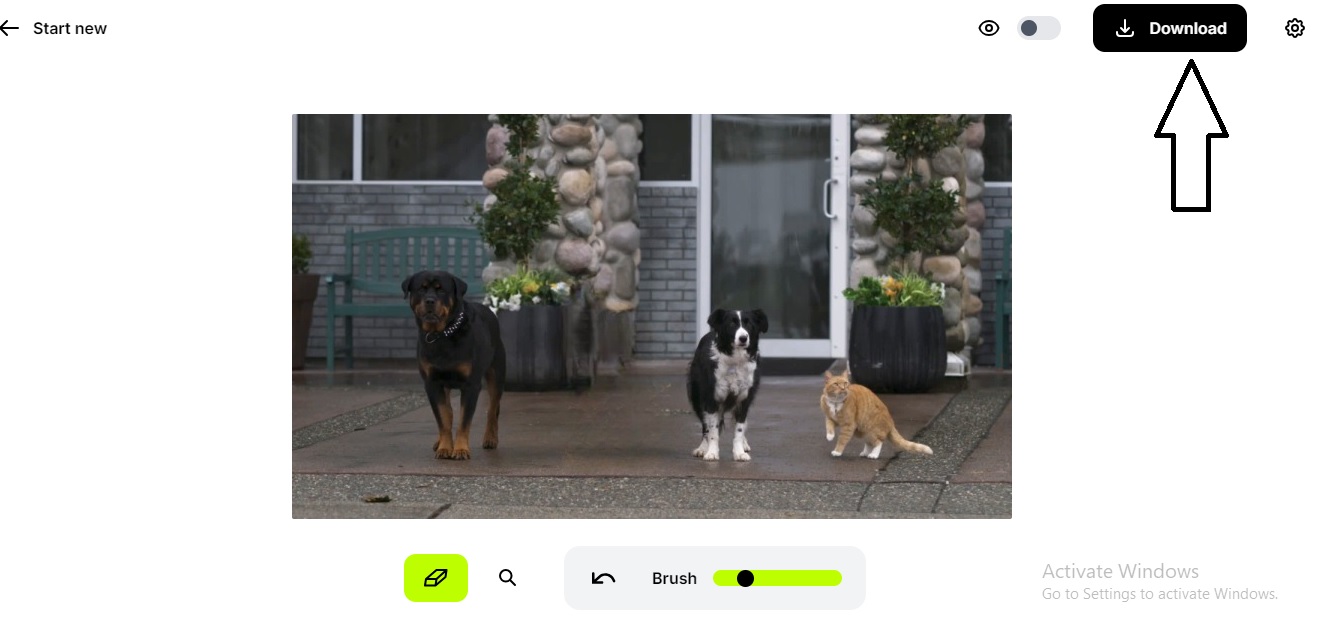
Conclusion
Removing unwanted objects from your images is now simpler than ever with Cleanup.Pictures. Whether you’re looking to clean up your photos for personal use or professional work, this tool helps you achieve a polished result without needing advanced skills. It’s perfect for tasks like image compositing, background removal, and photo manipulation—all with just a few clicks.
FAQs
- Is Cleanup.Pictures free to use?
Yes, Cleanup.Pictures is free for basic object removal tasks, though there may be paid options for higher resolution images. - Can I remove large objects from an image?
Yes, you can remove both small and large objects. Just make sure to select the entire object for the best result. - Do I need to download any software to use it?
No, Cleanup.Pictures works entirely online. You just need to upload your image and make your edits directly on the website. - Does Cleanup.Pictures work on all devices?
Yes, the website works on desktops, laptops, and mobile devices, making it convenient to edit images from anywhere.
For Tech Videos Subscribe this Channel




