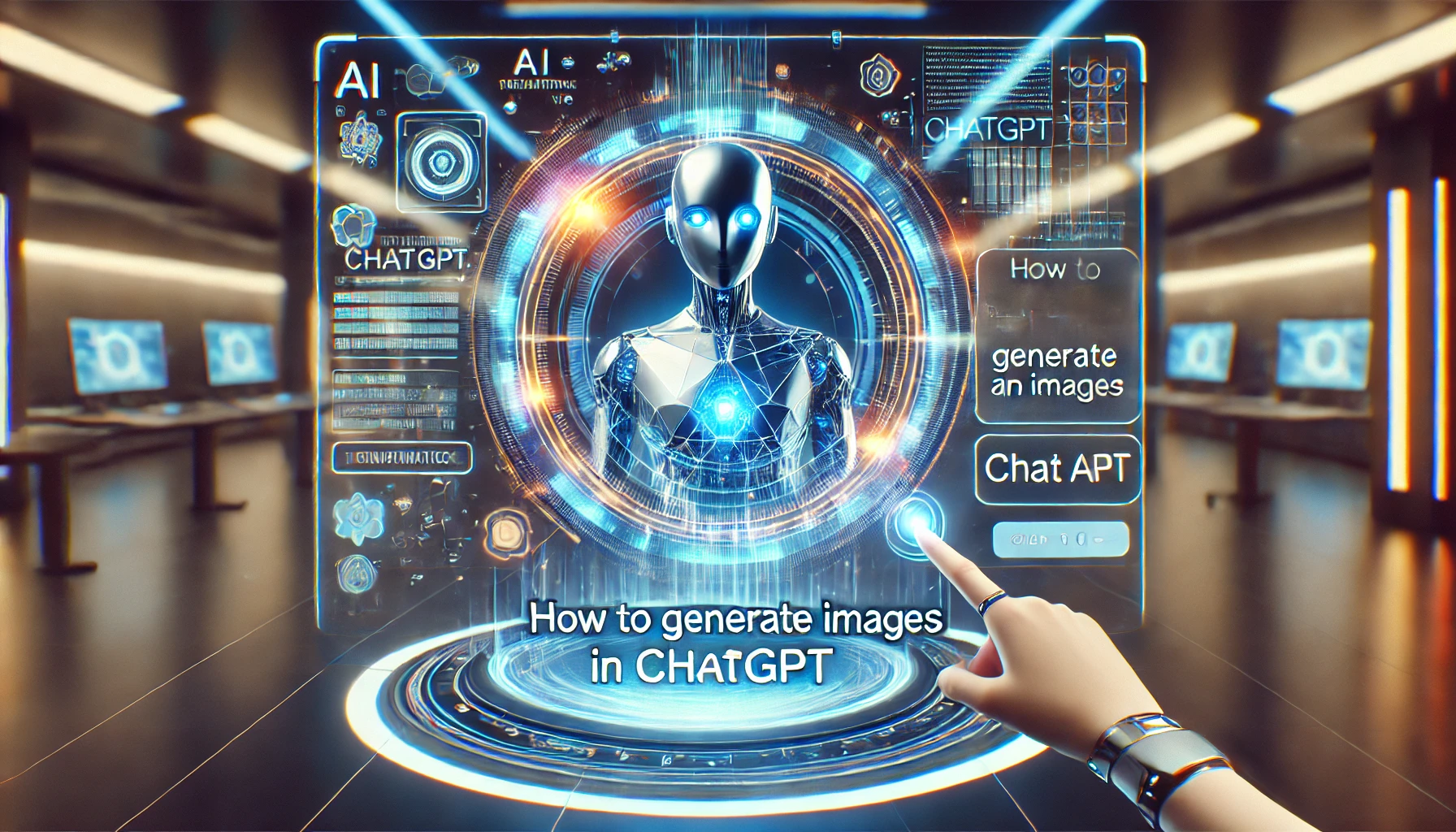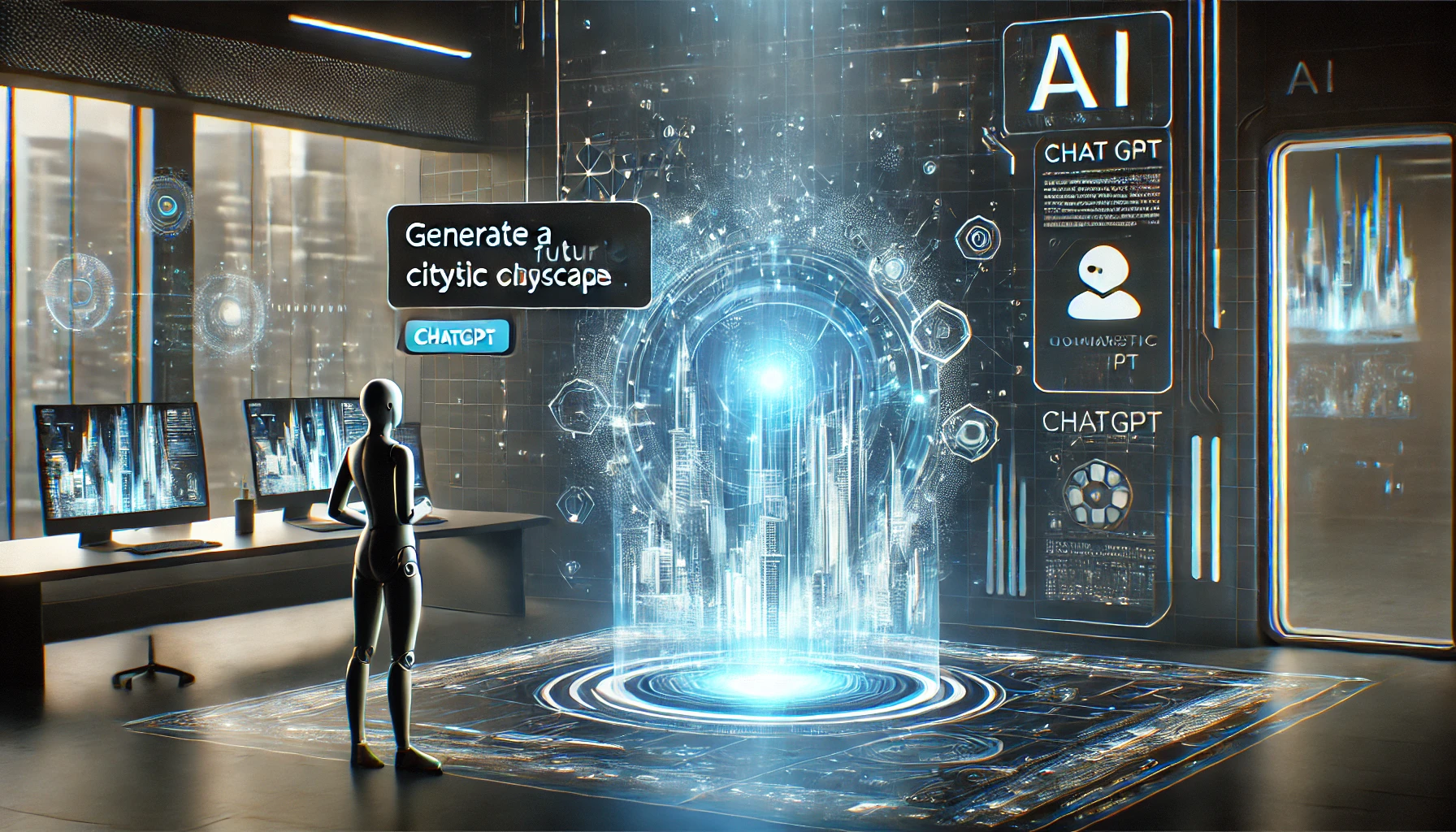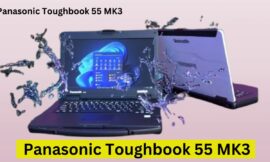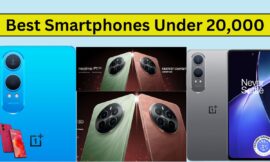Introduction
ChatGPT has introduced a new image generation feature, allowing users to create AI-generated images directly in chat. This feature makes it easier for designers, content creators, and casual users to bring their ideas to life using simple text prompts.
In this article, you’ll learn:
✅ How to generate images in ChatGPT
✅ How to refine your AI-generated images
✅ The technology behind this feature
✅ FAQs and best practices
Let’s explore this exciting update!
What is ChatGPT Image Generation?
ChatGPT’s image generation feature allows users to create AI-generated images using text prompts. Instead of using external AI image generators, you can now create visuals directly within the ChatGPT chat interface.
🖼️ Example Prompt:
“Generate an image of a futuristic city at sunset with flying cars and neon lights.”
👉 ChatGPT will then generate an image based on your description.
How to Generate Images in ChatGPT (Step-by-Step Guide)
Step 1: Open ChatGPT
-
Visit OpenAI’s ChatGPT.
-
Log in to your account (available for Plus, Pro, and Team users).
Step 2: Enter an Image Prompt
-
Type a detailed prompt describing the image you want.
-
Be as specific as possible to get accurate results.
✔️ Example: “A cute cat sitting on a windowsill with a sunset in the background.”
Step 3: Receive and Edit Your Image
-
ChatGPT generates an image based on your description.
-
If needed, refine the prompt and request changes.
✔️ Example: “Make the cat fluffier and add a coffee cup next to it.”
Step 4: Download and Use Your Image
-
Once satisfied, download the image and use it for your content, design, or social media.
💡 Pro Tip: If the image isn’t perfect, try rewording your prompt for better results.
How Does ChatGPT Image Generation Work?
This feature is powered by GPT-4o, OpenAI’s multimodal AI model that can generate text and images simultaneously.
🔹 Technology: Uses an autoregressive model to build images step by step.
🔹 Customization: Allows users to fine-tune details through prompt adjustments.
🔹 Applications: Useful for graphic design, content creation, and AI-generated art.
Why Use ChatGPT for Image Generation?
✔️ Fast & Easy – No need for complex tools like Photoshop.
✔️ Free for Some Users – Available in ChatGPT Plus & Pro plans.
✔️ Customizable – Refine images using simple prompts.
✔️ AI-Powered Creativity – Create stunning AI-generated visuals.
FAQs About ChatGPT Image Generation
1. Who can access ChatGPT’s image generation feature?
Currently, it is available for Plus, Pro, and Team users. Free-tier access is expected later.
2. Can I use ChatGPT-generated images for commercial purposes?
Yes, but check OpenAI’s latest terms and conditions before using images commercially.
3. How can I improve the quality of AI-generated images?
Use detailed descriptions, including colors, styles, lighting, and emotions in your prompt.
✔️ Example: Instead of saying “A dog,” try “A golden retriever puppy playing in a flower field under soft sunlight.”
4. What are the limitations of ChatGPT image generation?
-
It may not always render human faces or complex scenes accurately.
-
Some biases exist, and OpenAI is actively improving fairness.
-
Free users currently do not have access.
5. Can I request different image styles?
Yes! You can ask for cartoon-style, photorealistic, fantasy, anime, or pixel art images.
✔️ Example: “Generate a cyberpunk cityscape in neon lights, anime style.”
Best Practices for ChatGPT Image Prompts
✅ Be Specific – Mention colors, styles, actions, and details.
✅ Use Simple Language – AI understands clear, structured prompts better.
✅ Experiment – Test different prompts to find what works best.
✅ Avoid Overloading Prompts – Keep it under 50 words for the best results.
Final Thoughts
ChatGPT’s new image generation feature is a game-changer for creatives, businesses, and AI enthusiasts. Whether you’re designing social media content, blog visuals, or AI artwork, this tool makes it incredibly easy to create stunning images in seconds.
🚀 Start experimenting with ChatGPT image generation today!