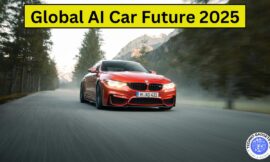How to Disable App Security Test on OnePlus in 2024: Steps to Disable App Security Testing on Your Device
If you own a OnePlus device, you may encounter the security test window. This window appears when you are installing a new app and serves to safeguard against malware. It can become bothersome, prompting the desire to disable it. But how can you accomplish this?
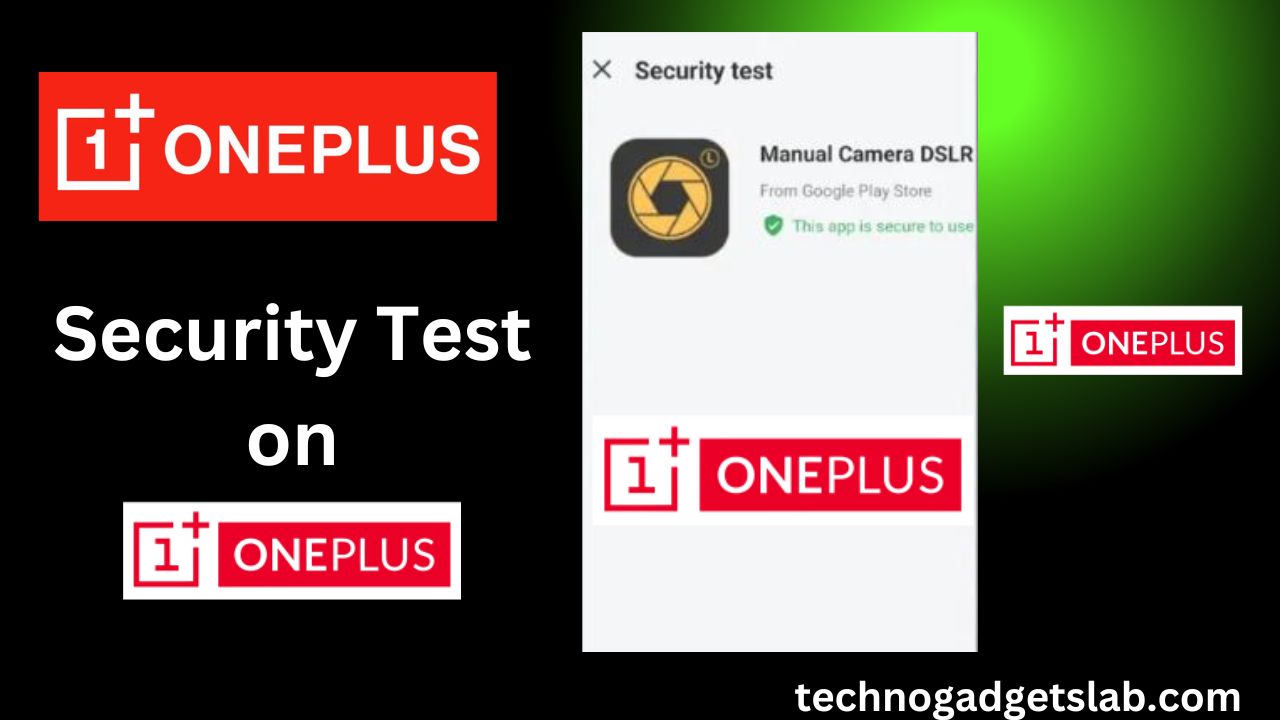
The Security updates are being aggressively promoted on OnePlus devices. A similar notification also appears on Oppo smartphones. It is unclear why OnePlus has chosen to implement this feature in their user interface.
Consumers have varying opinions on this change. The OnePlus Insiders are also dissatisfied and looking for ways to disable it. To turn off the notifications, you need to familiarize yourself with Global Search.
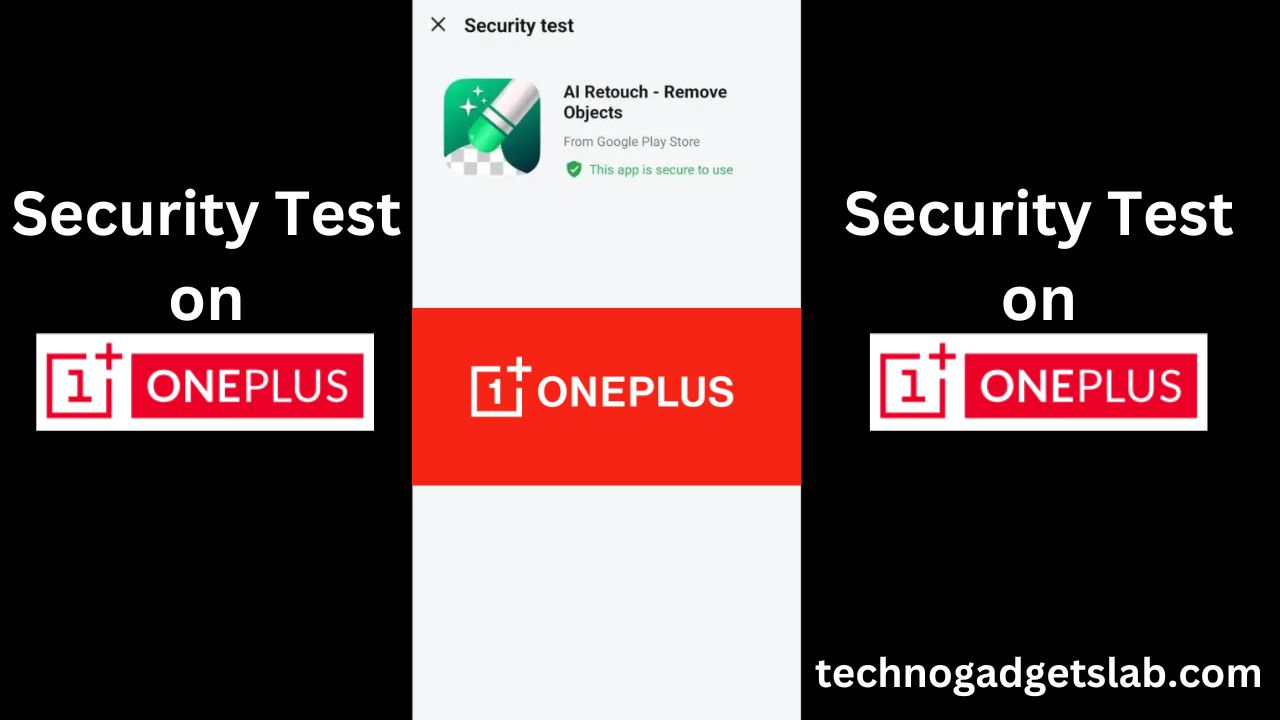
What does Global Search refer to?
Global Search is a system software available on Oppo, Realme, and OnePlus devices. This software plays a crucial role in various functions, including providing the Search option that appears in your app drawer.
Through this application, you have the ability to search for anything and it will search through your gallery, recordings, calendar, and other apps to provide you with the information you need.
The security check window appearing is also attributed to it. Global Search also offers app recommendations. This software cannot be removed from your device, but it can be turned off. Refer to the provided steps for in-depth guidance.
1. Open your device settings and select “Apps” from the options.
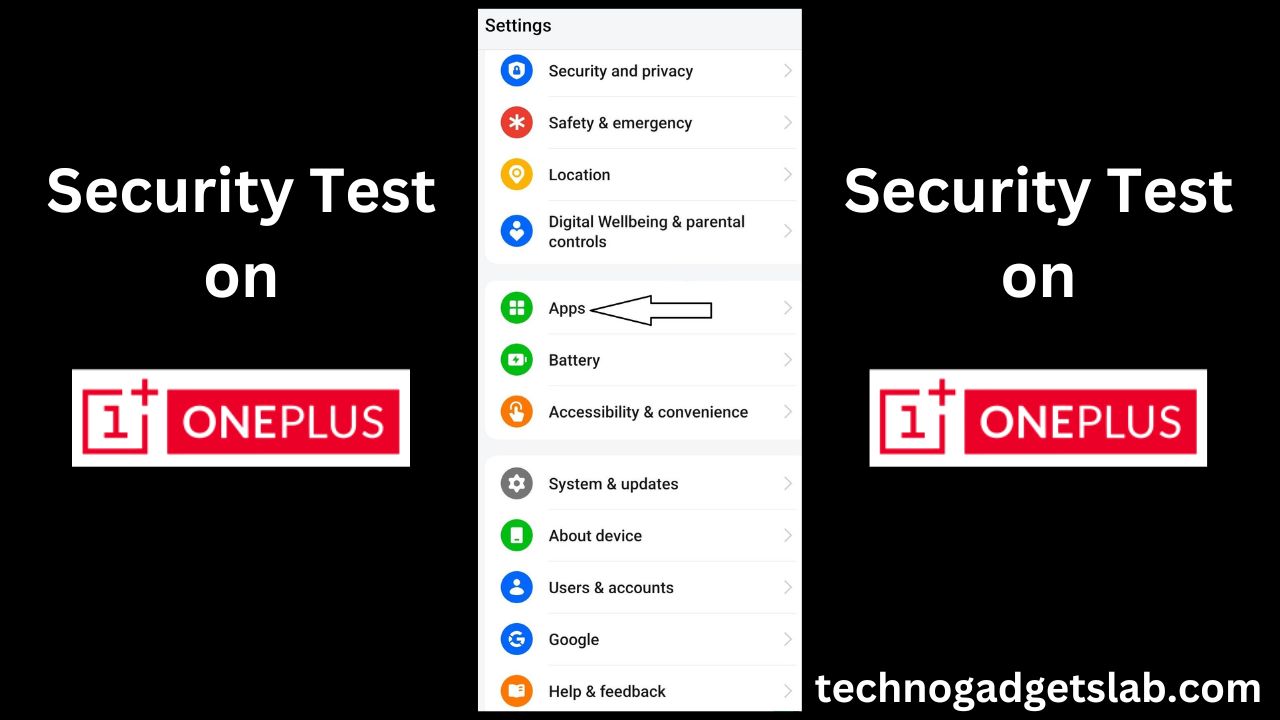
2. Navigate to App Management within the Apps section. Type “Global Search” in the search field
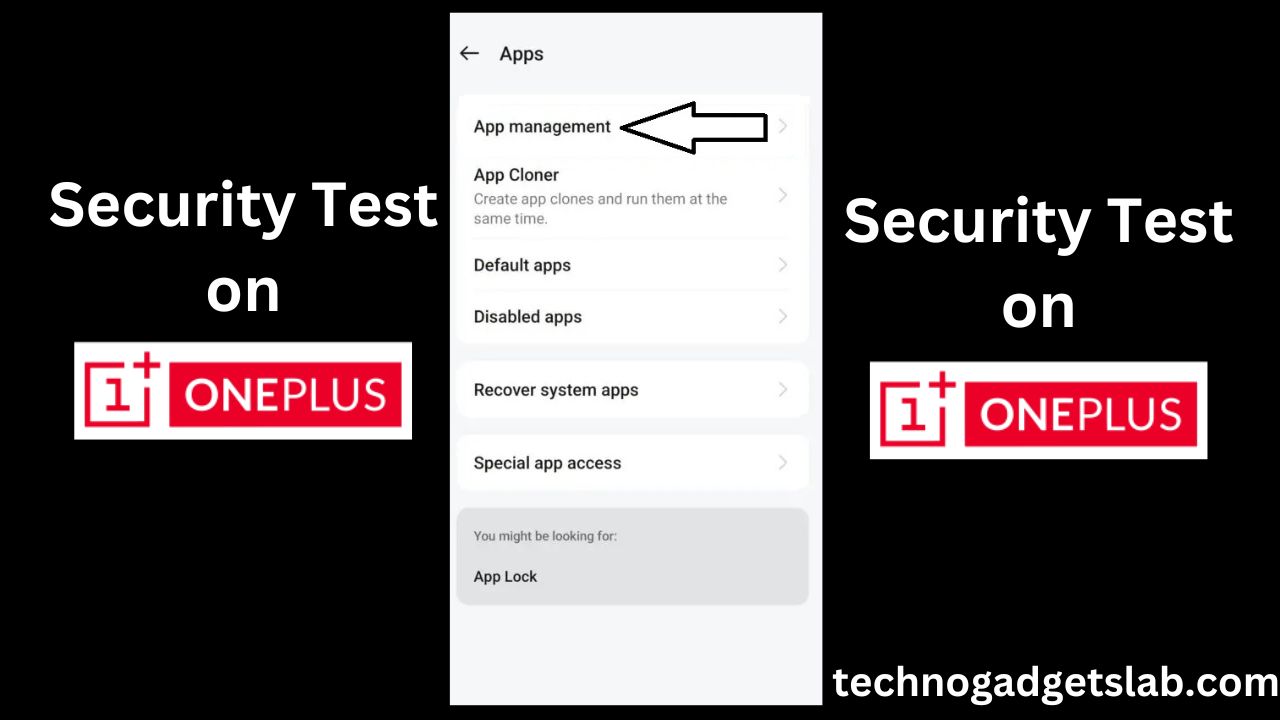
3. Select the results that pop up and proceed to click on the option to turn off, confirming the action
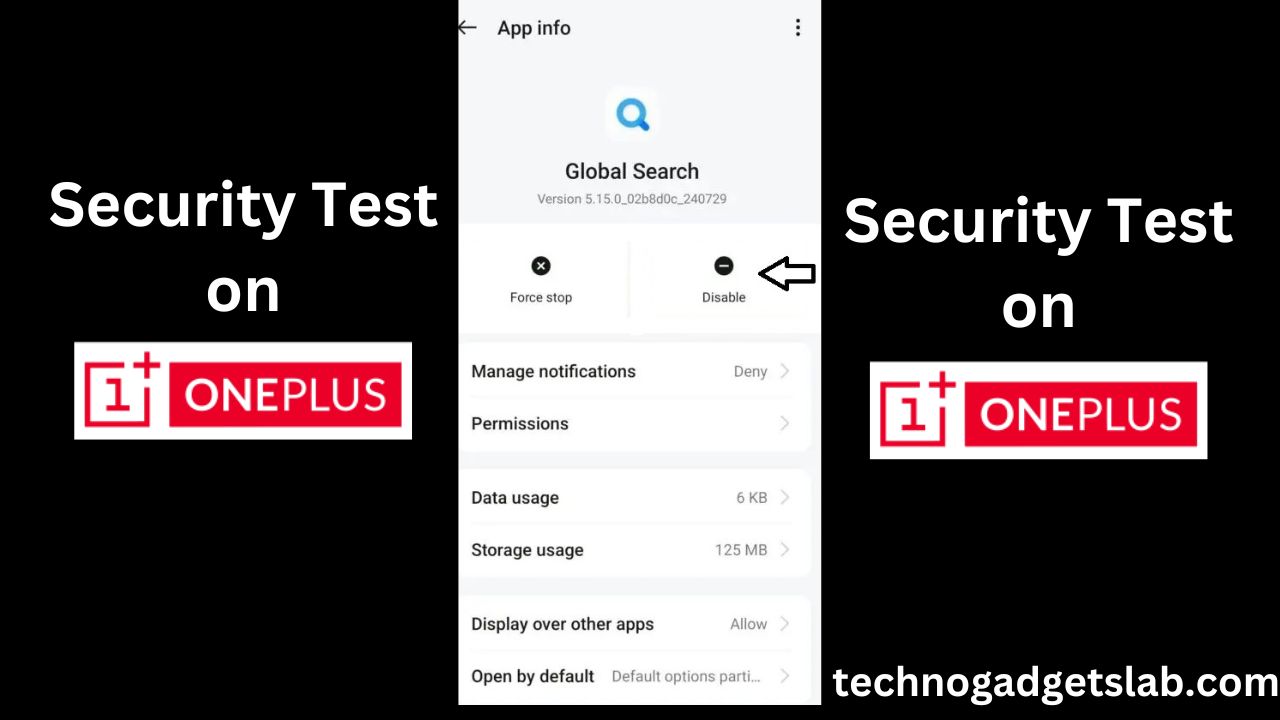
FAQs
Q. What does Global Search entail?
The global search feature is a system application designed to improve your local search capabilities. It allows you to search across your entire phone for various items without having to go through each application separately.
Q. How to prevent the security window from popping up on your device while still maintaining access to the global search feature?
Of course, you have the ability to withdraw the authorization to show over other applications. You can achieve this by navigating to settings>apps>apps management> Global Search. Simply switch off the option for Display over other apps.
For Tech Videos Subscribe this Channel
Read more articles like this
For More Tech videos Subscribe
-
How to Delete or Deactivate Instagram Account From Your Phone or Desktop
-
Apple to Launch iPhone 16 Pro Models in India for the First Time
-
iPhone 16 Event: What to Expect and When it’s Happening – Get Ready for the Release
-
Samsung Galaxy S24 Ultra Record Low Price