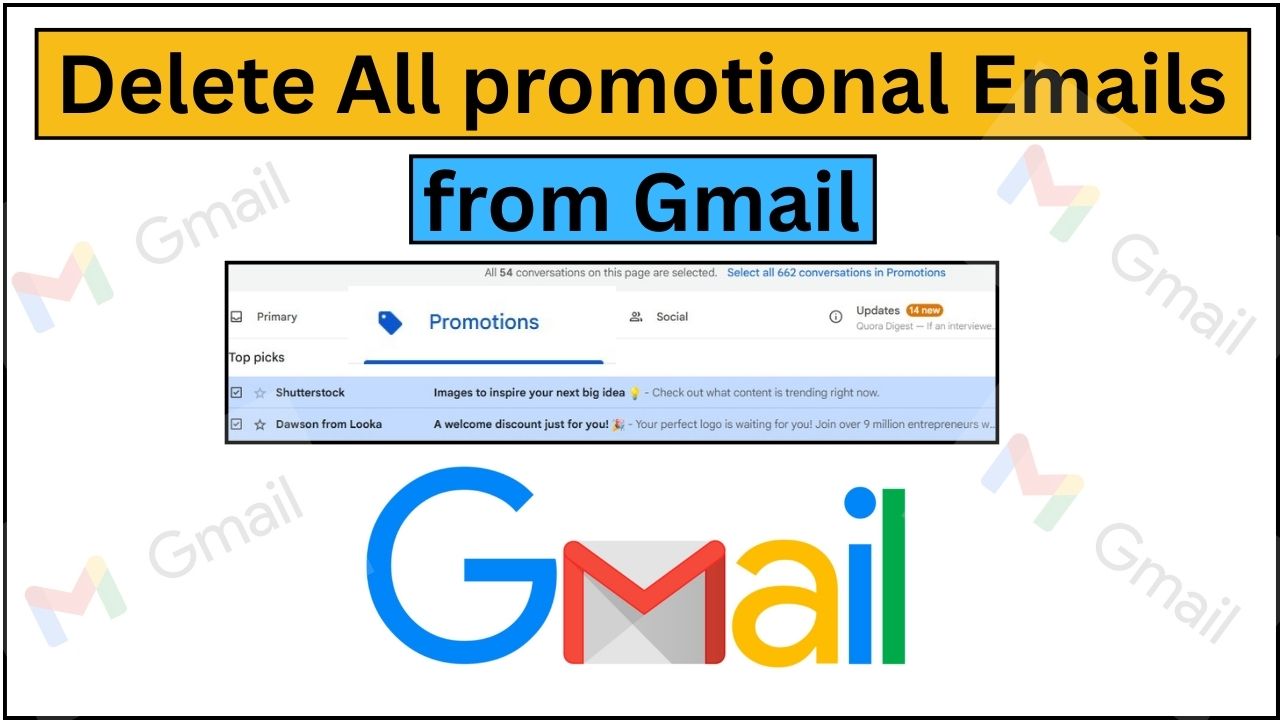
Are you tired of seeing your Gmail inbox flooded with promotional emails you never signed up for? We’ve all been there—registering for a one-time deal or service, only to be bombarded with endless offers and ads.
These unwanted emails not only clutter your inbox but also take up valuable space. At TechnoGadgetsLab, we’re all about simplifying your tech life. In this guide, I’ll walk you through three practical methods to delete promotional emails from your Gmail inbox and regain control—all with just a few clicks.
Why Promotional Emails Clutter Your Gmail Inbox
Gmail’s built-in spam filter does a decent job of catching obvious junk, but clever marketers have found ways to sneak their promotions past it.
Over time, these emails pile up, making it harder to spot the messages that actually matter. Whether you’re on your phone or desktop, a cluttered inbox can slow you down. Let’s dive into how you can clean it up and keep it that way.
Wipe Out Promotional Emails on Gmail Desktop in One Go
If you’re looking for a quick fix to delete promotional emails, the desktop version of Gmail is your best friend. Unlike the mobile app, it lets you clear everything in the Promotions tab with a single action. Here’s how:
- Head to gmail.com on your browser—I recommend Chrome or Firefox for a smooth experience.
- Click the Promotions tab on the left-hand side of your inbox.
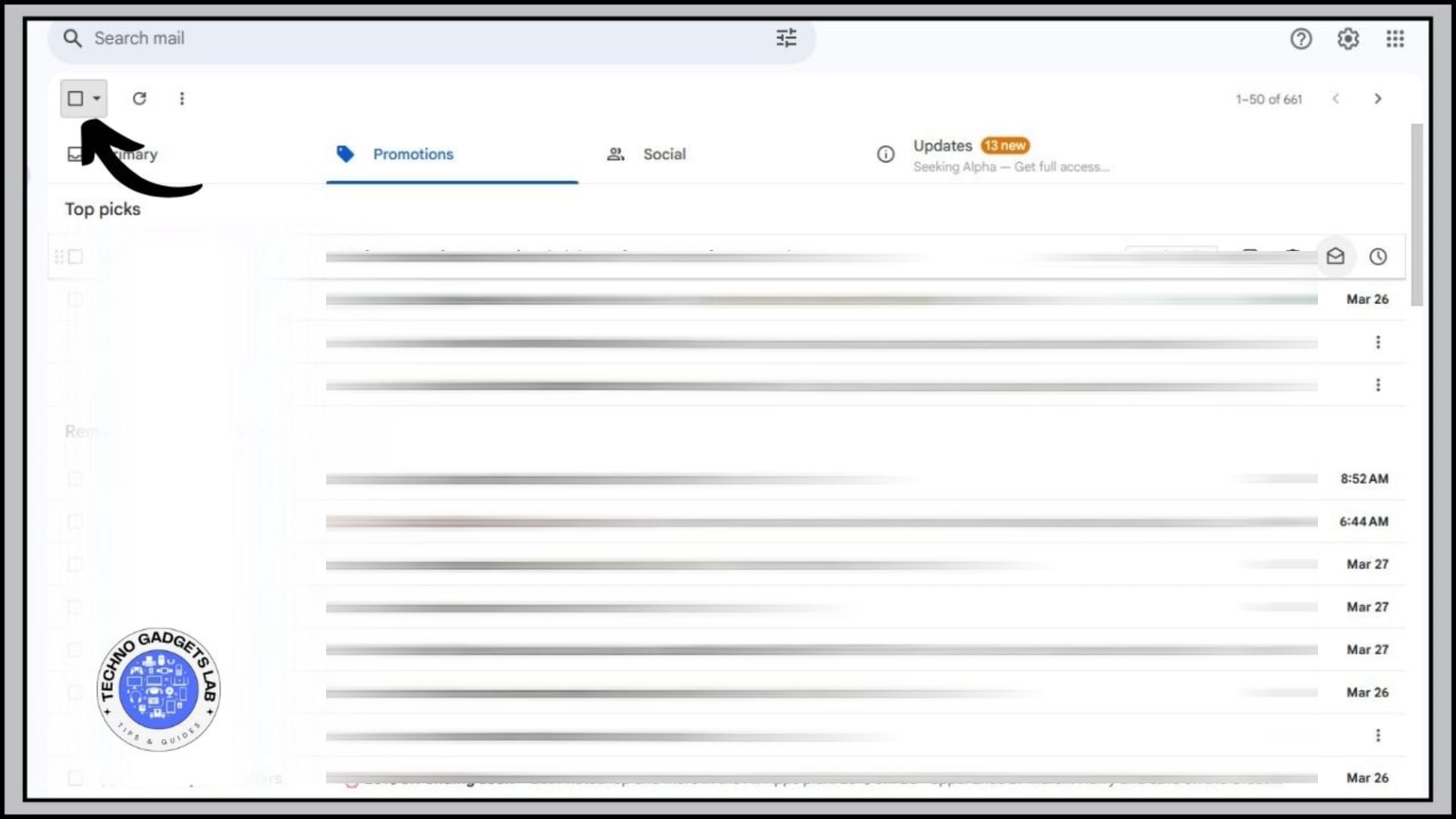
- Check the box at the top-left corner to select all visible emails.
- Look for the blue text that says “Select all conversations in Promotions”—click it.
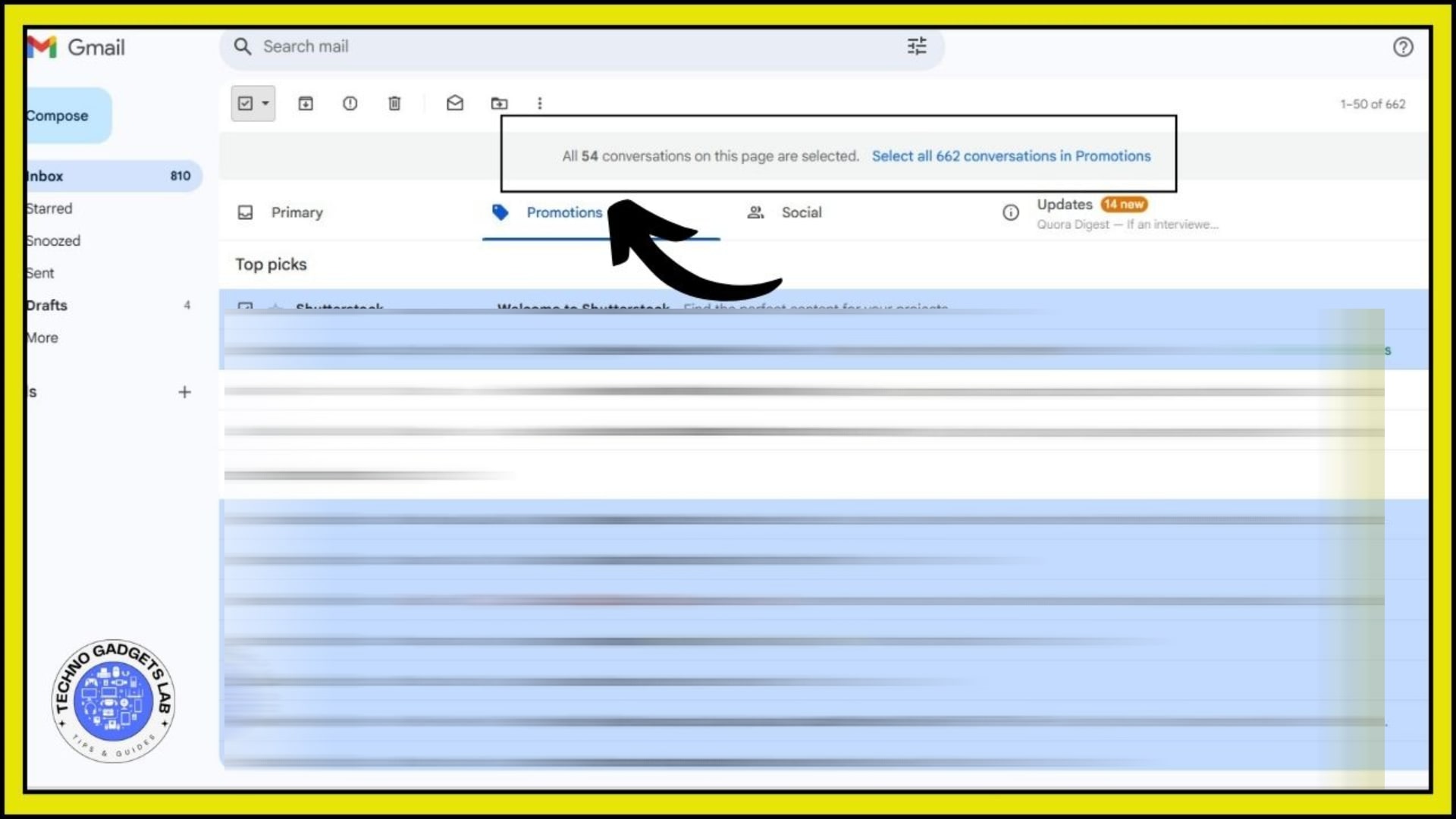
- Hit the Delete icon, and watch those pesky emails vanish in seconds.
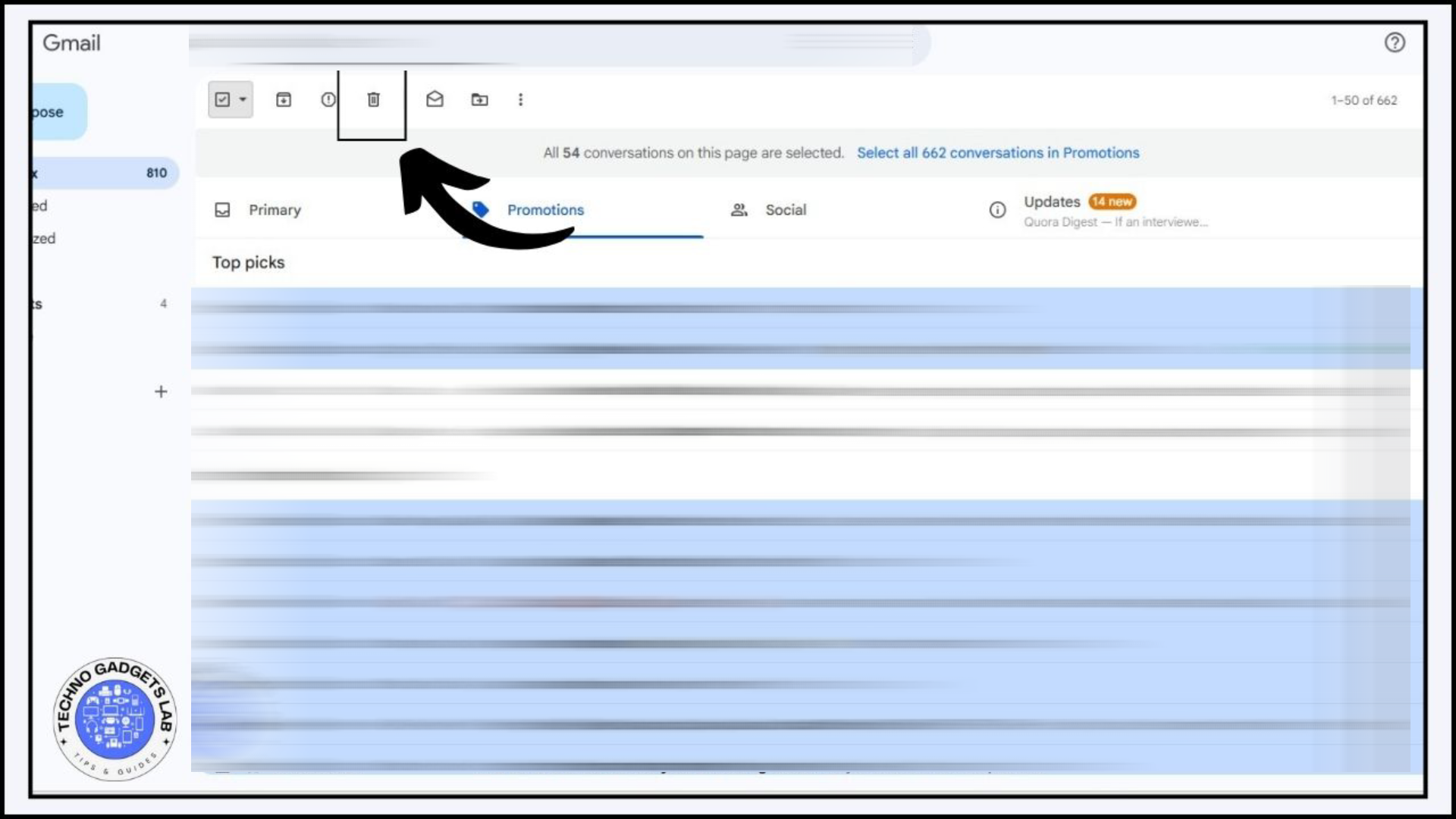
This method is perfect if you want a clean inbox fast. As someone who’s been tinkering with tech tools for years, I can vouch for how satisfying it is to see hundreds of promotions disappear instantly.
Clear Promotional Emails on Your Phone (Android & iOS)
On the go and stuck with the Gmail app? While it doesn’t have a “delete all” button yet (come on, Google!), you can still tackle those promotional emails manually. Here’s the trick:
- Open the Gmail app and tap the Promotions tab.
- Tap the circular sender icon next to each email you want to ditch—don’t open the email itself, just tap the icon.
- Repeat for all the unwanted ones you see.
- Hit the Delete button at the top-right corner.
Since the app only stores a small batch of emails locally, this should clear most of what’s clogging your screen. For a full sweep, though, you’ll need to switch to desktop. I’ve tested this on both Android and iPhone, and it’s a handy workaround when you’re away from your computer.
Stop Promotional Emails Before They Hit Your Inbox
Why keep fighting the same battle? With Gmail filters, you can block promotional emails from ever landing in your inbox. It’s like setting up a digital bouncer for your email. Here’s how to do it:
- Log into gmail.com on your desktop and go to the Promotions tab.
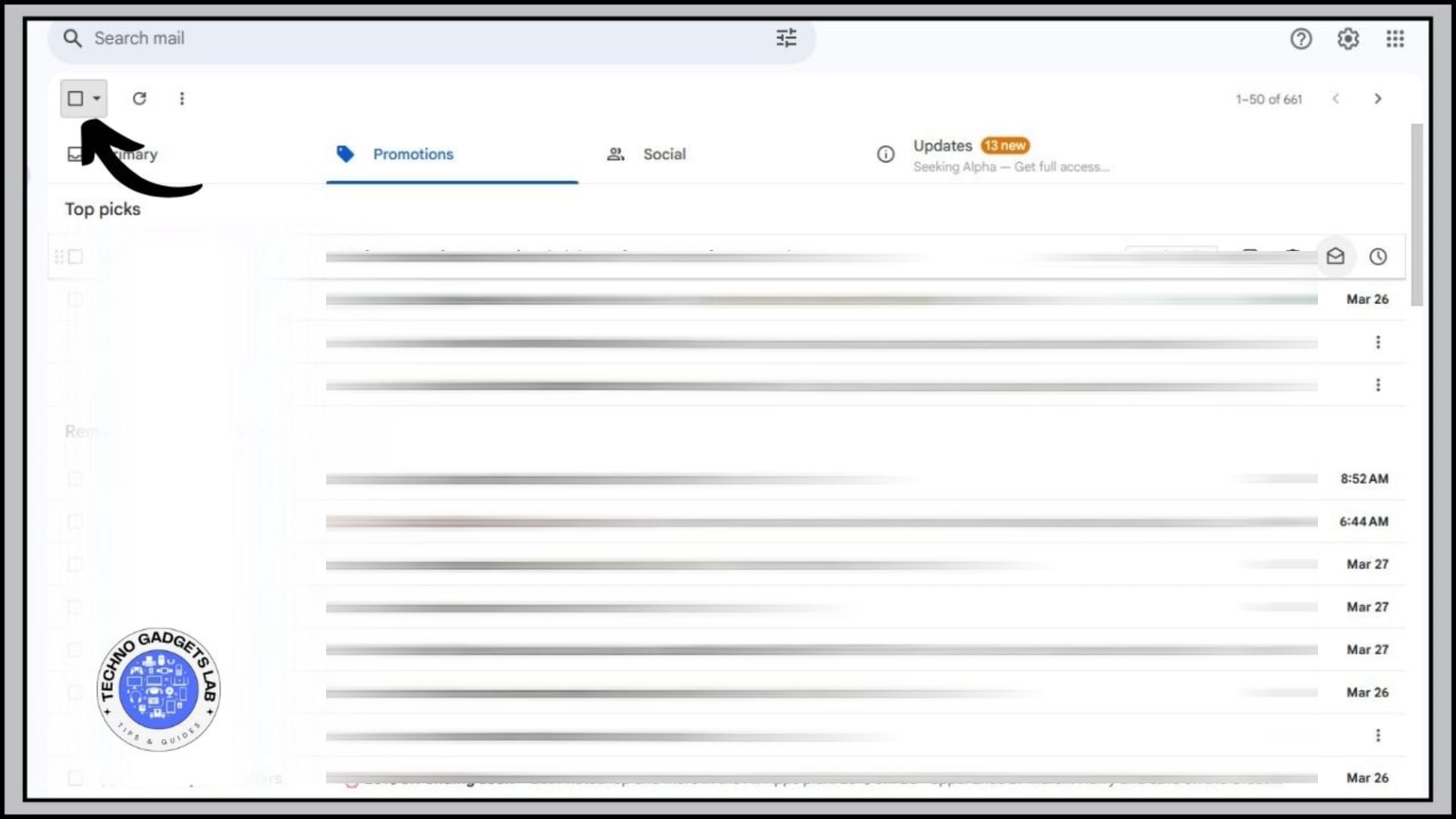
- Click the top checkbox to select all visible emails.
- Hit the three-dot menu and choose “Filter messages like these.”
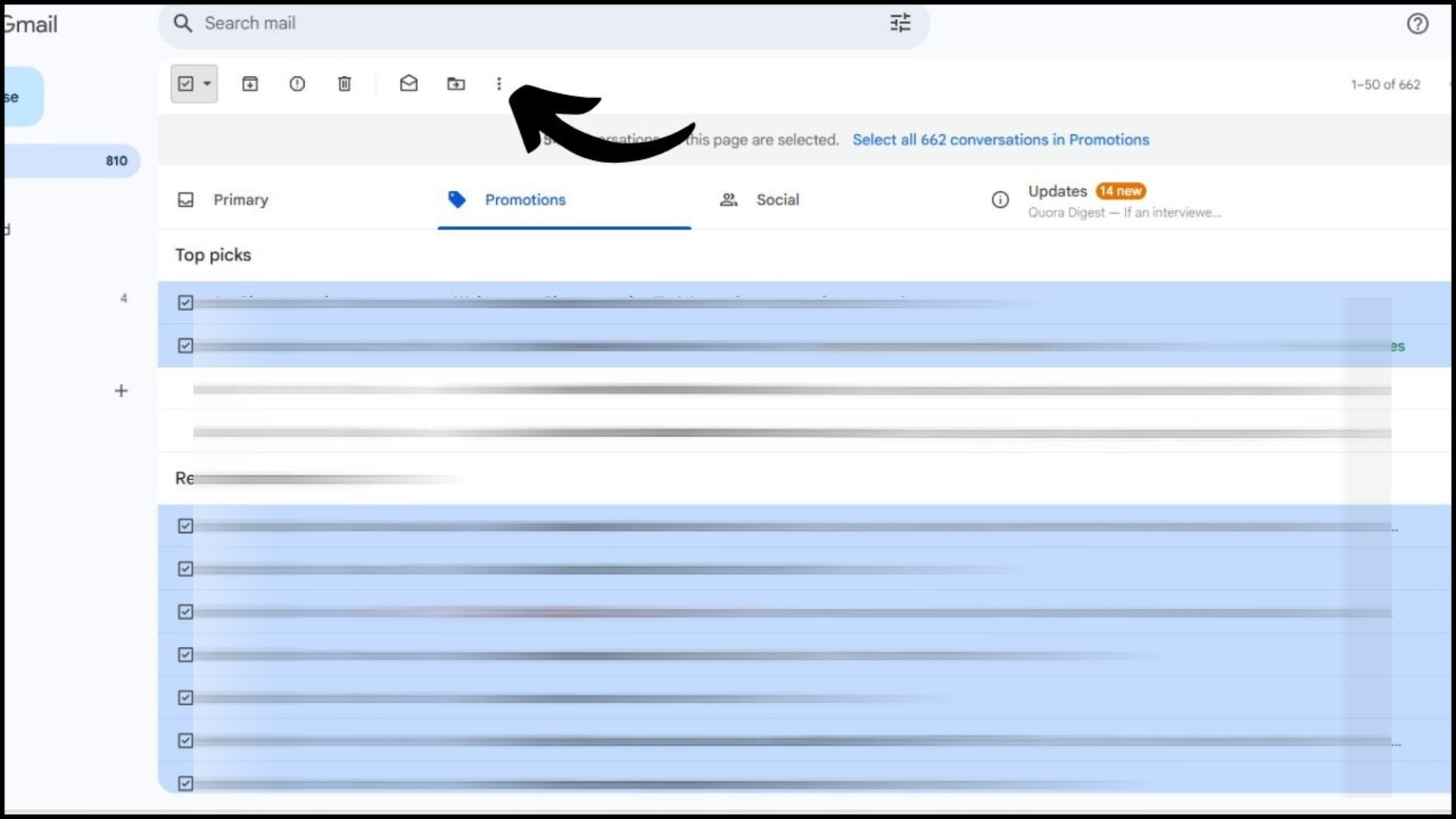
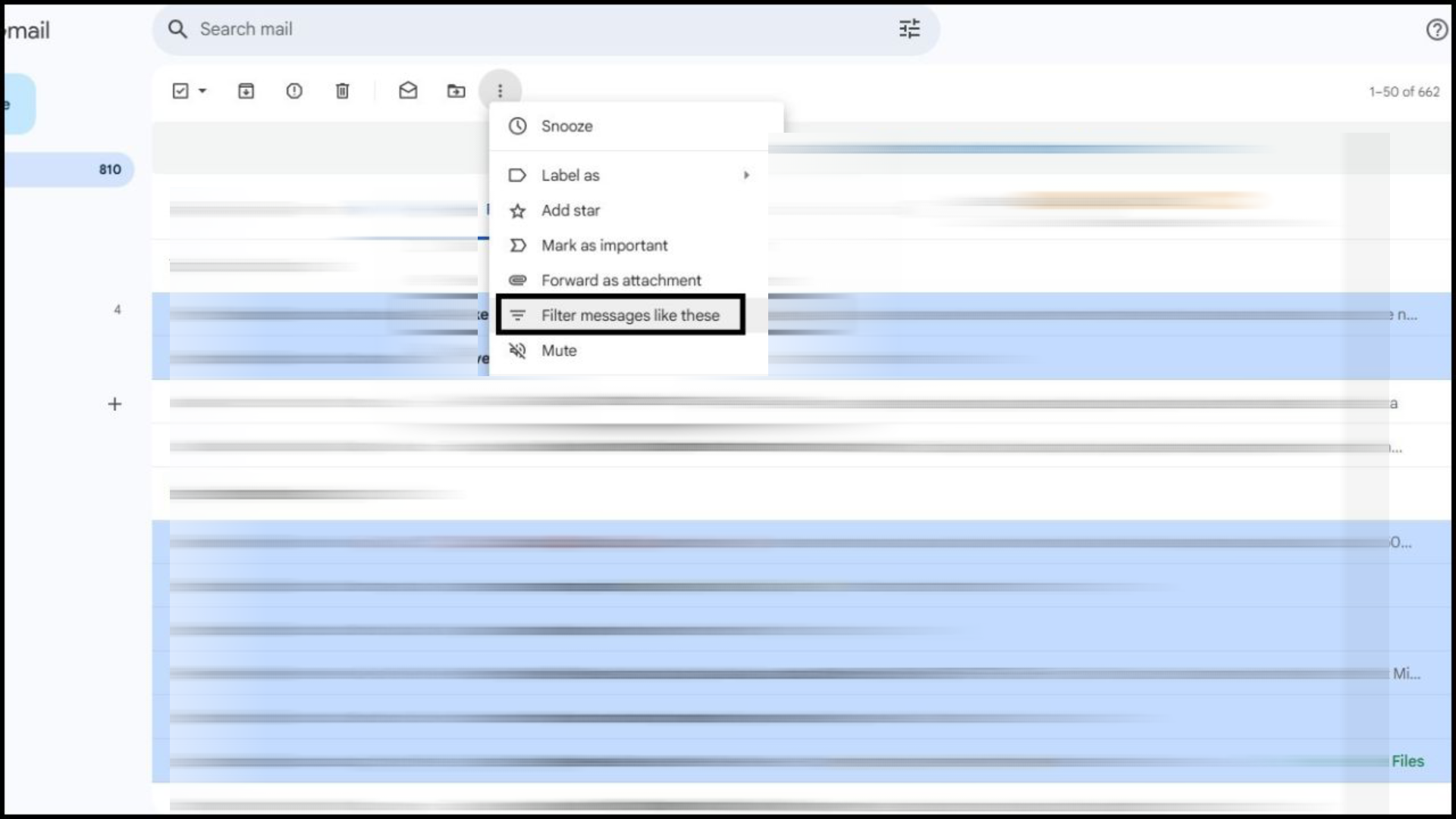
- Click “Create filter” on the next screen.
- Select “Skip the Inbox (Archive it)” and hit “Create filter.”
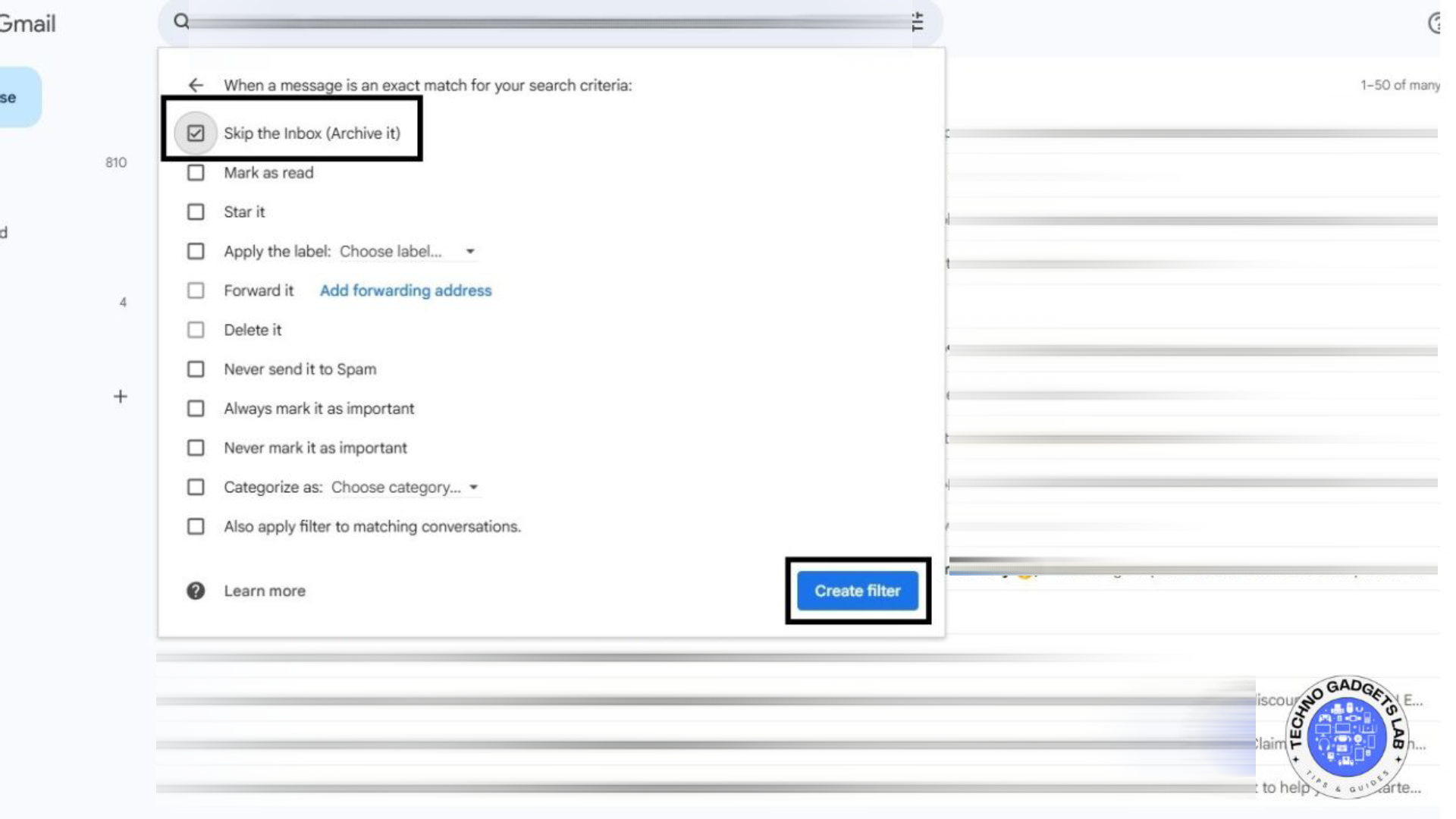
This sets up a rule to archive emails from those senders automatically. Over time, tweak the filter to catch more spammers. I’ve used this trick on my own Gmail account, and it’s cut down my inbox noise by at least 70%. Deleting promotional emails becomes a thing of the past with this setup.
FAQs: Your Questions About Deleting Promotional Emails Answered
Q: Can I delete all promotional emails at once on my phone?
Not yet—the Gmail app lags behind the desktop version here. Use the desktop method for a full cleanup.
Q: How do I unsubscribe from promotional emails in bulk?
Gmail doesn’t offer a built-in mass unsubscribe tool. Third-party apps exist, but they can be risky for privacy. Stick to filters for now—it’s safer and just as effective.
Final Thoughts: Master Your Gmail Inbox Today
Promotional emails are the digital equivalent of junk mail—annoying and distracting. With these three methods, you can delete promotional emails in bulk, tidy up your Gmail inbox on the go, or stop them from showing up altogether. At TechnoGadgetsLab, we’re passionate about helping you master your tech, and a clean inbox is a great place to start. Try these steps today, and let me know in the comments how it worked for you!



