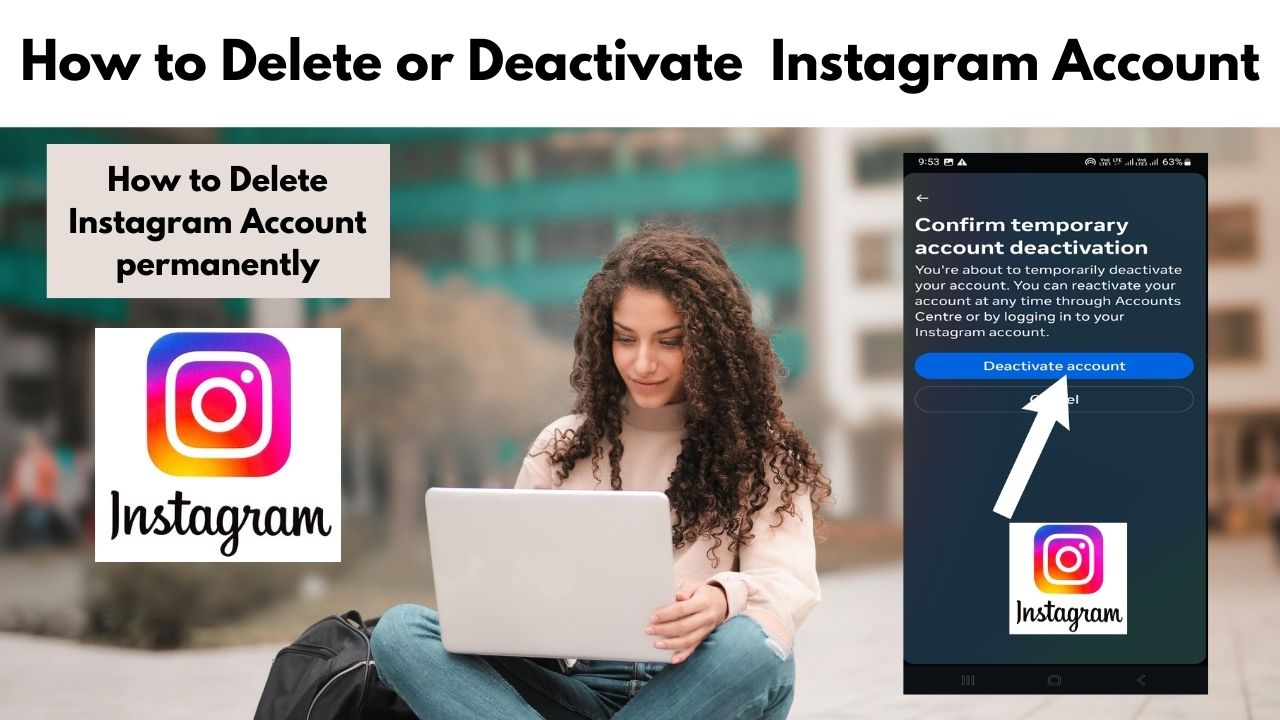Instructions on how to delete or deactivate Instagram Account From from your phone (either iPhone or Android device)
In order to delete your Instagram account permanently, you must log in and request deletion through your privacy settings. Instagram will schedule a deletion date 30 days from your request, during which time your account will not be visible. If you log in before the scheduled deletion date, your deletion request will be canceled.
Below are simple steps to remove Instagram from your phone.
Go to your Account Profile > menu >
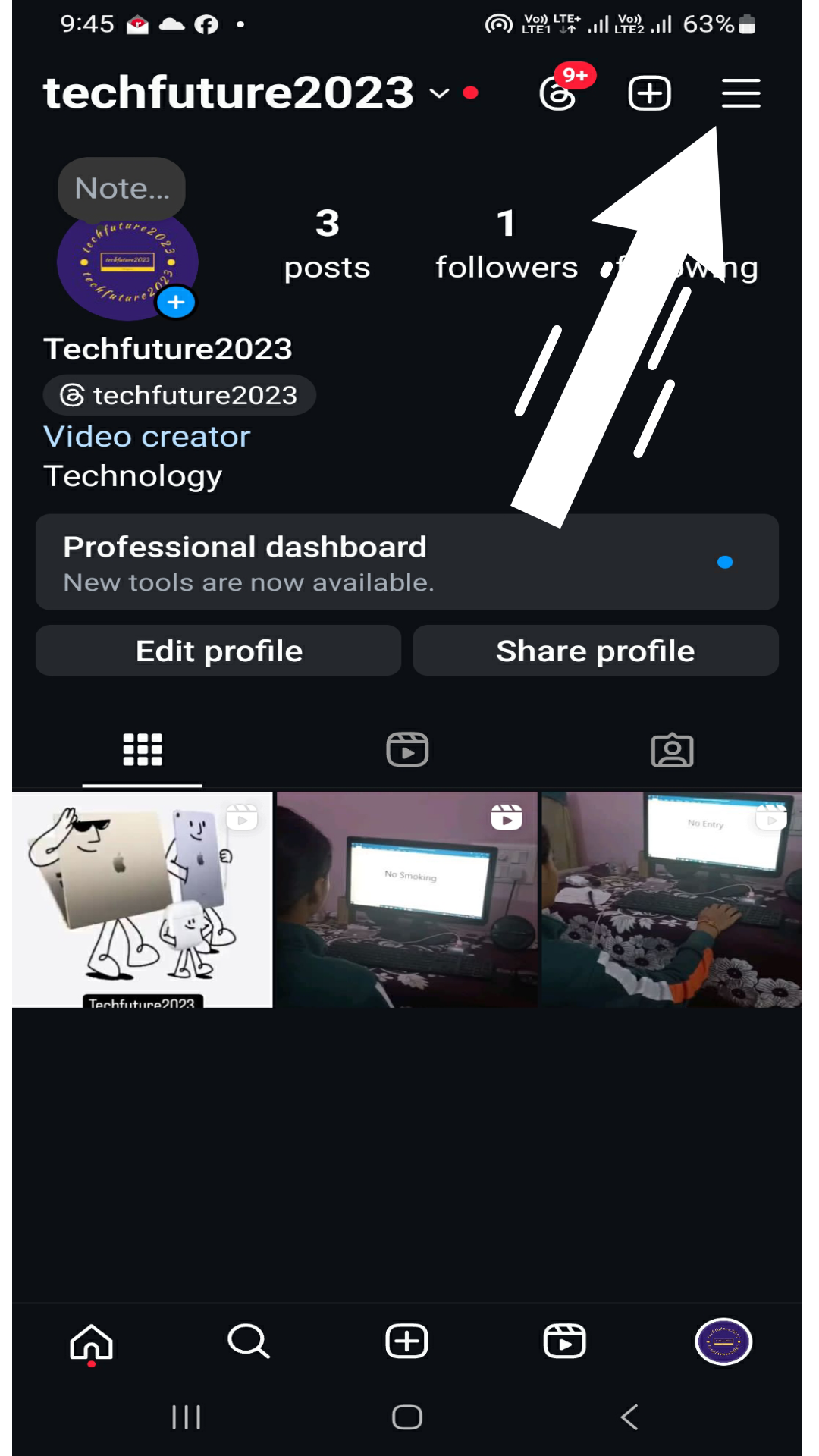
Open Accounts Center
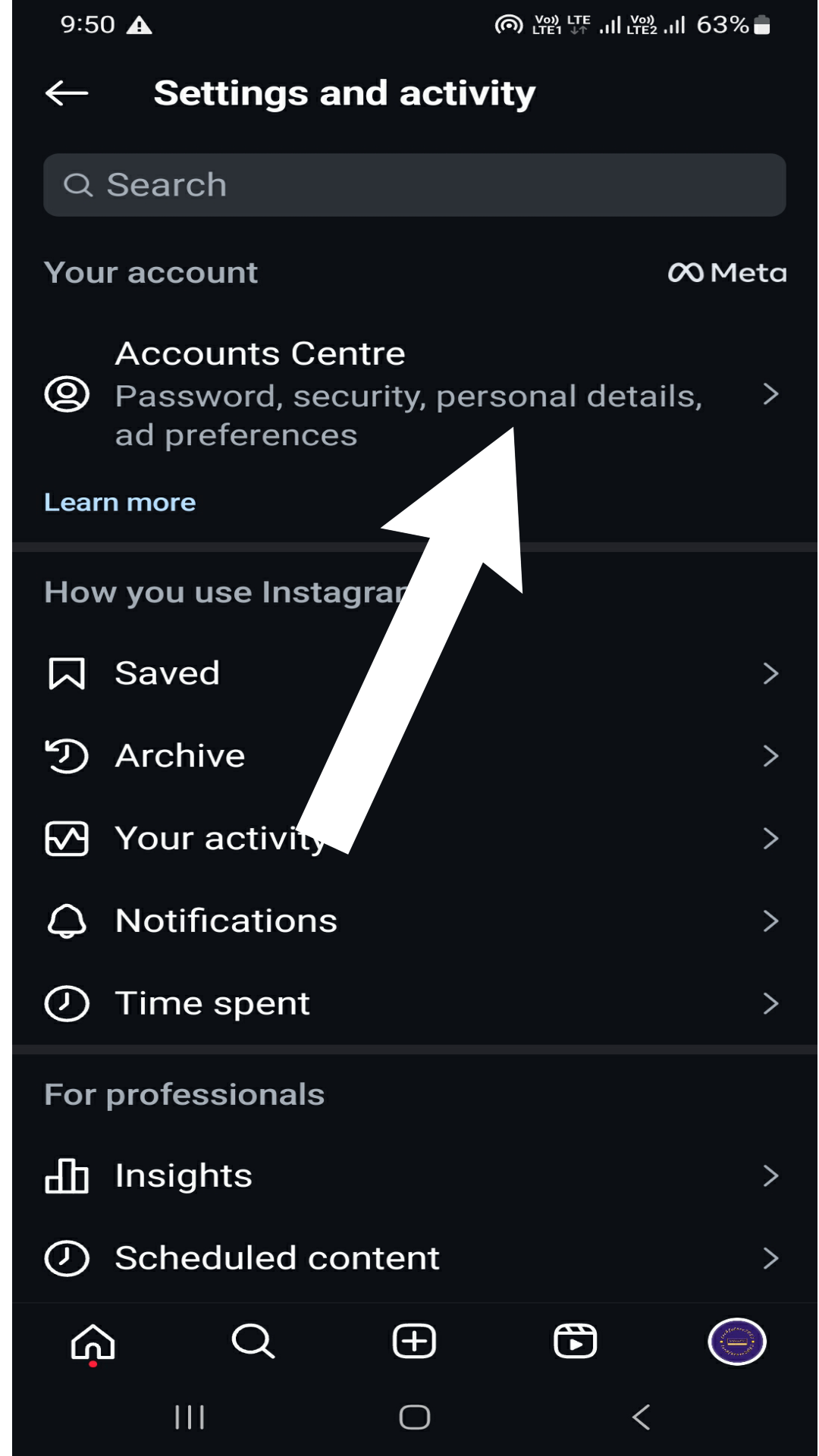
Open Personal details
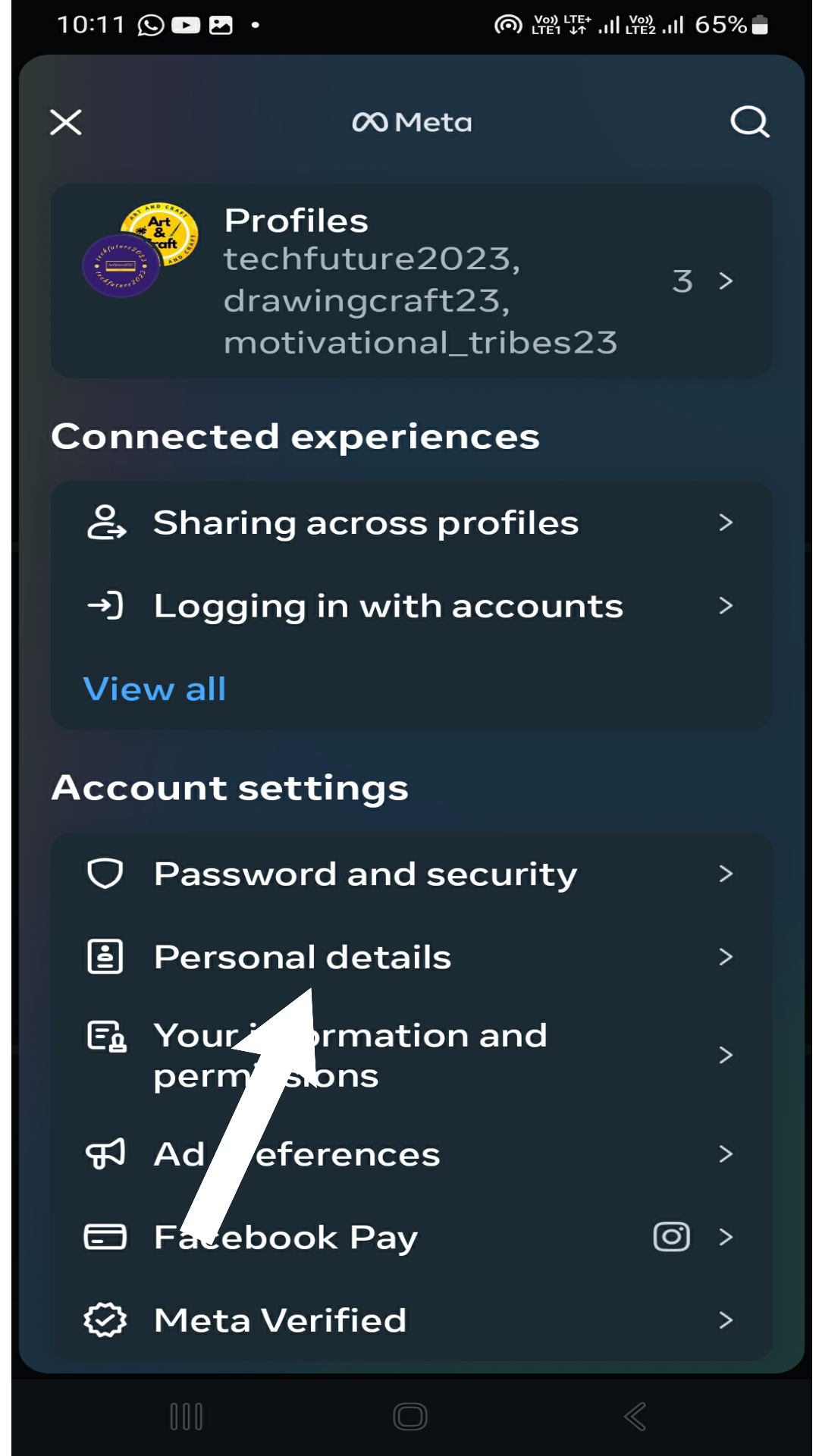
Go to Account ownership and control
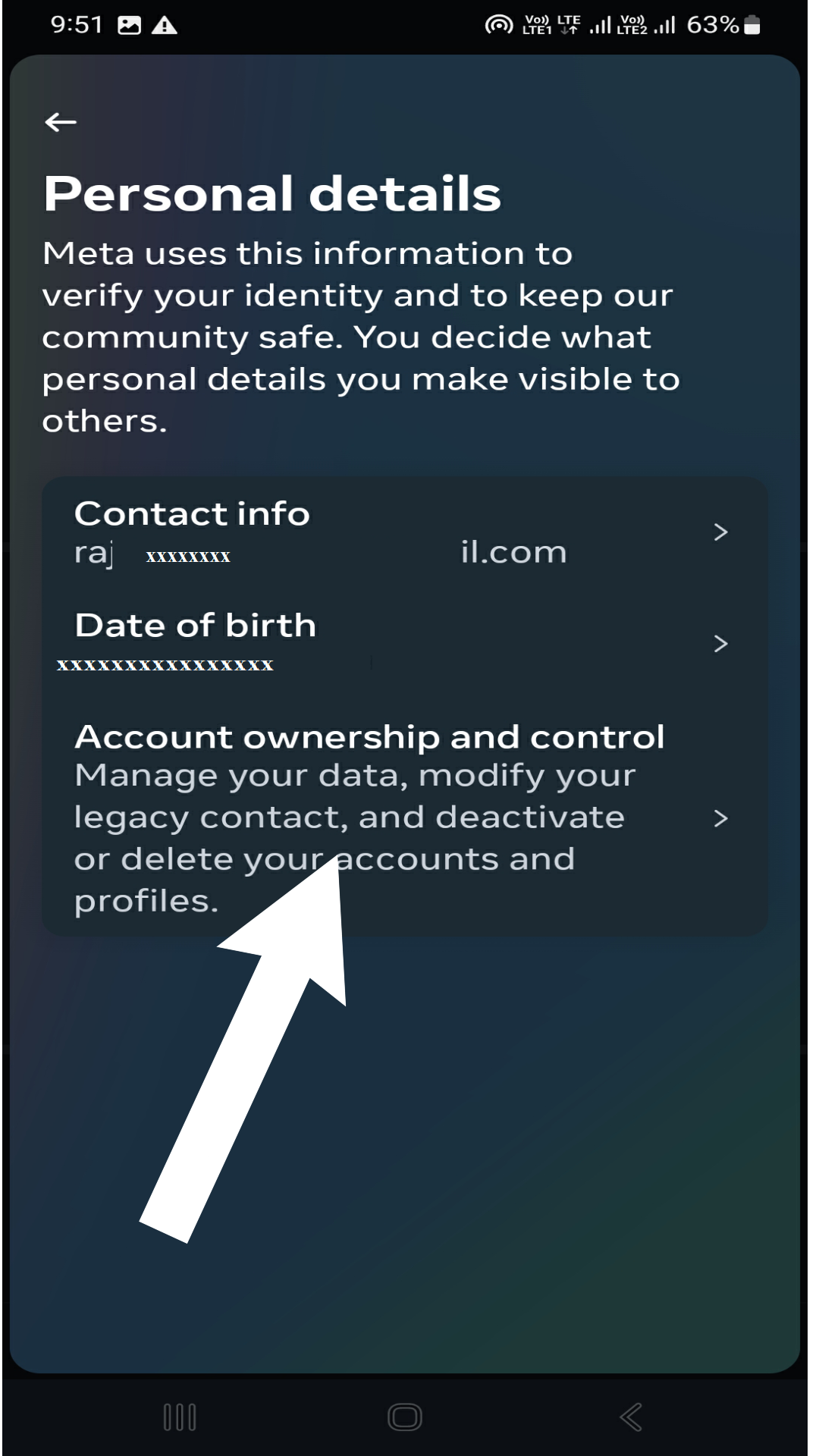
Then go to Deactivation or deletion
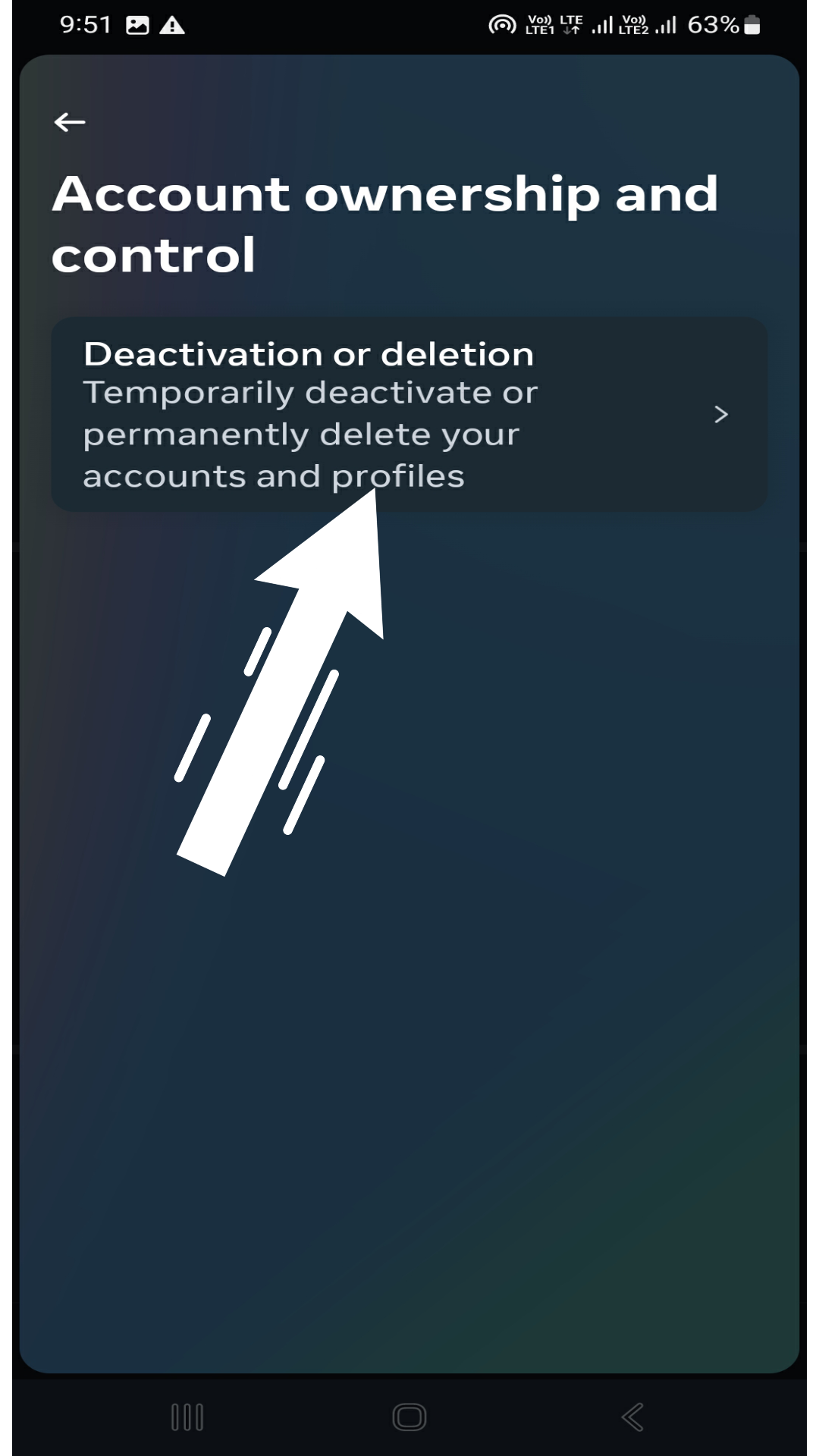
Then go to the Account you want to Delete
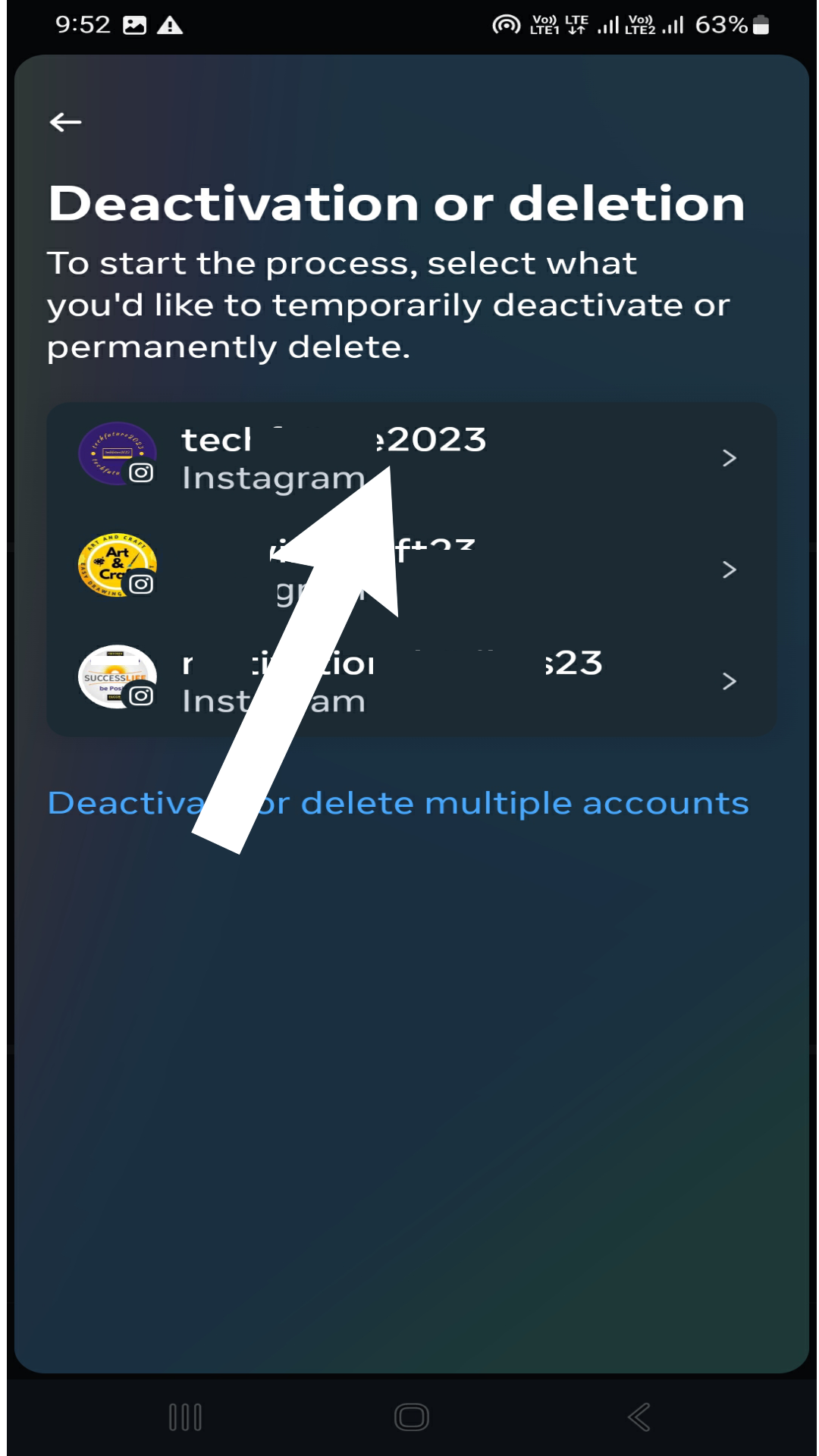
Then Select the Option> Deactivate Account or Delete the Account and Continue
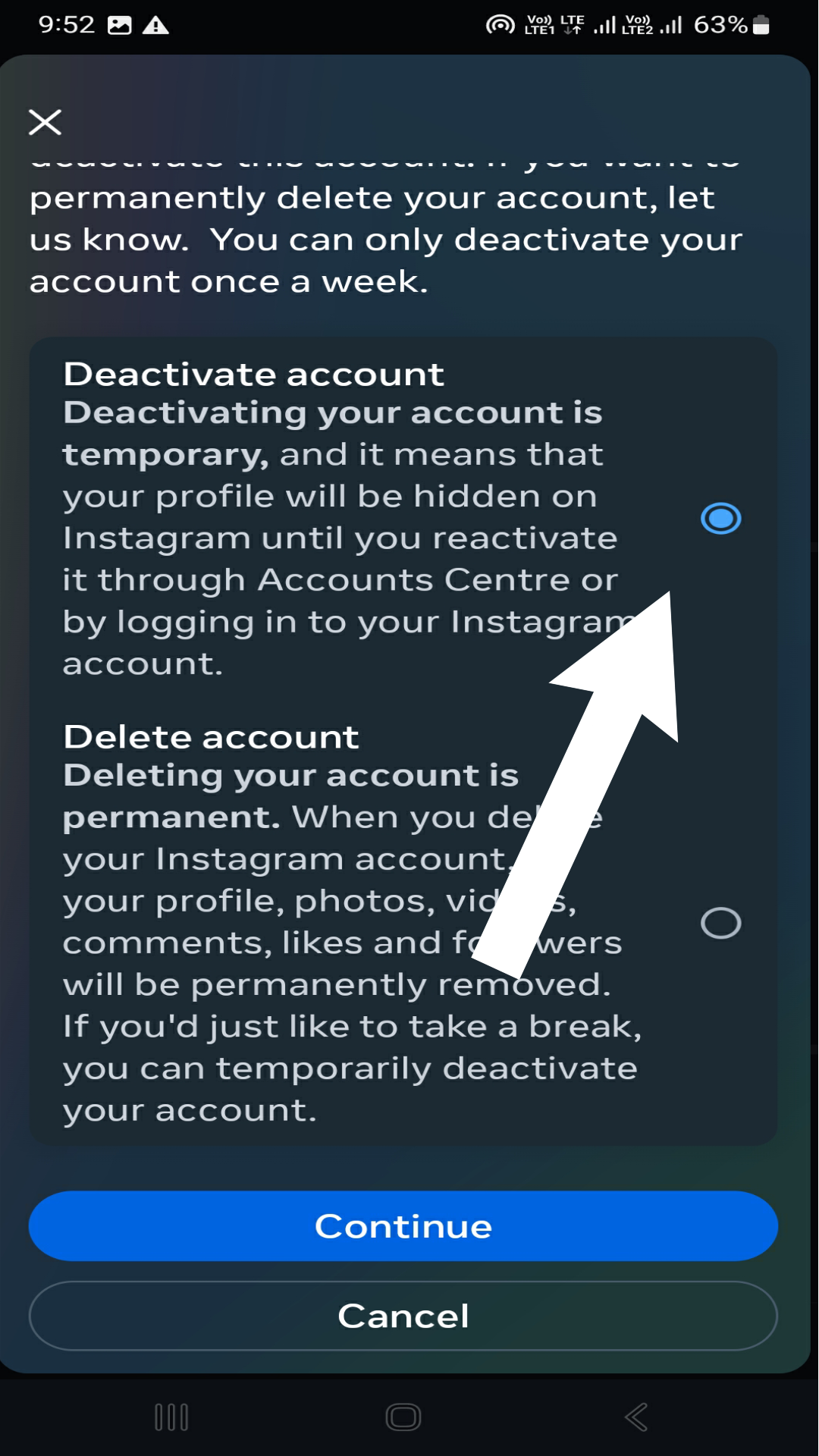
Then Enter you Instagram Account Password
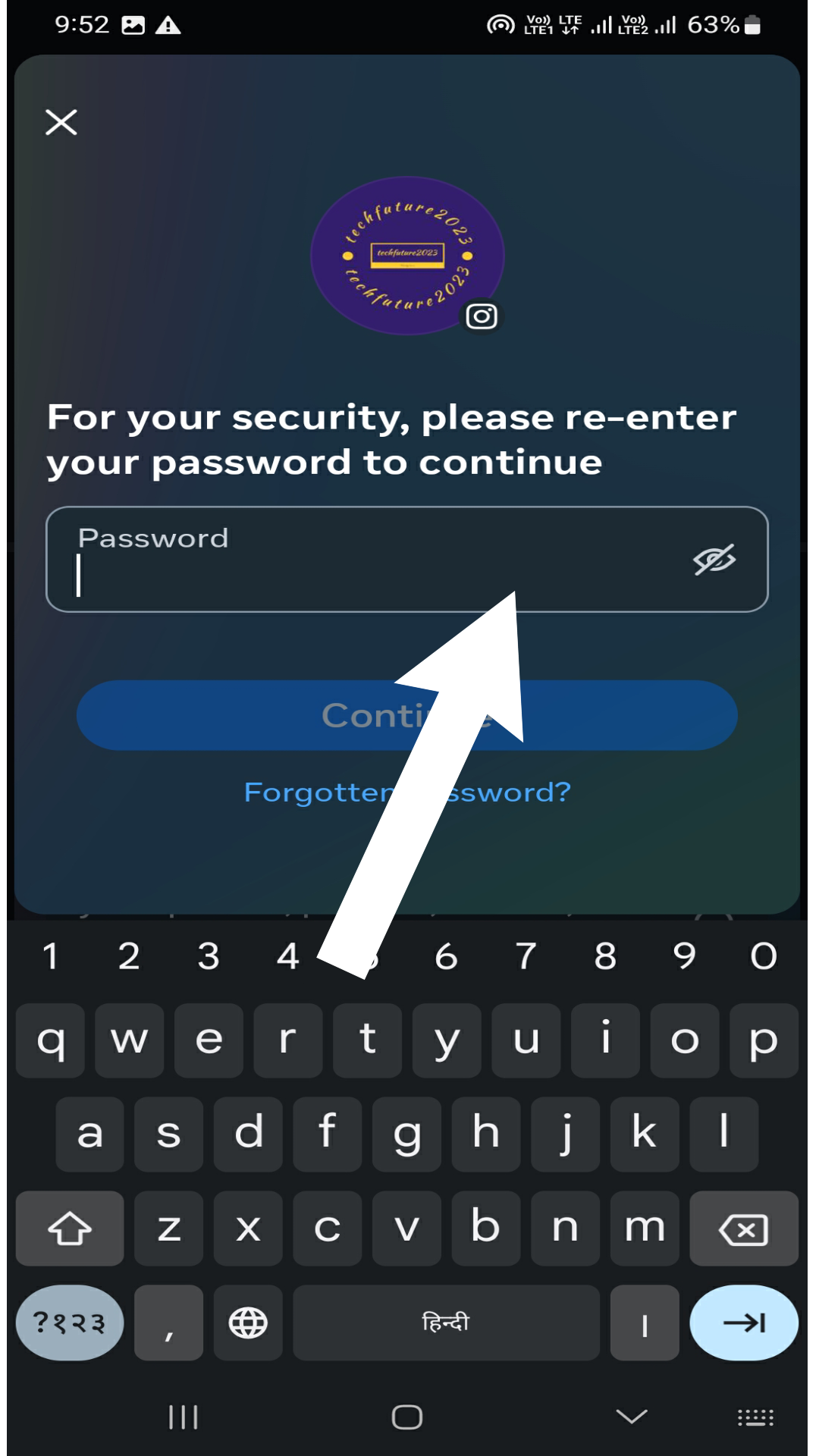
Next, Choose a justification for why you are leaving and click on Continue
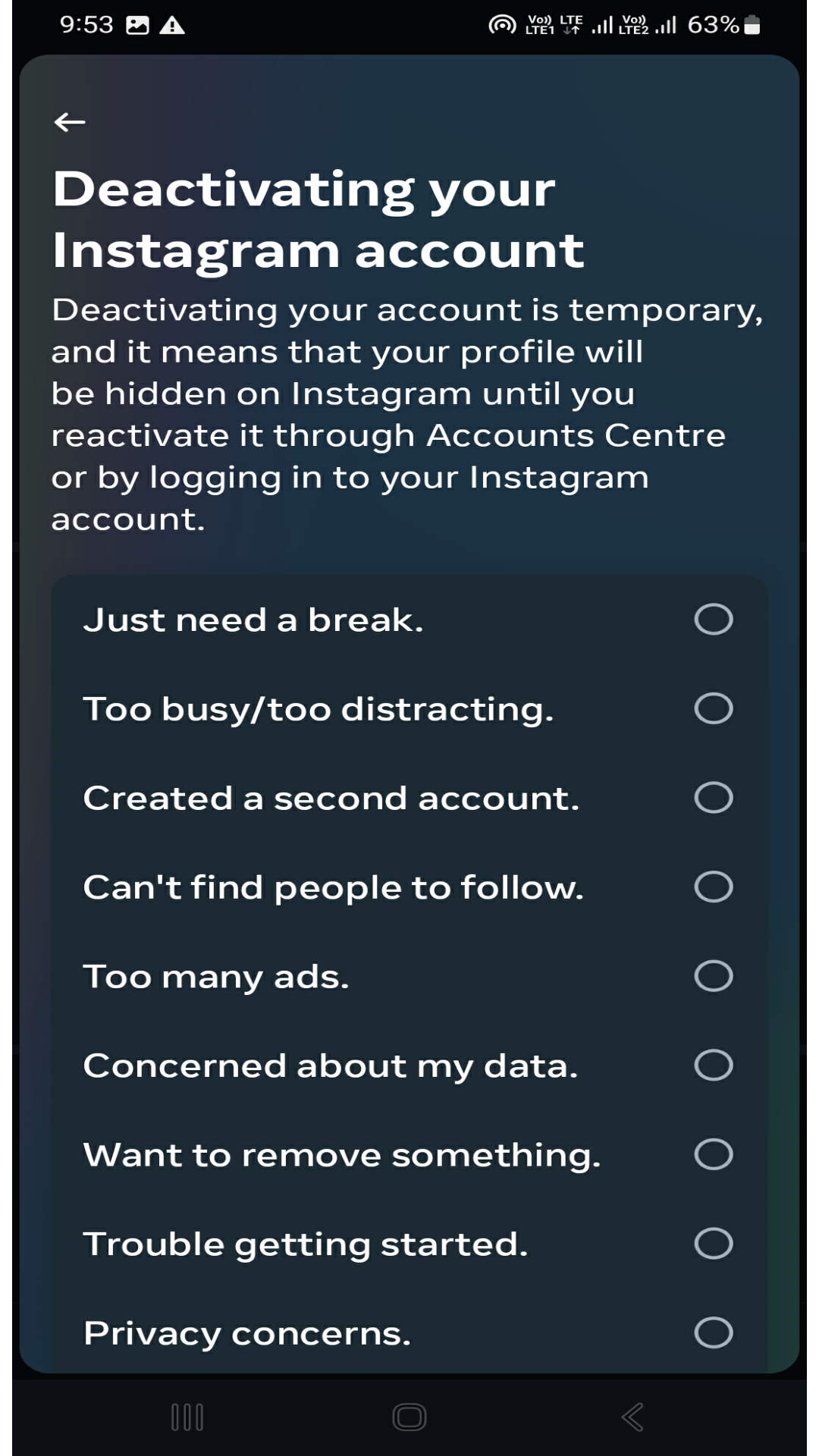
And the tap on Deactivate Account or Delete the Instagram Account
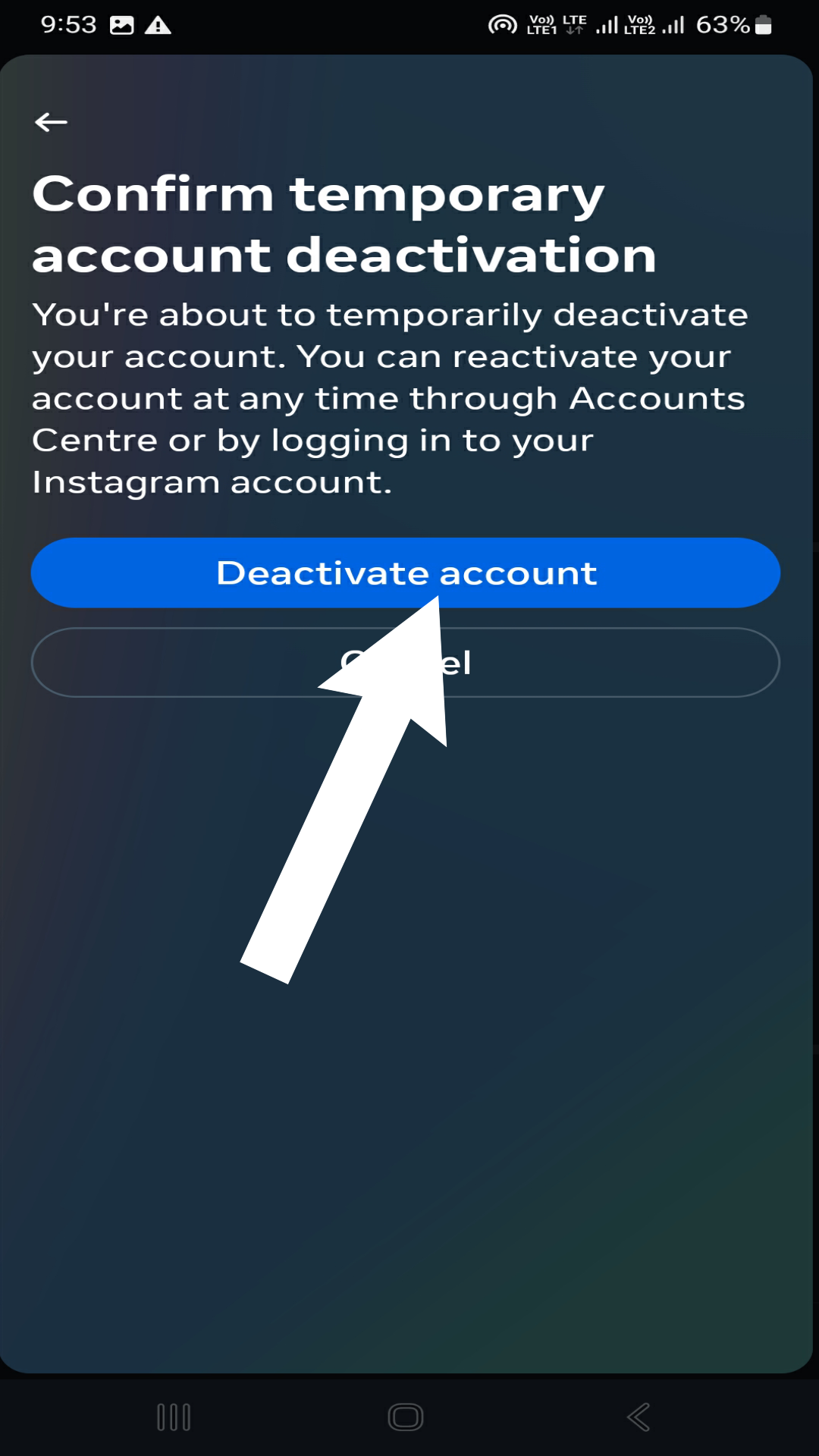
Now your Instagram Account will Deactivate or Delete (Which one option you choose)
Guide on removing Instagram from a Computer or Mac
You can delete your Instagram account on your Windows PC or Mac in two different ways: either by clicking on a direct link to the deletion request page, or by going to the settings page from your profile. Whichever method you choose, your profile will be temporarily deactivated for a period of 30 days before it is permanently deleted.
If you decide against it, you have the option to halt the deletion procedure by logging in before the 30-day deadline.
Remove Instagram by following a direct hyperlink.
- Log in to your Instagram account and visit the page to request a permanent deletion.
- Select a reason for departure by opening the dropdown menu.
- And select Delete.
Remove Instagram from your account through the settings menu
- Sign in your Instagram Account
- Then Go to the More option >Settings and then Accounts Center.
- Then go to Personal details and Account ownership and control
- Then Deactivation or deletion.
- Select which account you wish to delete and then press the option “Delete account” followed by “Continue“. Verify your identity by entering your password.
- Select a justification for removing Instagram and then press on the “Continue” button.
- Click on “Delete Account” to confirm.
How do to Delete or Deactivate Instagram on Android or iOS?
If you want to deactivate your Instagram account using your phone, you need to request it through the settings menu on your profile. Look for it in the Account Center under the Account ownership and control section.
If you deactivate your account, it will be hidden for 30 days without anything being removed. To activate your account again, all you have to do is log in. You also have the option to extend your deactivation period for another 30 days if you’re not yet ready to return to the platform.
This is the process for turning off your Instagram account on your Android or iOS device:
- Navigate to your Account Profile, then select the menu and go to Settings and privacy.
- Access the Accounts Center, then navigate to Personal Details and finally go to Account ownership and control.
- Choose either Deactivation or Deletion and then select the account you wish to remove.
- Select “Deactivate account” and then log in again to confirm the deactivation process.
How to Delete or Deactivate your Instagram account on a Desktop
The process of disabling on a computer is similar to that of a phone app, except it is completed via a web browser. Here is how it works:
- Login into Instagram Account.
- Then go to More > Settings
- Then Accounts Centre
- Personal details
- Account ownership and control.
- Then Click Deactivation or deletion and choose the account you want to deactivate or delete.
- Then Select Deactivate account or Deletion, then Continue, and Enter your password to confirm.
Is it advisable to deactivate or permanently remove your Instagram account?
If you’re looking to leave Instagram permanently, consider deleting your account. However, if you’re unsure about a long-term break, you can deactivate your account for 30 days. Keep in mind that deleting your Instagram account is a permanent decision, erasing your profile, followers, photos, videos, comments, and likes for good. On the other hand, deactivating your account is temporary and can be reactivated whenever you choose.
The choice between deactivating or deleting Instagram is influenced by individual situations and objectives for using social media. You may be seeking a break from the digital world, increased privacy, or a reduction in unwelcome interruptions. Alternatively, your decision may be driven by concerns about safeguarding user information, ensuring child safety, promoting mental well-being, protecting against online scams, or preventing unauthorized access to your Instagram account.
If you simply need a break from Instagram, disabling your account will temporarily conceal it until you decide to come back.
Tips on how to restore your Instagram account
To restore access to your Instagram account, all you have to do is log in. Just open the app and input your username and password. The only extra requirement is agreeing to the updated terms of service, if they have been modified since your last login.
FAQs
What is preventing me from deleting my Instagram account?
It is not possible for Instagram to delete your account on your behalf. If you want to delete your Instagram account, you must login on either your phone or computer and request for the account to be deleted.
What is the amount of time required to permanently remove an Instagram account?
User accounts are not immediately deleted, but instead, each account is deactivated for 30 days after a deletion request is made. This grace period gives users the opportunity to reconsider and reactivate their account if they have a change of heart.
What is the best way to save my data before deleting Instagram?
Instagram offers a feature that allows users to generate and save a backup of their complete account, comprising all photos, stories, and videos. Make sure to download this backup before deciding to deactivate your account to prevent any inadvertent loss of content.
To ask for a backup, go to Your Activity, click on Download Your Information, and then select Request a download.
Is it possible for my followers to find out if I deactivate my Instagram account?
When your account is inactive, your details and profile will be turned off and not viewable to other users. If the account is erased, your information will be deleted permanently.
Is it possible to remove Instagram without knowing the password?
You are unable to remove Instagram account without knowing the password or having access to the email linked to it. In case you have forgotten your password, you can reset it by utilizing the “Forgotten your password” option on the login screen.
Is it possible to delete Instagram without logging in?
You have to be signed in to your Instagram account in order to request deletion.
For Tech Videos Subscribe this Channel
Read more articles like this
For More Tech videos Subscribe