Clone Your Voice for Free with AI
The emergence of AI has completely transformed how we approach tasks that used to be considered boring and lengthy. One of the most thrilling advancements in this area is the capability to replicate your voice through AI. Picture having an exact copy of your voice that you can utilize for recording videos, producing podcasts, and more. In this article, we will explore some of the AI resources that allow you to duplicate your voice.
The process of utilizing artificial intelligence to replicate your voice.
Thanks to AI technology, we are now able to create convincing voices from written text and personalize them according to our preferences. This innovation has significantly expanded the opportunities for voice actors, podcasters, and creators, as they can effortlessly produce audio content without the need to use their own voices. In this article, we will explore some AI tools that can accurately mimic your voice.
Technique – PlayHT AI
PlayHT AI is a powerful platform that is able to replicate your voice and create audio files through its text-to-speech function. You have the ability to duplicate your voice and produce fresh audio recordings using the replicated voice. In order to utilize PlayHT AI, simply follow these instructions.
1. Visit Play.ht and select “Clone a voice now” to proceed.
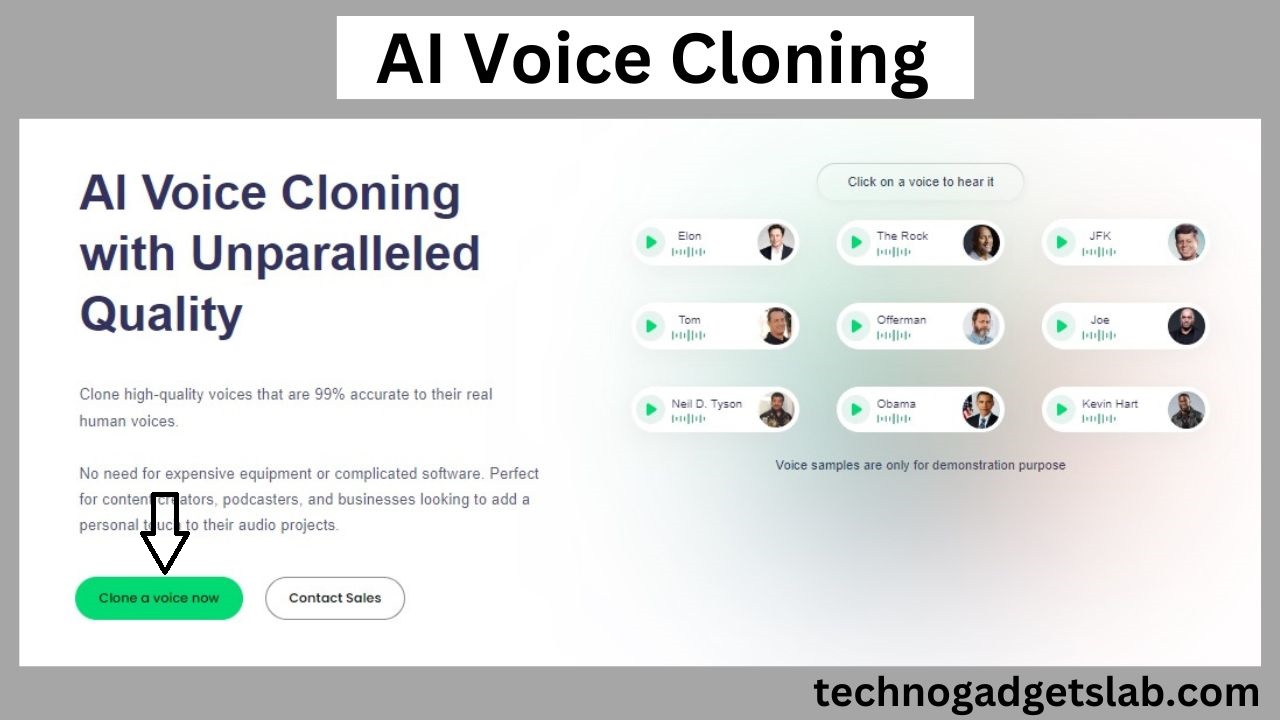
2. Create an account
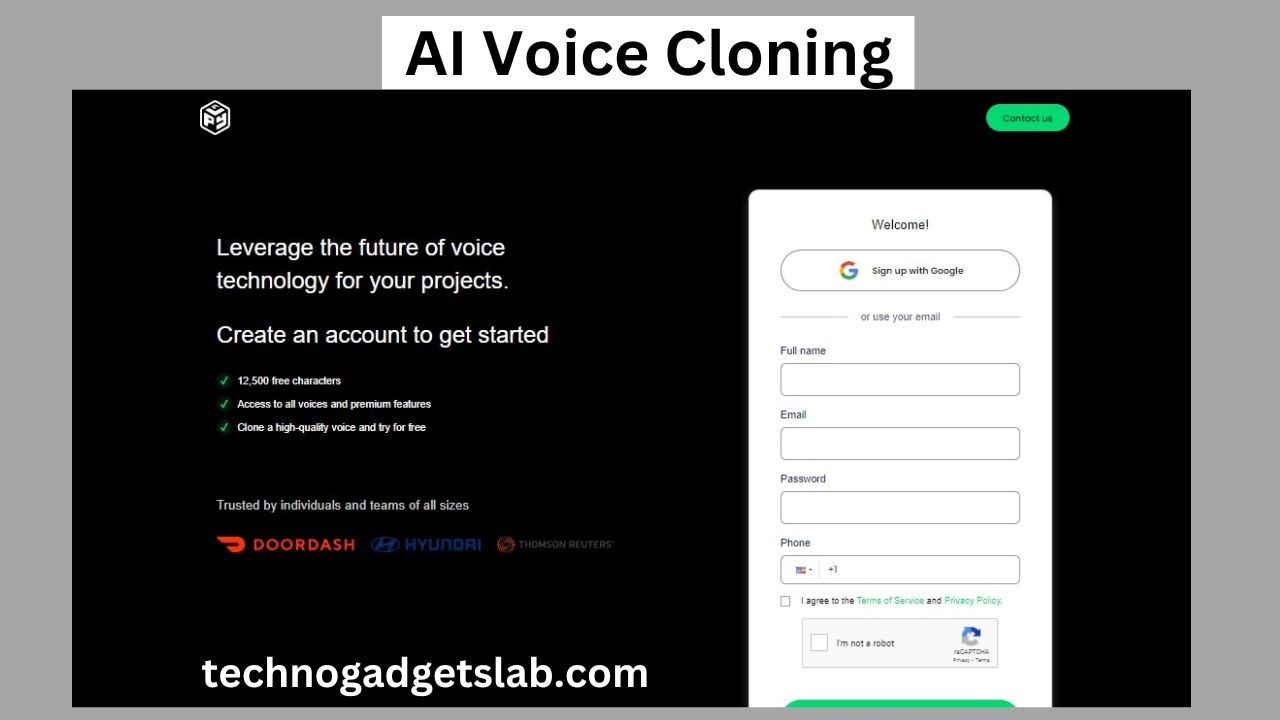
3 . On the dashboard, select the option for “Voice Cloning.”
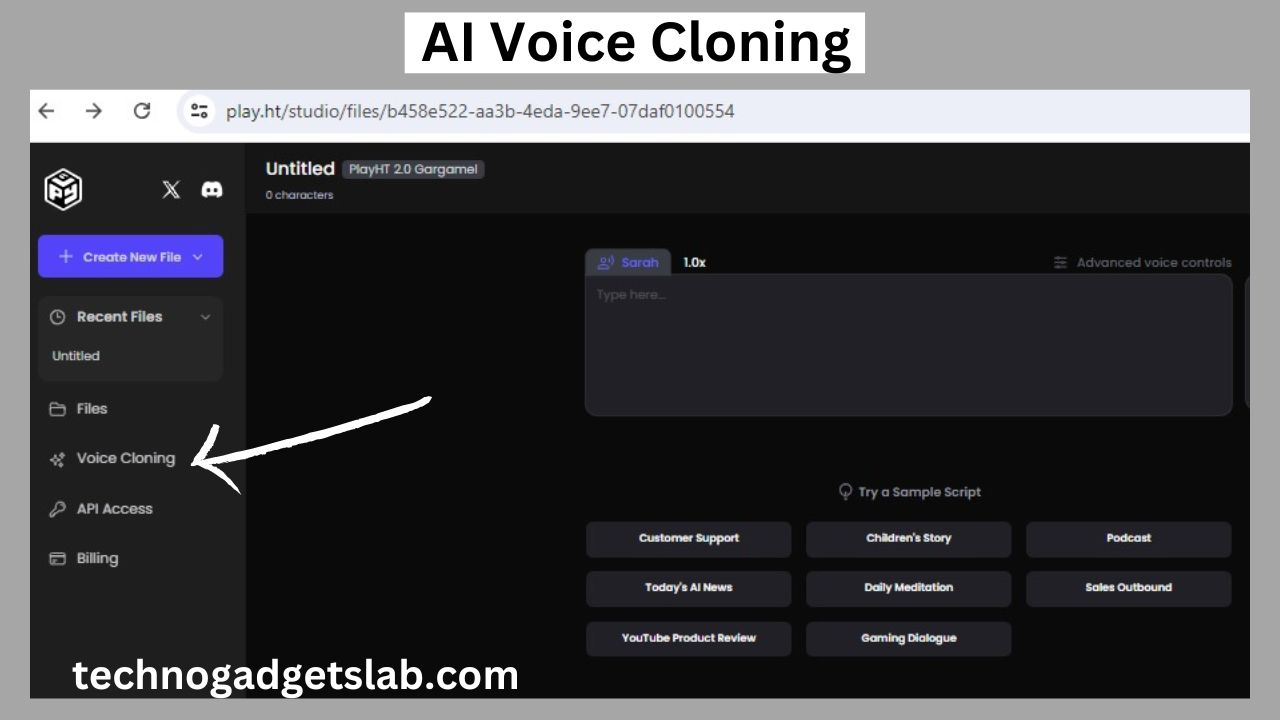
4. After this Click on “Create a New Clone”
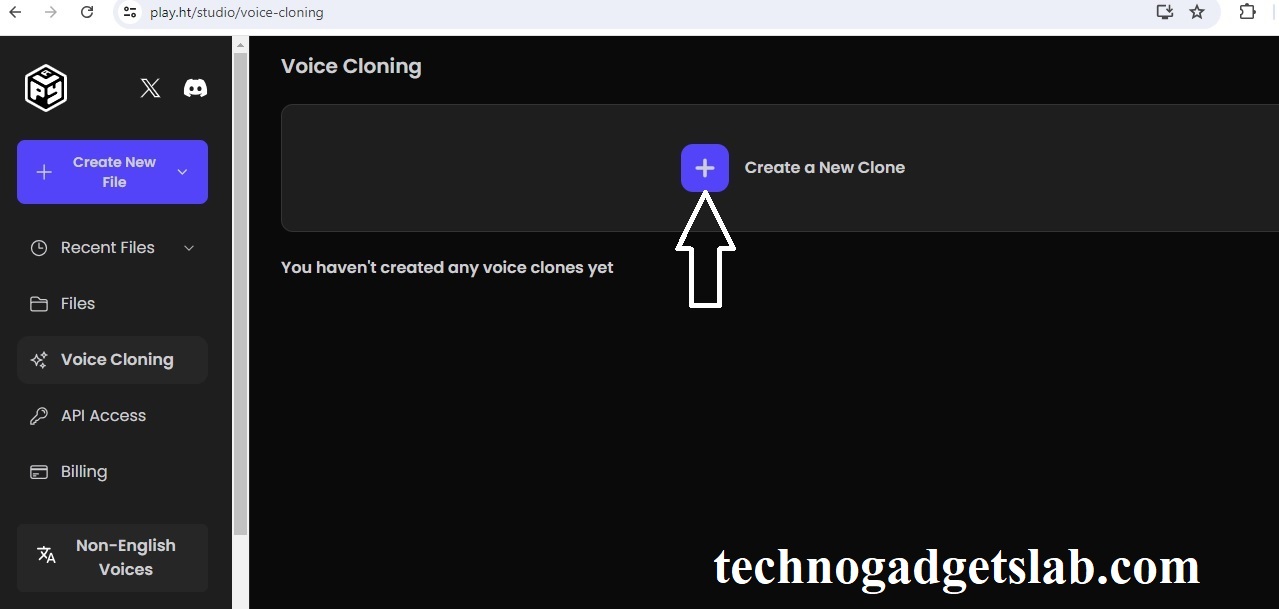
5. Then select “Instant” to start.
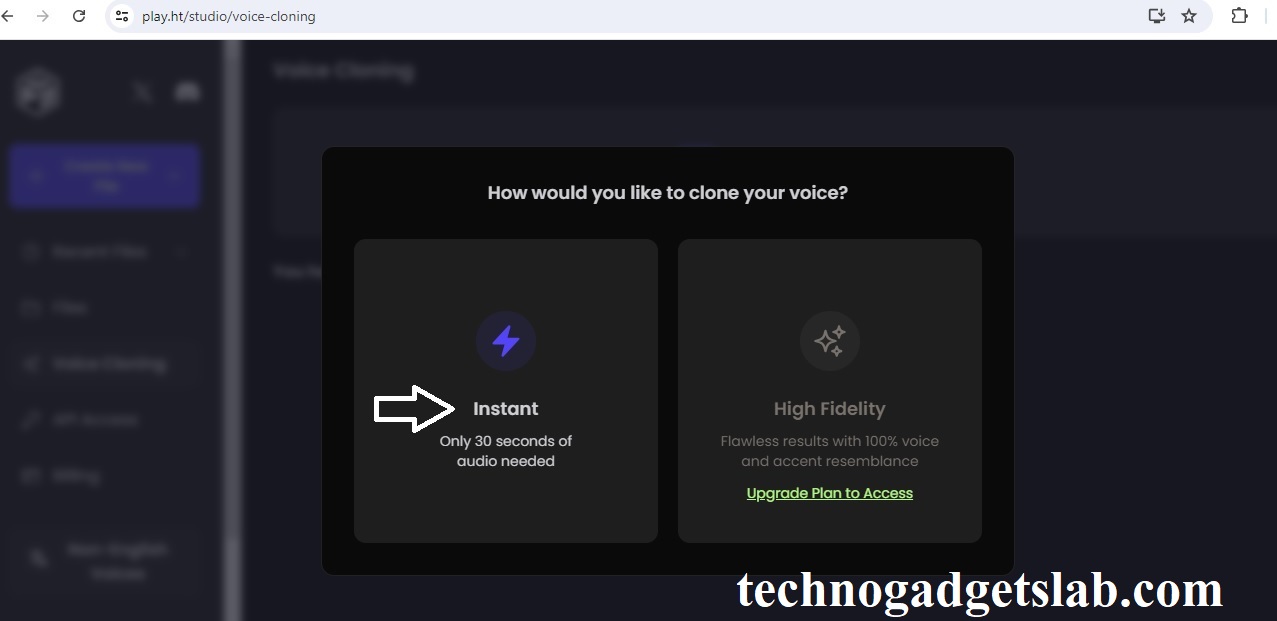
6. After this Enter your voice name.
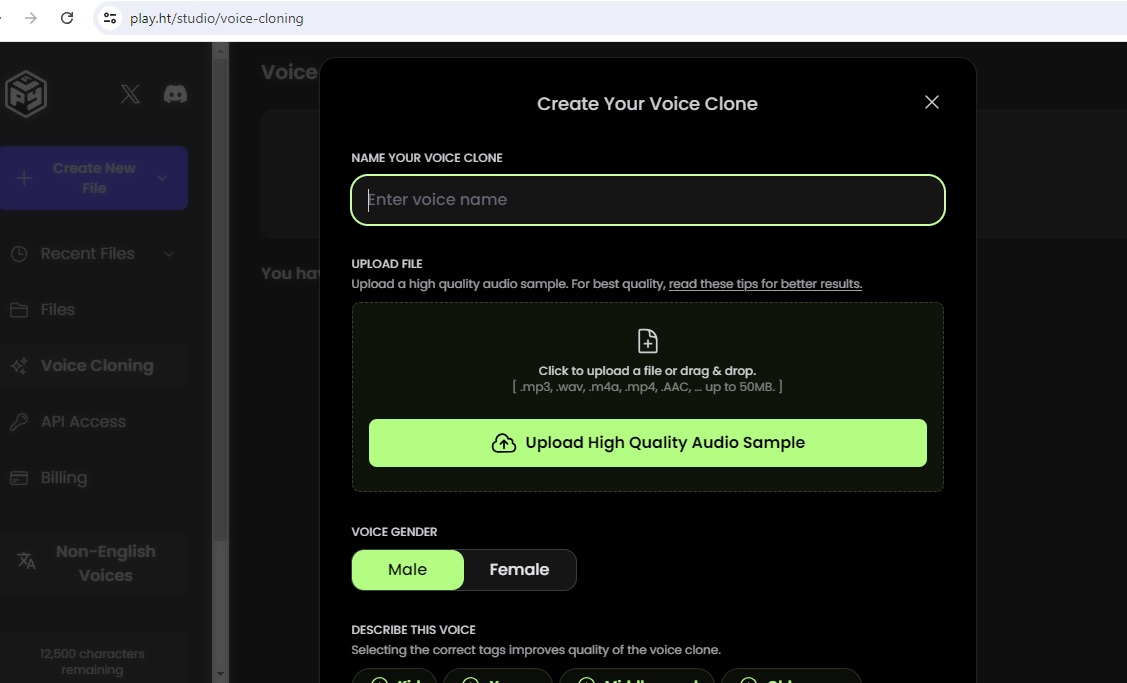
7. Next, you can upload the audio sample that needs to be duplicated.
8. Then Select Voice Gender
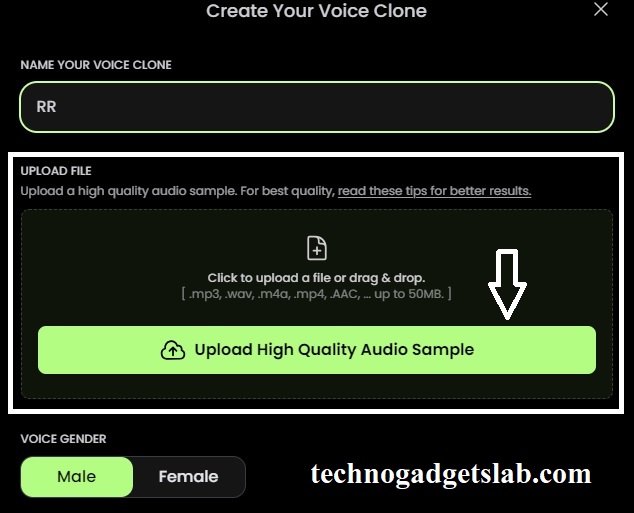
9. Write a description for the voice.
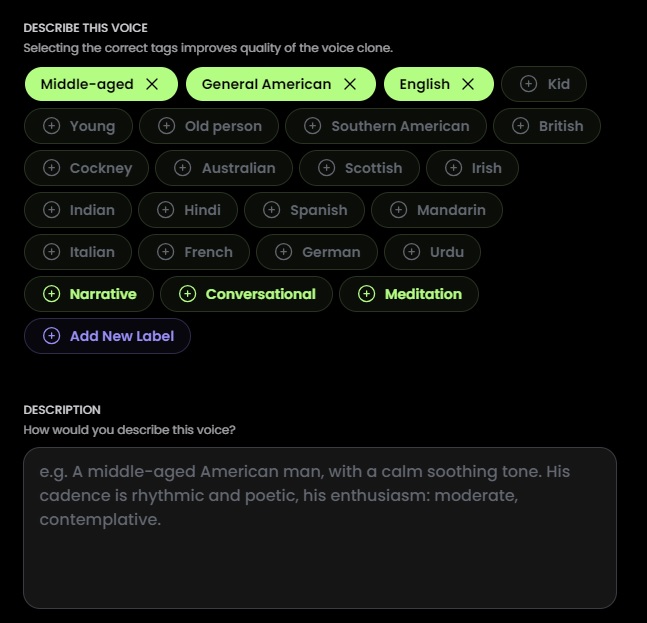
and then click on “Create clone.”
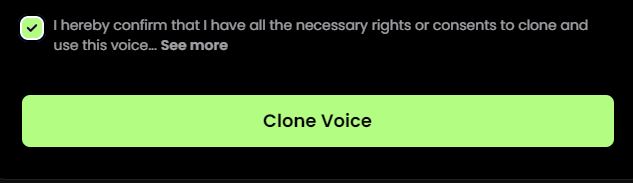
10. Choose from the two versions and click “Finish.”
11. Then Click “Recent Files.”
12. Enter the text that you want in voice form in the text box.
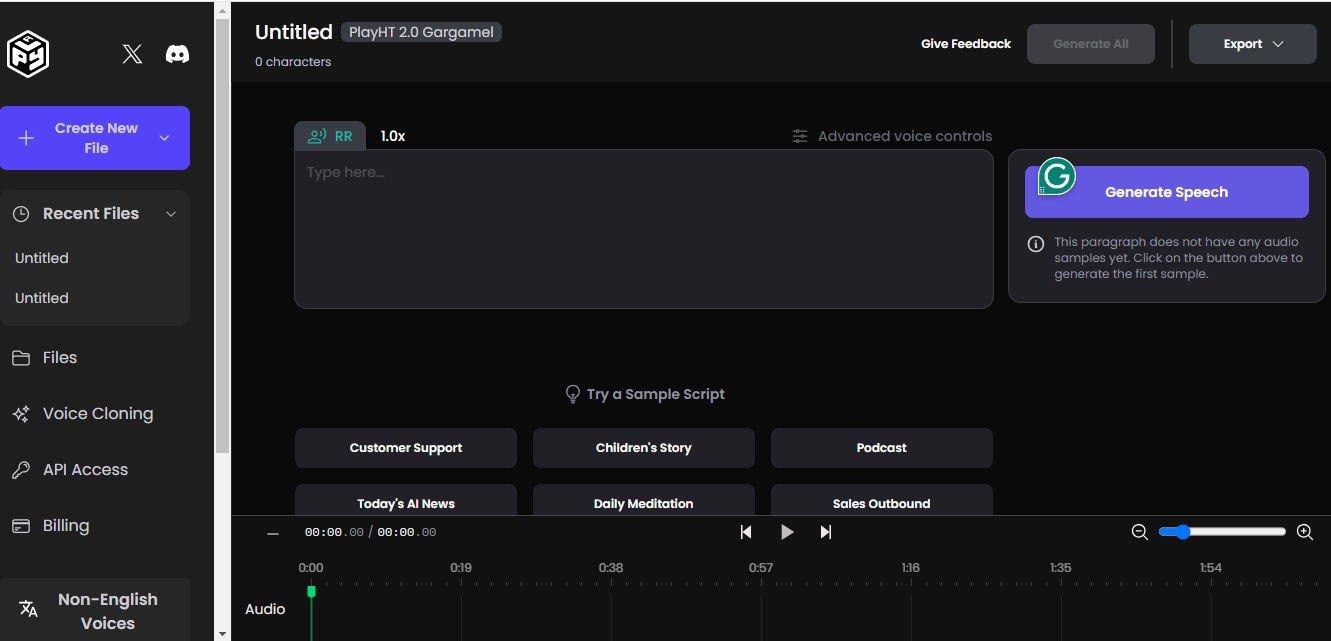
13. Click on the voice option
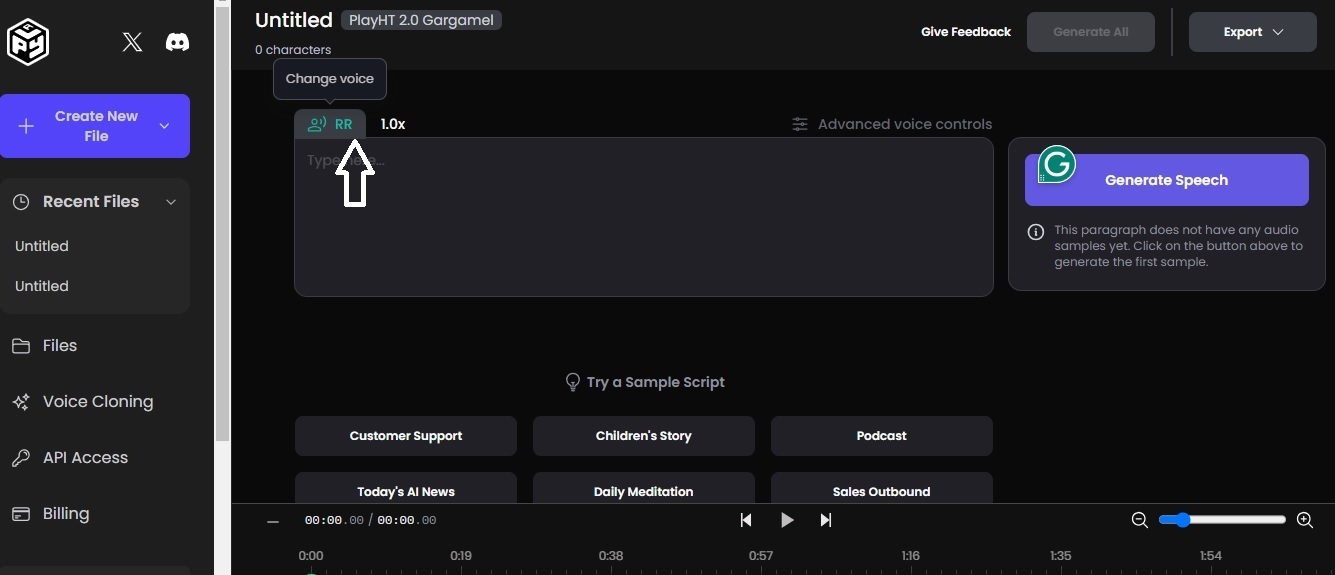
14. Then Click “Generated Speech” for converting the text to speech in the cloned voice.
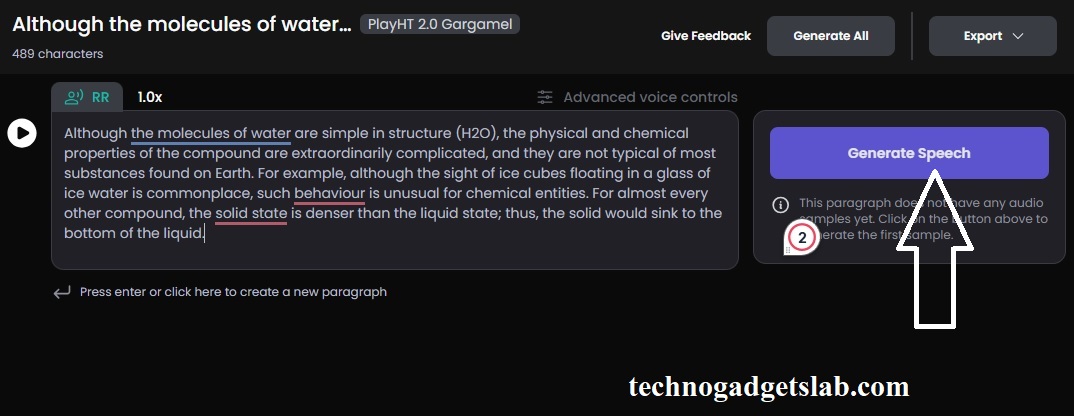
Currently, the replicated voice will be transferred to your device, and you are free to utilize it as needed.
For Tech Videos Subscribe this Channel
Read more article like this
For More Tech videos Subscribe




