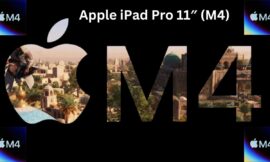Best Laptops for College
If you are a college student and are you looking for best laptops for college whose battery backup is good and whose performance is good then in today I will tell you about some such laptops which you can use in college. And that will give you better performance too.
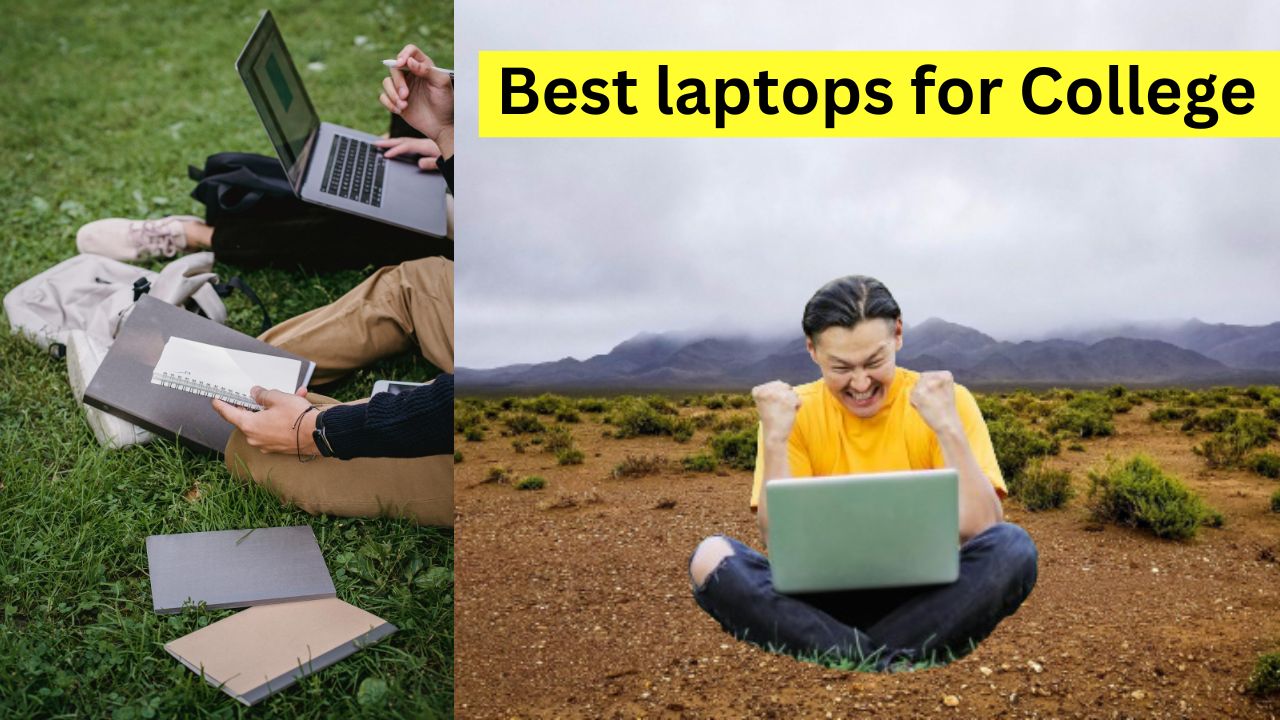
2024 Best laptop for College Students: Apple 13-inch MacBook Air M3
The device boasts a 13.6-inch Liquid Retina display, an 8-core M3 CPU, a GPU with up to 10 cores, RAM options of up to 24GB, storage capacity of up to 2TB, and a lightweight design at just 2.7 pounds.
Apple’s Latest MacBook Air: A Familiar Yet Impressive Update
Apple’s most recent MacBook Air iteration builds upon its predecessor, maintaining the essence of a successful design while introducing notable enhancements. Here’s what you can expect from the 13-inch MacBook Air:
- Faster M3 Chip: The beating heart of this laptop is the upgraded M3 processor, which outperforms the M2 by approximately 20 percent in both single-core and multi-core tasks. Whether you’re editing photos, working on spreadsheets, or browsing the web
- , the improved performance ensures a smoother experience.
- Dual External Monitors: Need more screen real estate? The new MacBook Air now supports dual external monitors. However, there’s a caveat: this feature works only when the laptop lid is closed. It’s a handy addition for productivity enthusiasts who crave extra workspace.
- Wi-Fi 6E Support: Staying connected is crucial, and the MacBook Air now embraces Wi-Fi 6E, offering faster speeds and improved reliability. Whether you’re streaming videos, attending virtual meetings, or collaborating on projects, seamless connectivity is at your fingertips.
- Fingerprint-Resistant Finish: The sleek black “midnight” model features a fingerprint-resistant finish that lives up to its promise. Say goodbye to smudges and hello to a pristine laptop exterior.
- Exceptional Keyboard and Trackpad: Apple continues to excel in input devices. The MacBook Air boasts one of the finest keyboards we’ve seen in a laptop—responsive, tactile, and comfortable for extended typing sessions. The spacious trackpad glides smoothly, making navigation effortless.
- Impressive Speakers: Prepare to be impressed by the MacBook Air’s audio quality. The speakers deliver sound that’s light years beyond what you’d typically find in other systems. Whether you’re listening to music, watching movies, or joining virtual meetings, the clarity and richness are remarkable.
- Connectivity Considerations: While the MacBook Air maintains a streamlined design, it does come with a limitation: it features a MagSafe charging port and two USB-C connectors on the left side. If your power plug can only reach the right side, charging might be slightly awkward. On the bright side, there’s still a 3.5mm headphone jack, a rarity in ultra-thin notebooks these days.
For those craving even more screen space, the 15-inch MacBook Air is worth considering. It’s slightly heavier but offers a larger display, making it ideal for media editing. Plus, the six-speaker array ensures an explosive sound experience.
In summary, Apple’s latest MacBook Air maintains its reputation as a reliable workhorse, with thoughtful upgrades that enhance performance, connectivity, and overall user satisfaction. Whether you’re a student, professional, or creative, this laptop remains a top contender in the ultra-portable category.
MacBook Air Pros: A Closer Look
- Elegant and Sturdy Design: The MacBook Air’s sleek and minimalist design remains a standout feature. Its lightweight build makes it easy to carry, whether you’re working from home or on the move.
- Impressive Performance: Powered by the robust M3 chip, the MacBook Air delivers snappy performance. Whether you’re multitasking, editing photos, or using productivity apps, the M3 ensures a smooth experience.
- Vibrant 13-Inch Display: The 13-inch screen continues to impress with vibrant colors, sharp resolution, and wide viewing angles. Whether you’re watching movies or working on spreadsheets, the visuals are a treat.
- Comfortable Keyboard and Precise Trackpad: Apple’s commitment to excellent input devices shines through. The MacBook Air features a responsive keyboard that’s comfortable for extended typing sessions. The spacious trackpad ensures precise navigation, making interactions seamless.
- Immersive Audio: The quad-speaker setup delivers clear sound with good bass. Whether you’re listening to music, watching videos, or participating in virtual meetings, the audio quality is immersive.
MacBook Air Cons: A Balanced View
Single-Side Ports: While the streamlined design of the MacBook Air is visually appealing, it does come with a trade-off. All the charging and USB-C ports are concentrated on one side. If your power adapter or accessories can only reach from the opposite side, this arrangement may be slightly inconvenient.
Best laptop for College Students : Dell XPS 13
Dell XPS 13 Laptop: A Blend of Elegance and Performance
The Dell XPS 13 is a premium laptop that seamlessly combines style with powerful specifications. Here’s what you can expect from this sleek device:
- Display: The laptop features a 13.4-inch InfinityEdge screen with an FHD+ resolution (1920 x 1200). The anti-glare panel ensures clear visuals, even in bright environments, while the slim bezels maximize screen real estate.
- CPU: Under the hood, you’ll find the Intel Core Ultra 7 processor. This capable CPU handles everyday tasks with ease, from web browsing to document editing.
- GPU: The integrated Intel Arc graphics provide decent performance for multimedia tasks and light gaming. While it’s not a dedicated gaming GPU, it’s sufficient for most users.
- RAM: Customize your laptop with up to 64GB of RAM. More RAM means smoother multitasking and better overall system responsiveness.
- Storage: Choose from various storage options, including up to 2TB of SSD storage. Whether you’re storing files, photos, or applications, there’s ample space for your needs.
- Weight: The Dell XPS 13 is impressively lightweight, tipping the scales at just 2.6 pounds (1.23 kg). It’s perfect for professionals, students, or anyone who values portability without compromising performance.

ASUS ROG Zephyrus G14: Power and Portability Unite
The ASUS ROG Zephyrus G14 strikes a balance between performance and portability, making it an ideal choice for gamers and content creators. Here’s what you need to know about this impressive laptop:
- Display: With its 14-inch screen and a 2,880 x 1,800 resolution, the Zephyrus G14 delivers sharp visuals and vibrant colors. Whether you’re immersed in gaming or working on creative projects, the display won’t disappoint.
- CPU: Under the hood, it houses the AMD Ryzen 9 8945HS processor. With up to 8 cores, this CPU ensures smooth multitasking and responsive performance, even during resource-intensive tasks.
- GPU: The NVIDIA GeForce RTX 4070 graphics card takes gaming to the next level. Real-time ray tracing and AI-enhanced graphics provide an immersive experience for gamers and content creators alike.
- RAM: Customize your system with up to 32GB of RAM. More memory means seamless multitasking, whether you’re editing videos, running virtual machines, or handling large datasets.
- Storage: Choose from various storage options, including up to 1TB of lightning-fast SSD storage. Whether you’re storing games, media files, or software, there’s ample space for your needs.
- Weight: Despite its powerful specs, the Zephyrus G14 remains remarkably lightweight at just 3.31 pounds. It’s a portable powerhouse that won’t weigh you down on the go.
In summary, the ASUS ROG Zephyrus G14 combines performance, sleek design, and portability—a winning combination for those who demand both power and mobility.
ASUS ROG Zephyrus G14: Power and Elegance in a Compact Package
The ASUS ROG Zephyrus G14 stands out for several compelling reasons, making it a top choice for both gamers and creative professionals. Let’s delve into its remarkable features:
- Sleek Unibody Aluminum Chassis: The Zephyrus G14 boasts an all-new unibody aluminum design that combines durability with a touch of elegance. It’s both robust and visually appealing, making a statement wherever you take it.
- Vibrant 120Hz OLED Display: The 14-inch OLED screen delivers stunning visuals with deep blacks and vivid colors. Whether you’re gaming, editing photos, or watching movies, the display quality is exceptional.
- Solid Performance: Powered by the latest 8-core AMD Ryzen™ 9 CPU and NVIDIA® GeForce RTX™ GPU, this laptop tears through demanding applications and games. It strikes a balance between power and portability, making it suitable for various tasks.
- Abundant Ports: The Zephyrus G14 doesn’t skimp on connectivity. It offers a plethora of ports, ensuring you can connect your peripherals, external displays, and accessories without compromise.
- Built-In microSD Card Reader: Creatives will appreciate the convenience of the built-in microSD card reader. It’s a thoughtful addition for transferring photos and videos from your camera or other devices.
- Color Gamut Presets: Whether you’re editing photos or working on videos, the Zephyrus G14 adapts to your needs. It supports several color gamuts, allowing accurate color representation for professional tasks.
- Impressive Audio: The up-firing stereo speakers deliver punchy sound quality. Whether you’re immersed in gameplay or enjoying your favorite music, the audio experience is above average.
- Solid Battery Life: The Zephyrus G14 lasts nearly eight hours on a single charge, making it reliable for work or entertainment on the go.
- Lightweight Design: Weighing in at just under half a pound less than rival laptops with similar features, the Zephyrus G14 is remarkably portable. You won’t feel weighed down during your daily adventures.
- Minor Downsides: While the GPU tops out at an RTX 4070 (instead of the 4080 found in the previous model), and the RAM is soldered in, these trade-offs are manageable considering the overall package.
ASUS ROG Zephyrus G14
PROS:
- Elegant Design: The laptop’s aesthetics strike a balance between sophistication and functionality.
- Stunning OLED Display: With its vivid 120Hz OLED screen, visuals come to life.
- Powerful Performance: Equipped with robust components, this laptop handles various tasks seamlessly.
- Versatile Port Selection: Abundant ports ensure easy connectivity for peripherals and accessories.
- Impressive Audio: The punchy stereo speakers enhance your multimedia experience.
ASUS ROG Zephyrus G14
CONS:
- Heat from Bottom Vents: The laptop’s bottom vents can become warm during extended use.
- Limited Keyboard Lighting: Unfortunately, the keyboard features only single-zone lighting, which may not satisfy users seeking more customization.
- Messy Armoury Crate App: The Armoury Crate app, meant for system management, can be somewhat cluttered and confusing.
- Soldered RAM: The RAM is soldered in, limiting upgrade options for memory.