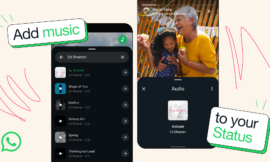How to Use Microsoft Copilot for Reverse Image Search on Edge and Phone
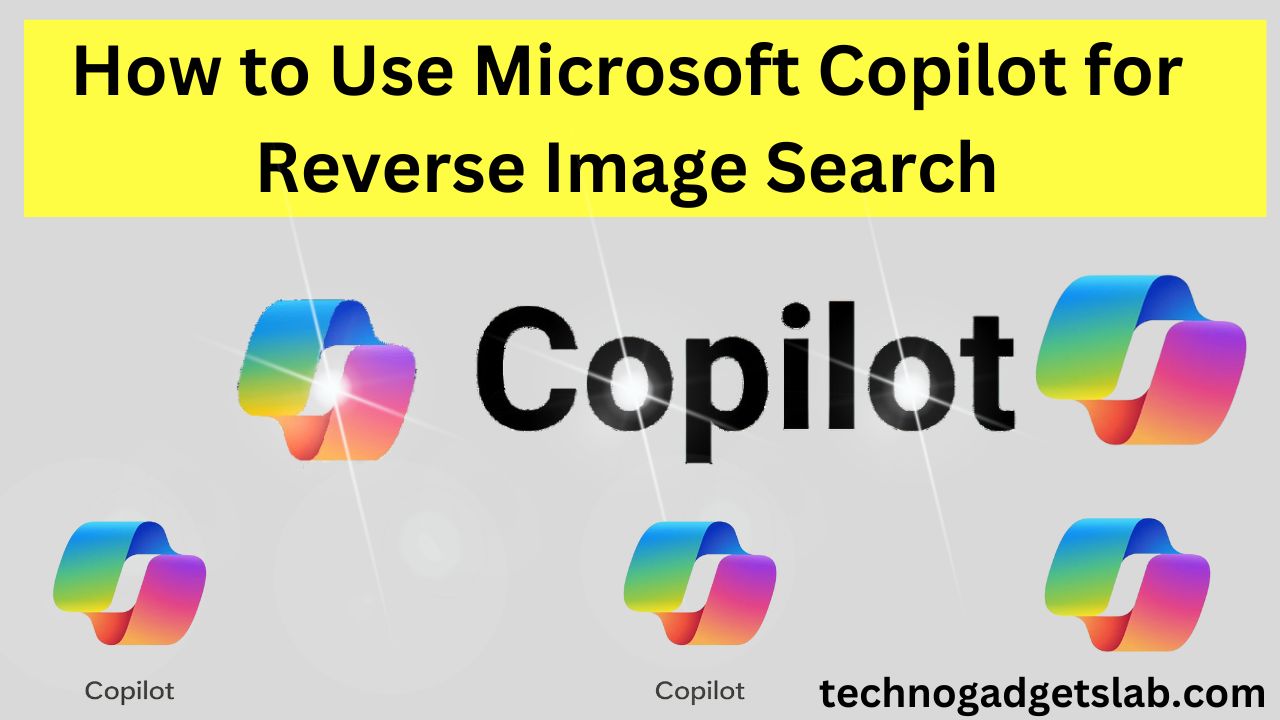
Microsoft Copilot stands out as one of the top AI chatbots accessible for free at the moment, leveraging the capabilities of ChatGPT and internet connectivity. However, can it conduct a Reverse Image Search, a feature that is increasingly essential? If it falls short in this area, let’s explore some of the best alternatives that can effectively perform a reverse image search.
Reasons to Conduct a Reverse Image Search
Although there are clear benefits to conducting a reverse image search, here are several solid reasons that will allow you to better explain the value of these searches.
- Conducting reverse image searches on the internet allows us to quickly locate the origin of the image.
- The reverse image search also finds comparable images found on the internet, leading to a greater variety of creative concepts for similar visuals
- Through conducting a reverse image search, we can recognize items within the image, including apparel and merchandise.
- It can identify both the original source of an image and detect counterfeit AI-generated images simultaneously through a reverse image search.
Now that we understand the reasons, let’s examine whether we can perform a reverse image search with Microsoft Copilot. If it’s not possible, what alternative methods can we use to accomplish the reverse image search?
Is it possible to conduct a reverse image search with Microsoft Copilot?
If you want a quick response, the answer is no; Microsoft Copilot does not allow for reverse image searches. However, you can create a restricted number of images with the AI capabilities of Microsoft Copilot. Here’s the reason behind this limitation and some alternative options for conducting a reverse image search.
What prevents us from conducting a reverse image search with Microsoft Copilot ?
Microsoft Copilot is mainly created by OpenAI utilizing ChatGPT 4. ChatGPT’s main role is to deliver responses based on the data that has been previously saved in its backend system. Consequently, Copilot is unable to conduct image searches.
Our Encounter with Conducting Reverse Image Searches Utilizing Microsoft Copilot
When we conducted the reverse image search, it consistently provided various options for carrying out reverse image searches rather than executing the search independently, owing to concerns about privacy and constraints in knowledge and capabilities.
Are you interested in discovering the best options for performing a reverse image search? Your search ends here—check out some of the leading search engines and services that can assist you in easily conducting a reverse image search.
Top Option for Conducting a Reverse Image Search
Below are several search services that can assist you in conducting a reverse image search, all recommended by Microsoft Copilot and evaluated by our team to ensure optimal performance. Without further ado, here are the top tools to help you reverse search an image.
Google Search:
Google Image search is the original pioneer of reverse image searches. It enables users to search for information about any image they provide. You can use it through your web browser or via Google Lens on your mobile device.
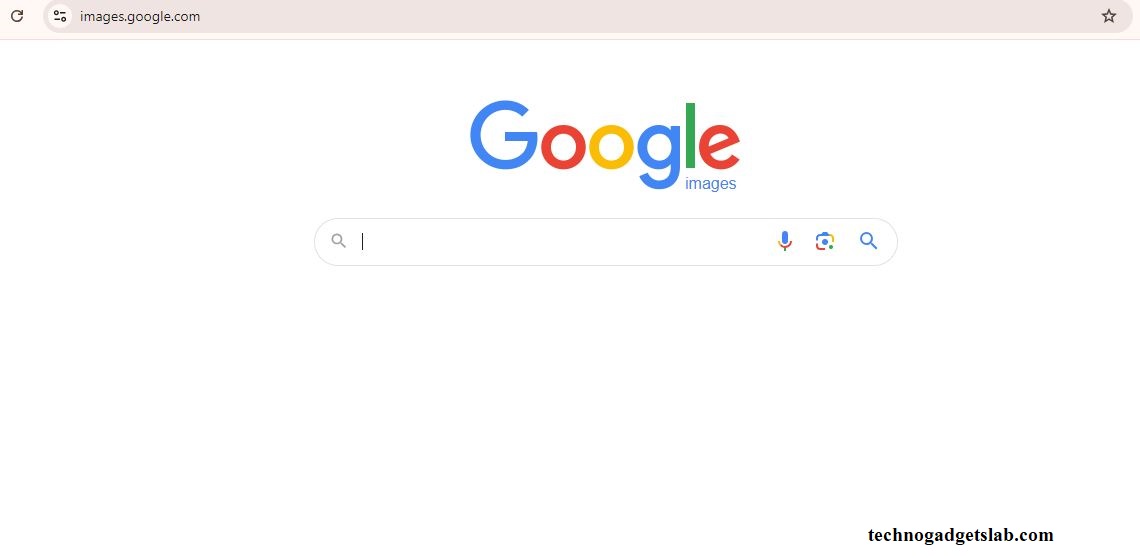
It is user-friendly and generally precise. Google image search allows you to find images, explore products, and receive similar shopping suggestions by utilizing just one image search.
Based on our experience with testing these tools for reverse image searches, Google Image Search provided us with the most accurate results for the original images. Although it took approximately thirty seconds to retrieve the image results, the nearly 99% accuracy makes it highly worthwhile.
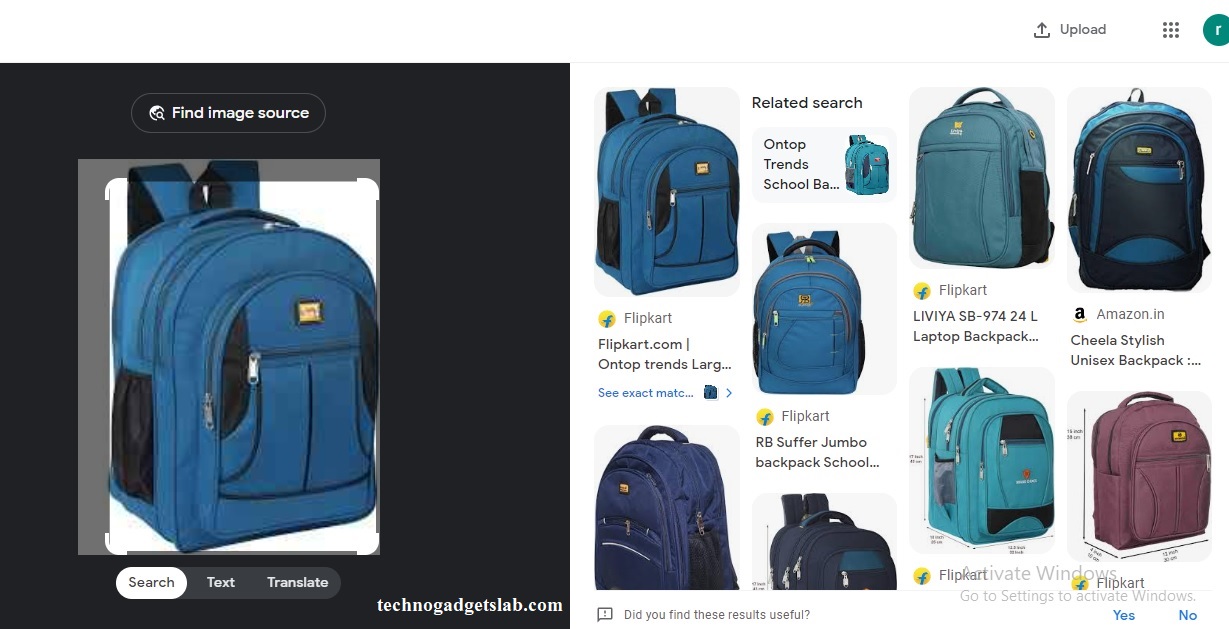
TinEye:
TinEye is designed specifically for conducting reverse image searches. Additionally, TinEye offers a Chrome extension that enables you to search for any image effortlessly with a single click on any tab in Chrome.
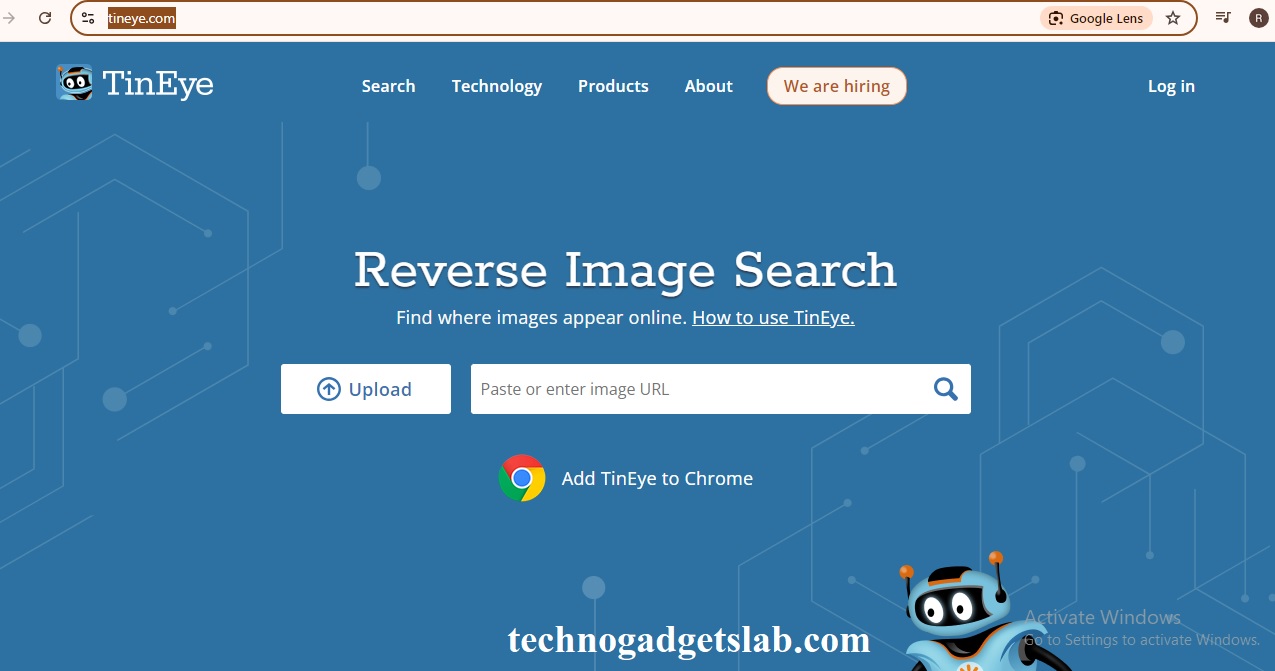
In addition to the extension, you can also utilize its website to upload and conduct reverse image searches for any pictures from your mobile devices.
Although Tin Eye may not provide a perfectly precise match, it performs quite effectively and delivers the desired results in one or two attempts, often featuring images that are quite similar in the output.
Bing Visual Search:
Bing Visual Search is Microsoft’s feature that allows users to conduct image searches utilizing sophisticated AI algorithms. It can locate virtually anything you can present to it.
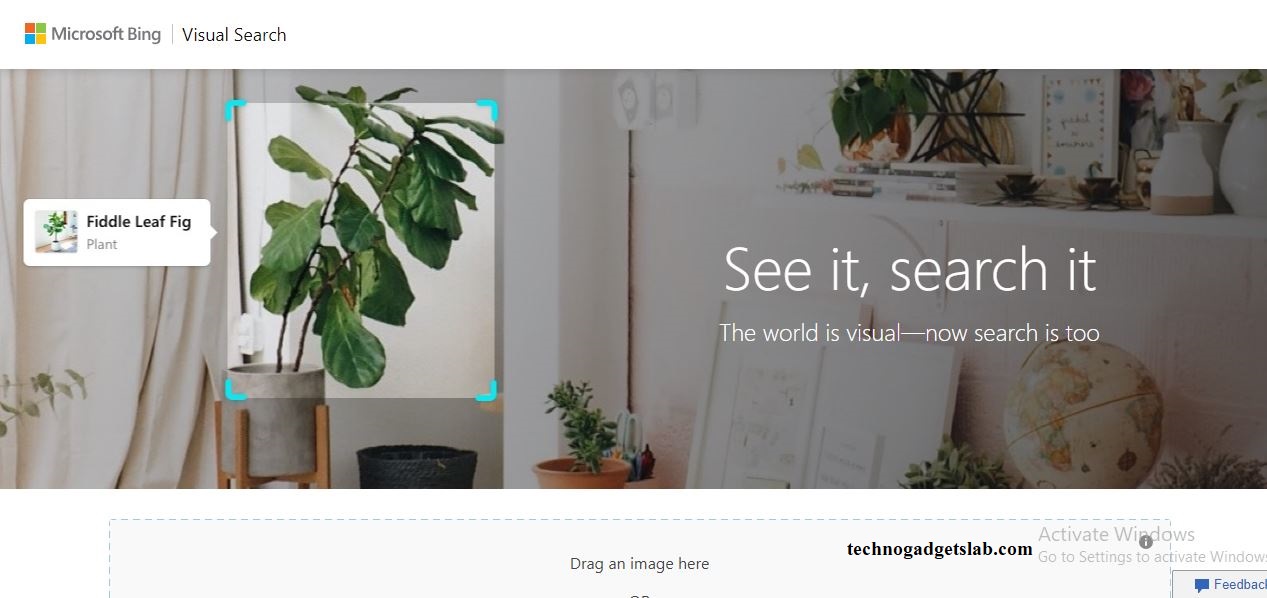
In addition to that, it also offers related suggestions along with shopping advice for comparable items found in the same search results.
Bing Visual Search swiftly obtains results. Although it might not always identify the precise source image, it consistently directs users to images that are visually comparable, aligning with about 75% of the visual elements in a particular image.
Pixsy Image Search:
The sole condition is that payment is required after utilizing the free searches, and you must register to access Pixsy. The Pixsy image search is among the top reverse image search tools for creators looking to discover the locations of their images and can easily enforce copyright claims on their owned content.
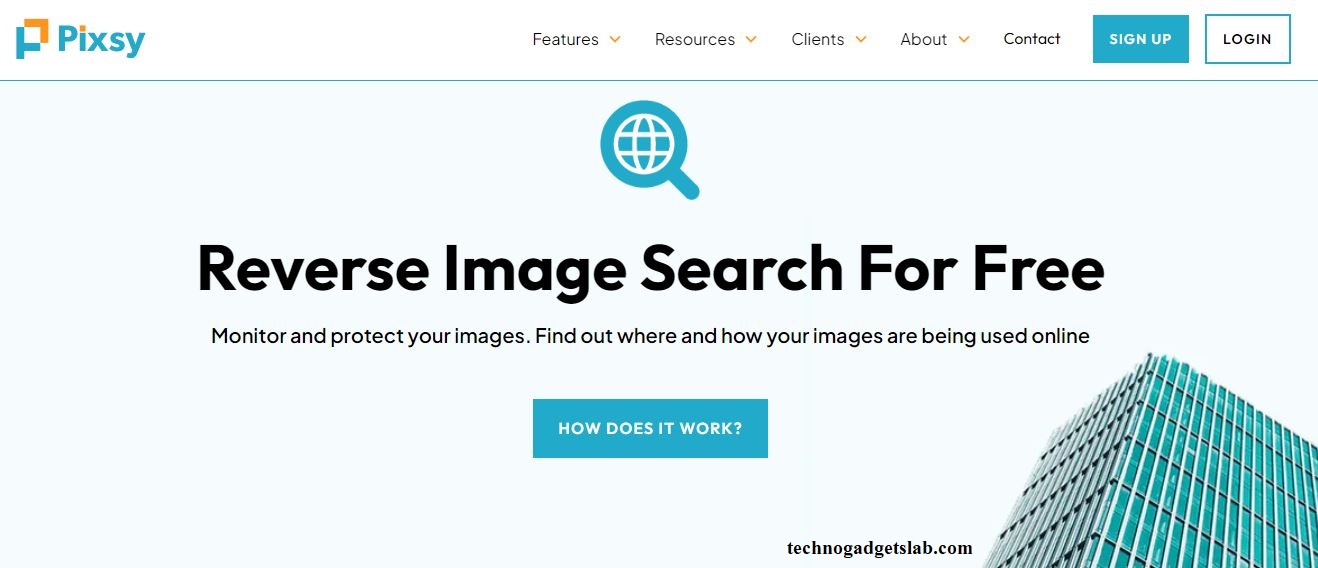
While we were unable to conduct a comprehensive evaluation of Pixsy because of its constraints, feedback from users indicates that it performs exceptionally well as a search tool for identifying unauthorized use of your content online.
Reverse Image:
Reverse Image integrates various platforms like Google, Yahoo, and Baidu, allowing users to conduct image searches simultaneously across all these sites.
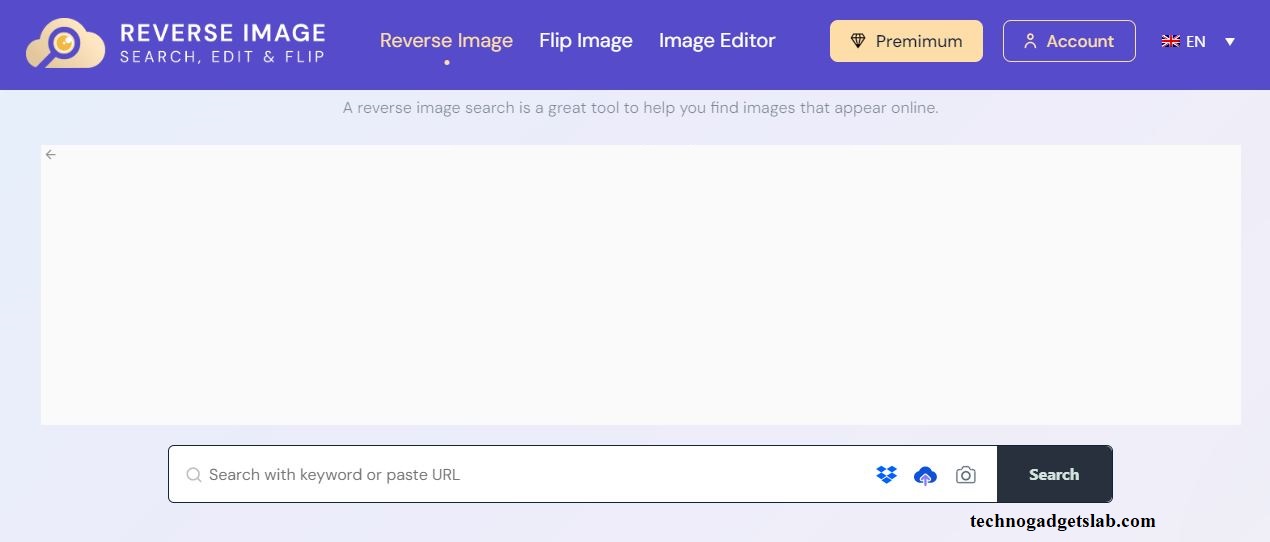
Reverse image search streamlines extensive inquiries and delivers accurate results by conducting searches across various platforms at the same time. This adaptable tool is essential for anyone looking to locate images on the internet.
Reverse Image Search will retrieve results from all over the internet. It will present all the findings at once, saving you the hassle of searching for the same image on multiple platforms repeatedly.
FAQs
Q. Is it possible to conduct a reverse image search on Bing?
Indeed, you can conduct a reverse image search with Bing Visual Search, as outlined in the explanation above.
Q. Reasons to Utilize Reverse Image Search ?
It assists you in recognizing the items within the pictures and tracing the source of any stolen images. Additionally, it can also aid you in determining the origin of the images.
Q. What is the most effective tool for conducting a reverse image search?
We have evaluated and verified each of the listed image search engines for their dependability. Among these, Google Image Search and Bing Visual Search emerge as the top reverse image search tools available.
Q. How Many Queries Am I Allowed to Conduct with the Reverse Search?
With the free subscription for Reverse Search, you can only conduct a certain number of searches each day. However, you can eliminate that restriction by opting for the paid version.
Conclusion
In today’s AI-powered digital age, it is essential to verify the authenticity of what you encounter and determine if it is original. Utilizing reverse image search tools is an easy and efficient method for achieving this. Remain cautious and accountable while exploring the internet.
For Tech Videos Subscribe this Channel
Read more articles like this
For More Tech videos Subscribe
Read more articles like this
-
How to Delete or Deactivate Instagram Account From Your Phone or Desktop
-
Search with Google Lens : How to Enable Google Lens Feature in Google Chrome
-
Samsung Galaxy S24 Ultra Record Low Price
-
How to Connect and Pair Your Samsung Galaxy Ring to Any Android Phone