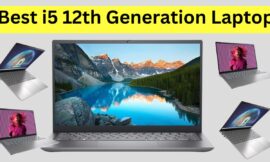Blink Mini 2 Review: Affordable Home Security Camera
Since its launch, the original Blink Mini has been a great choice for a security camera, particularly for those looking to integrate it with their Amazon smart home setup at an incredibly affordable price.
While the Blink Mini has not been the top-performing camera or the most feature-packed option available, it has distinguished itself primarily through its cost.
Now, Amazon’s Blink has returned with a successor, introducing additional features while still maintaining a very low price point.
Like any contemporary security camera, there are additional expenses involved in maximizing the capabilities of the Blink Mini 2 (currently available on Amazon for $39.99) beyond just the initial purchase price. Nevertheless, it continues to fulfill its original promise of providing quality at an economical rate.
Advantages and Disadvantages
**Advantages**
- Resistant to weather conditions
- Strong image quality for the cost
- Compatible with Alexa
- Affordable
**Disadvantages**
- Insufficient detailed notifications
- Color night vision quality is subpar
- Limited integration with smart home systems
Blink Mini 2 Technical Details
| Video Codec | H.264 |
| Camera Resolution | Resolution of up to 1080p (1920×1080 pixels) |
| Photo resolution | 640 x 360 |
| Frame Rate | Up to 30 fps |
| Focus Range | Fixed Focus (3′ to infinity) |
| Field of View | 143° Diagonal; 115° Horizontal; 59° Vertical |
| Imaging | Full color, auto white balance, auto exposure |
| Illuminator | 850nm Infrared LED |
| Motion Detection | Pixel Variation Assessment with customizable sensitivity Distance: About 20 feet (6 meters) |
| Activity Zones | Customize your motion notifications by defining activity and privacy areas. |
| Wi-Fi connectivity | Wi-Fi network: 2.4 GHz 802.11b/g/n. |
| Minimum smartphone requirements | iOS 15.0, Android 9.0, or Fire 9.0 |
| Blink app | Blink Home Monitor |
| Available colors | White and Black |
| Audio | Microphone and Speaker |
| LED indicators | Green LED: power Blue LED: internet connection / Recording (Disable the recording LED in the Blink app)
Red LED: no connection/system error |
| Power | 100-240VAC, 50/60Hz, 7.5W USB-C connector |
| USB cable | Length: 6.5ft / 78in (2 meters) Fitted Connector |
| Environmental Rating |
Weather proof IP65 when paired with the Blink Weather Resistant Power Adapter (sold separately). |
| Operating Temperature | -5°F to 113°F (-20° to 45°C) |
| Dimensions | 51 x 51 x 40mm |
| Weight | Camera: 2.3 ounces (65 grams) camera only |
| Software security updates | This device will receive assured software security updates for a minimum of four years following the last date it is offered for sale as a new unit on our websites. |
| Cloud video storage | To retain videos after your trial period, consider subscribing to a Blink Subscription Plan (available for separate purchase), which enables video storage in the cloud for up to 60 days in the US/CA or 30 days in the EU/UK. For further details regarding the retention duration of your plan, refer to the Blink Subscription Plans. If you wish to save crucial videos beyond this timeframe, download them onto your mobile device. |

Setting up the Blink Mini 2 is quite straightforward. If you intend to attach the camera, you will utilize the two screws provided to secure the base to the wall or ceiling at your desired location.
Alternatively, you can position the camera on a flat surface instead of mounting it, which is what I chose to do.
The Blink Mini 2 does not operate on batteries, meaning you’ll need to connect a USB-C cable to provide it with constant power. Amazon offers a package that includes a weather-resistant power adapter for an extra $10.
For those intending to install the camera outside, this addition may be worthwhile, as the cable measures a generous 13 feet in length and includes mounting hardware for improved cable organization.
It’s a lovely addition. That said, if you don’t intend to utilize the camera outside, investing in the accessory may not be worthwhile. The camera comes with a power adapter and a USB-C cable for indoor use.
After positioning the camera and connecting it to a power source, you will need to configure it via the Blink app, which is easy to do.
First, download the app and either register for a new account or log in. Next, tap the option to add a new device and follow the prompts on the screen. The app should efficiently locate the camera and link it to your account.
What we appreciate

Compact, weather-resistant design
The Blink Mini 2 features a redesigned appearance that is more robust and visually appealing compared to its earlier version. The camera comes in both black and white options. I opted for the black variant because I liked its aesthetic more.
This camera model from Blink is among the smallest home security cameras available, with dimensions of only 2.0 x 2.0 x 1.6 inches. These measurements pertain solely to the camera unit itself, excluding the included stand.
However, even when accounting for the stand, the camera remains quite discreet in size. It is a little larger than the original Blink Mini, but if you seek a compact security camera, the Blink Mini 2 is an excellent choice.
The camera is constructed from a matte plastic that appears to be a bit more durable than the first Blink Mini. While this is based on personal observation, the Mini 2 is designed to be weather-resistant, unlike its predecessor.
It boasts an IP65 rating for water resistance, making it capable of enduring rain and various weather conditions. Consequently, rather than being strictly an indoor camera like the original Blink Mini, the Blink Mini 2 serves as an effective option for outdoor security as well.
Great value for the cost of the video

The Blink Mini 2 may not excel in image quality, but it offers reliable overall performance for its cost. With a resolution of 1,080p, it may lack the sharp details found in 2K or 4K cameras, yet it still provides a decent representation of the scene.
Indeed, the expanded field of vision allows you to observe more with the Blink Mini 2 than with its predecessor, the original Blink Mini.
While the earlier model offered a 110-degree viewing angle, the updated version enhances this to 143 degrees. This is a notable upgrade, providing greater coverage no matter where you position the camera.
Additionally, the camera operates at a frame rate of 30 frames per second, which helps reduce motion blur, especially when compared to many other cameras in this price bracket that operate at lower frame rates.
In contrast to the first Blink Mini, the Blink Mini 2 features an integrated spotlight for color night vision, which is a great addition. However, I noticed that the color night vision didn’t provide enough detail for my liking, so I preferred to utilize the infrared sensors for capturing images in low-light conditions.
A few useful intelligent functionalities
While you might not anticipate a wide array of advanced features for a security camera at this price point, you will indeed find several—along with additional options for this generation.
With the help of Blink’s proprietary chip, it now offers person-tracking capabilities, allowing for on-device computer vision. However, this functionality necessitates a Blink subscription, which starts at $3 per month.
Certainly, aside from that, the intelligent functionalities are somewhat restricted. The camera offers features such as motion zones, which can be beneficial given its reliable motion detection capabilities. However, don’t anticipate features like facial recognition or package identification.
The camera is compatible with Alexa, which is a useful feature. This enables you to view your camera’s feeds on Alexa devices such as the Echo Show and request Alexa to manage the arming of your Blink Mini 2.
Supports local storage
A benefit of the subscription is the availability of cloud storage. Nevertheless, you are not required to save your recordings in the cloud if you prefer not to. This is due to the fact that the Blink Mini 2 allows for local storage options.
To configure local storage, you’ll need to navigate a few obstacles. You must either possess or purchase the Blink Sync Module 2 separately and connect a USB drive to it for footage storage.
It would be preferable if the Blink Mini 2 included a MicroSD card or a similar feature for local storage, as this would remove the necessity of acquiring extra equipment. Nevertheless, it’s still a positive aspect that this option exists.
The Blink App is extremely user-friendly
The Blink app may be somewhat basic, but it’s user-friendly, which many people will appreciate. The app is structured into three sections: Home, Clips, and Settings.
You’ll likely spend the majority of your time in the Home section, which provides an overview of all your Blink cameras and lets you access settings and live feeds for each one. As anticipated, the Clips section displays your recorded videos.
Finally, the Settings section enables you to adjust configurations for your account and the overall system, but not for individual cameras.
At moments, it may seem somewhat basic. Nonetheless, Blink is designed for user-friendliness and generally achieves this goal. I favor this style over the Ring app, which can occasionally appear overwhelming.
One of the main drawbacks of the app is the absence of detailed notifications. Although you will receive prompt alerts for any detected movement, you will need to access the live feed to determine what caused that motion.
While this isn’t a significant issue, it does make it somewhat less convenient to maintain an overview of what your camera is observing.
What we find unappealing about Blink Mini 2
Restricted support for smart home devices
Amazon acquired Blink back in 2017, and now it essentially operates as Amazon’s more affordable security camera brand, positioned alongside Ring as the more premium option. Consequently, Blink integrates with Amazon’s Alexa ecosystem, but that’s largely the extent of its compatibility. There is one exception: the Blink Mini 2 also works with IFTTT, making it beneficial for users who enjoy utilizing the IFTTT platform for smart home devices. However, if you rely on Apple’s HomeKit or Google Home, you won’t find support here.
It’s not particularly unexpected, and we can hope that eventually, Blink will begin creating security cameras that support Matter. In the meantime, though, Blink primarily works best with Alexa.
Certain features require a subscription
To fully utilize your Blink Mini 2, a subscription is required (which is common for many contemporary security cameras). Blink provides two subscription options: Blink Basic and Blink Plus. The Basic plan is priced at $3 each month, whereas the Plus plan is available for $10 monthly.
The Basic subscription is applicable for a single camera. If you possess multiple Blink cameras, you will need to opt for the Plus subscription.
Both subscription plans allow for tracking individuals. Additional benefits of subscribing include the capability to live stream video for as long as 90 minutes, compared to just five minutes without a subscription, as well as video recording features and an unlimited video history lasting 60 days.
Is it worth purchasing the Blink Mini 2?
Certainly! It’s an affordable surveillance camera that functions effectively with Alexa.
The Blink Mini 2 is an excellent choice for individuals seeking an affordable and straightforward security camera compatible with Alexa. If you’re not looking for advanced features and are okay with configuring local storage, you can effectively use the Blink Mini 2 without any additional investment. Even if you opt for a subscription, the Blink Mini 2 remains an attractive budget-friendly solution for those looking to enhance their home security.
For Tech Videos Subscribe this Channel
Read more articles like this
For More Tech videos Subscribe
-
Search with Google Lens : How to Enable Google Lens Feature in Google Chrome
-
Samsung Galaxy S24 Ultra Record Low Price
-
Apple to Launch iPhone 16 Pro Models in India for the First Time
-
How to Connect and Pair Your Samsung Galaxy Ring to Any Android Phone